filmov
tv
How to Fix Roku Buffering: Simple Solutions to Improve Streaming!

Показать описание
How to Fix Roku Buffering: Simple Solutions to Improve Streaming!
Buffering on Roku can be frustrating, but there are several steps you can take to fix it. Here's a comprehensive guide to help you resolve Roku buffering issues:
The Roku buffering issue refers to interruptions or delays that occur while streaming video content on a Roku device. Buffering happens when the video data being downloaded to your device doesn't keep up with the playback speed, leading to pauses, stuttering, or lower video quality. This can be caused by several factors, including:
1. Slow or Unstable Internet Connection
Low Bandwidth: If your internet connection is slow, the Roku device may struggle to download the video data fast enough, leading to buffering.
Intermittent Connection: A weak or unstable Wi-Fi signal can cause interruptions in the data stream.
2. Network Congestion
High Traffic: When multiple devices are using the same network, the available bandwidth gets divided, potentially causing buffering.
Peak Usage Times: Internet speeds can slow down during peak usage hours, contributing to buffering issues.
3. Outdated Roku Software
Old Software: Using an outdated version of the Roku operating system can lead to compatibility issues with apps, causing buffering problems.
4. Overloaded Device Cache
Cache Build-Up: Over time, temporary files and data can accumulate in the device’s cache, slowing down its performance and leading to buffering.
5. High Streaming Quality
4K and HD Streaming: Streaming high-quality video requires more bandwidth. If your connection isn't fast enough, it can lead to buffering.
6. Wi-Fi Interference
Signal Interference: Other electronic devices, physical obstructions, or interference from nearby Wi-Fi networks can weaken the Roku’s connection to your router.
7. Server Issues
Streaming Service Problems: Sometimes, the issue isn't with your Roku or internet connection but with the streaming service itself, which might be experiencing high traffic or server problems.
8. Device Performance
Older Roku Models: Older or lower-end Roku devices may have less processing power, which can affect streaming performance, especially with newer apps and higher video resolutions.
These factors can all contribute to the Roku buffering issue, making it important to troubleshoot and identify the specific cause to resolve the problem effectively.
If you have any sort of query, let us know in the comment section given below, and we will be helping you with your queries.
If you like the video please don't forget to subscribe and hit the bell icon!
Timestamps:
00:00 Intro
00:17 Method No. 1
00:44 Method No. 2
01:05 Method No. 3
01:32 Method No. 4
02:01 Method No. 5
02:24 Method No. 6
02:54 Method No. 7
03:22 Method No. 8
03:58 Method No. 9
04:33 Method No. 10
#rokubufferingfix #rokustreamingissues #rokubufferingsolution #bufferingfix #silicophilic
Watch More Videos From The Playlist:
Links:
Follow Silicophilic:
Buffering on Roku can be frustrating, but there are several steps you can take to fix it. Here's a comprehensive guide to help you resolve Roku buffering issues:
The Roku buffering issue refers to interruptions or delays that occur while streaming video content on a Roku device. Buffering happens when the video data being downloaded to your device doesn't keep up with the playback speed, leading to pauses, stuttering, or lower video quality. This can be caused by several factors, including:
1. Slow or Unstable Internet Connection
Low Bandwidth: If your internet connection is slow, the Roku device may struggle to download the video data fast enough, leading to buffering.
Intermittent Connection: A weak or unstable Wi-Fi signal can cause interruptions in the data stream.
2. Network Congestion
High Traffic: When multiple devices are using the same network, the available bandwidth gets divided, potentially causing buffering.
Peak Usage Times: Internet speeds can slow down during peak usage hours, contributing to buffering issues.
3. Outdated Roku Software
Old Software: Using an outdated version of the Roku operating system can lead to compatibility issues with apps, causing buffering problems.
4. Overloaded Device Cache
Cache Build-Up: Over time, temporary files and data can accumulate in the device’s cache, slowing down its performance and leading to buffering.
5. High Streaming Quality
4K and HD Streaming: Streaming high-quality video requires more bandwidth. If your connection isn't fast enough, it can lead to buffering.
6. Wi-Fi Interference
Signal Interference: Other electronic devices, physical obstructions, or interference from nearby Wi-Fi networks can weaken the Roku’s connection to your router.
7. Server Issues
Streaming Service Problems: Sometimes, the issue isn't with your Roku or internet connection but with the streaming service itself, which might be experiencing high traffic or server problems.
8. Device Performance
Older Roku Models: Older or lower-end Roku devices may have less processing power, which can affect streaming performance, especially with newer apps and higher video resolutions.
These factors can all contribute to the Roku buffering issue, making it important to troubleshoot and identify the specific cause to resolve the problem effectively.
If you have any sort of query, let us know in the comment section given below, and we will be helping you with your queries.
If you like the video please don't forget to subscribe and hit the bell icon!
Timestamps:
00:00 Intro
00:17 Method No. 1
00:44 Method No. 2
01:05 Method No. 3
01:32 Method No. 4
02:01 Method No. 5
02:24 Method No. 6
02:54 Method No. 7
03:22 Method No. 8
03:58 Method No. 9
04:33 Method No. 10
#rokubufferingfix #rokustreamingissues #rokubufferingsolution #bufferingfix #silicophilic
Watch More Videos From The Playlist:
Links:
Follow Silicophilic:
 0:01:32
0:01:32
 0:04:04
0:04:04
 0:05:48
0:05:48
 0:01:37
0:01:37
 0:07:08
0:07:08
 0:04:11
0:04:11
 0:00:49
0:00:49
 0:10:03
0:10:03
 0:00:55
0:00:55
 0:01:54
0:01:54
 0:01:18
0:01:18
 0:10:45
0:10:45
 0:09:52
0:09:52
 0:00:41
0:00:41
 0:03:19
0:03:19
 0:00:06
0:00:06
 0:00:38
0:00:38
 0:03:17
0:03:17
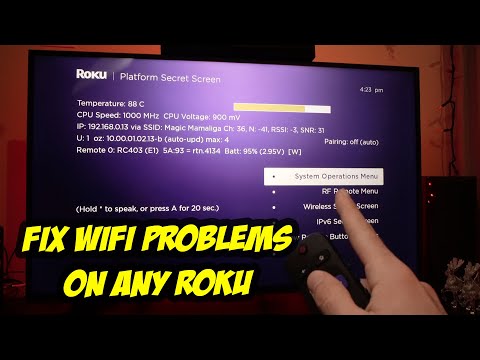 0:02:53
0:02:53
 0:09:23
0:09:23
 0:00:53
0:00:53
 0:02:12
0:02:12
 0:06:17
0:06:17
 0:07:22
0:07:22