filmov
tv
Game Programming Patterns in Godot: The Command Pattern

Показать описание
👉️ Learn how to implement the Command pattern in your Godot game!
(Disclosure: As an Amazon Associate I earn from qualifying purchases.)
🔔 Subscribe:
Subscribe to my channel to see more videos like this:
📖 Useful resources:
- Assets used in this tutorial:
🔵 Follow me:
Find out about my latest videos and publications:
⏳ Timecodes:
00:00 - Introduction to the Command pattern
01:21 - The Game Programming Patterns book
02:06 - What we want to achieve
02:53 - Creation of the commands
05:55 - Creation of the human controller
09:21 - Creation of the AI controller
10:43 - Putting it all together & final result
13:42 - Conclusions about the command pattern
---
Music credits:
Track: Alexi, Action, Infraction- Witch's Whispers
Music provided by Infraction No Copyright Music
(Disclosure: As an Amazon Associate I earn from qualifying purchases.)
🔔 Subscribe:
Subscribe to my channel to see more videos like this:
📖 Useful resources:
- Assets used in this tutorial:
🔵 Follow me:
Find out about my latest videos and publications:
⏳ Timecodes:
00:00 - Introduction to the Command pattern
01:21 - The Game Programming Patterns book
02:06 - What we want to achieve
02:53 - Creation of the commands
05:55 - Creation of the human controller
09:21 - Creation of the AI controller
10:43 - Putting it all together & final result
13:42 - Conclusions about the command pattern
---
Music credits:
Track: Alexi, Action, Infraction- Witch's Whispers
Music provided by Infraction No Copyright Music
Game Programming Patterns in Godot: The Observer Pattern (Godot Signals)
Game Programming Patterns in Godot: The Singleton Pattern (Godot Autoload)
Command Pattern /// Game Programming Patterns in Godot 4
Game Programming Patterns in Godot: The Command Pattern
Modular Upgrades Made Easy Using the Strategy Pattern
How to write more flexible game code
Mastering Programming Patterns Makes Game Development Easier in Godot
Five Must Have Code Patterns for Your Godot Game (feat. @PlayWithFurcifer)
Object Pool Pattern /// Game Programming Patterns in Godot 4
5 INVALUABLE Godot 4 Code Patterns (feat. @Gdquest )
I Wish I Had Known This Before Starting Godot Game Development
Game Programming Patterns in Godot: The State Pattern (Finite State Machine)
Using Composition to Make More Scalable Games in Godot
How You Can Easily Make Your Code Simpler in Godot 4
Godot 4 Souls-Like Template: Programming Patterns & Signals
The Command Programming Pattern in OpenRpg
Build Highly Scalable GODOT Games in Under 10 Minutes!
Game Programming: Programming Design Principles | Godot Basics Tutorial | Ep 03
Godot 4 Tutorial - The Command Pattern
Bob Nystrom - Is There More to Game Architecture than ECS?
When should you use the State pattern in Godot?
GODOT Programming Patterns - Singleton & Observer
1 Year of Godot Game Development | Soul Whisperer - DevLog #1
Godot 3: Finite State Machine Code Example Overview
Комментарии
 0:08:58
0:08:58
 0:06:28
0:06:28
 0:39:56
0:39:56
 0:14:41
0:14:41
 0:06:41
0:06:41
 0:08:36
0:08:36
 0:03:03
0:03:03
 0:11:44
0:11:44
 0:32:00
0:32:00
 0:11:39
0:11:39
 0:05:54
0:05:54
 0:29:38
0:29:38
 0:10:13
0:10:13
 0:06:59
0:06:59
 0:08:25
0:08:25
 0:06:59
0:06:59
 0:09:40
0:09:40
 0:04:26
0:04:26
 0:04:22
0:04:22
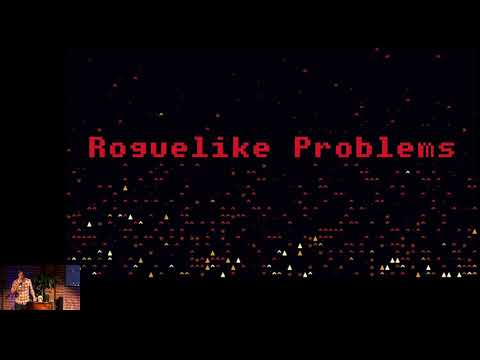 0:23:06
0:23:06
 0:04:07
0:04:07
 0:17:17
0:17:17
 0:05:36
0:05:36
 0:11:41
0:11:41