filmov
tv
Game Programming Patterns in Godot: The Observer Pattern (Godot Signals)

Показать описание
👉️ Learn how to implement the Observer pattern in your Godot game!
(Disclosure: As an Amazon Associate I earn from qualifying purchases.)
In this Godot tutorial, I will explain to you what is the Observer Pattern and how it translates to the Godot Game Engine via Godot signals. The Observer Pattern is a widely used game design pattern that can enhance your code by providing a clear separation of concerns and promoting loose decoupling of components. This video is also a Godot Signals Tutorial since the signals in Godot are the concrete implementation of the Observer Pattern. Also, we'll dive deep into the mantra "call down, signal up" to understand when it's recommended to use signals in Godot and when not to.
🔔 Subscribe:
Subscribe to my channel to see more videos like this:
📖 Useful resources:
- More information about Godot Signals in the official Godot Game Engine documentation:
- Another very good Godot Signals Tutorial:
🔵 Follow me:
Find out about my latest videos and publications:
⏳ Timecodes:
00:00 - Introduction on this Godot tutorial
01:14 - Godot Observer Pattern explained
02:27 - Using the Godot signal system
04:23 - Godot custom signals
07:22 - When to use signals
08:22 - Conclusion
---
Music credits:
Track: Alexi, Action, Infraction- Witch's Whispers
Music provided by Infraction No Copyright Music
(Disclosure: As an Amazon Associate I earn from qualifying purchases.)
In this Godot tutorial, I will explain to you what is the Observer Pattern and how it translates to the Godot Game Engine via Godot signals. The Observer Pattern is a widely used game design pattern that can enhance your code by providing a clear separation of concerns and promoting loose decoupling of components. This video is also a Godot Signals Tutorial since the signals in Godot are the concrete implementation of the Observer Pattern. Also, we'll dive deep into the mantra "call down, signal up" to understand when it's recommended to use signals in Godot and when not to.
🔔 Subscribe:
Subscribe to my channel to see more videos like this:
📖 Useful resources:
- More information about Godot Signals in the official Godot Game Engine documentation:
- Another very good Godot Signals Tutorial:
🔵 Follow me:
Find out about my latest videos and publications:
⏳ Timecodes:
00:00 - Introduction on this Godot tutorial
01:14 - Godot Observer Pattern explained
02:27 - Using the Godot signal system
04:23 - Godot custom signals
07:22 - When to use signals
08:22 - Conclusion
---
Music credits:
Track: Alexi, Action, Infraction- Witch's Whispers
Music provided by Infraction No Copyright Music
Комментарии
 0:08:58
0:08:58
 0:06:28
0:06:28
 0:39:56
0:39:56
 0:14:41
0:14:41
 0:06:41
0:06:41
 0:08:36
0:08:36
 0:03:03
0:03:03
 0:11:44
0:11:44
 0:32:00
0:32:00
 0:11:39
0:11:39
 0:05:54
0:05:54
 0:29:38
0:29:38
 0:10:13
0:10:13
 0:06:59
0:06:59
 0:08:25
0:08:25
 0:06:59
0:06:59
 0:09:40
0:09:40
 0:04:26
0:04:26
 0:04:22
0:04:22
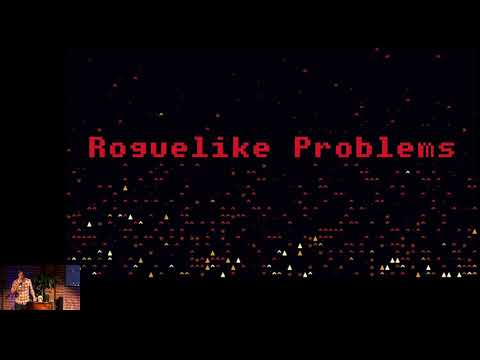 0:23:06
0:23:06
 0:04:07
0:04:07
 0:17:17
0:17:17
 0:05:36
0:05:36
 0:18:38
0:18:38