filmov
tv
AutoCAD Lisp Routines | Enhance Your Drafting with Free Utility Functions related to Polylines
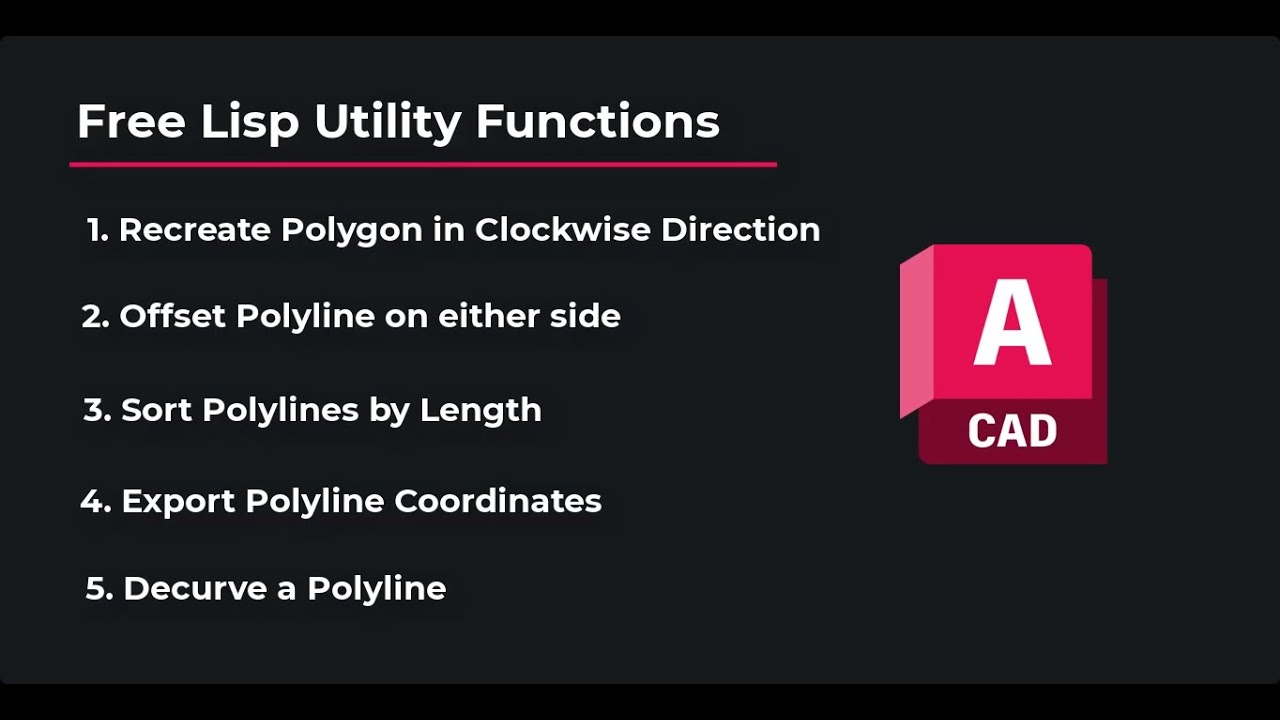
Показать описание
Welcome to our tutorial on leveraging free Lisp routines for enhanced drafting in AutoCAD, focusing on polyline manipulation. In this video, we explore five powerful Lisp routines designed to streamline engineering drawings. Before we begin, visit our website to download these Lisp files—simply register, log in, and place the .FAS or .DES files in your preferred folder. To integrate these routines, utilize the 'Appload' command in AutoCAD.
Timestamps:
0:00 Introduction
0:45 Recreate Polygon in Clockwise Direction
2:30 Offset Polyline on either Side of Selected Line
4:05 Sort Polylines by Length
5:40 Export Polyline Coordinates
7:10 Decurve a Polyline
8:30 Conclusion and Customization Options
Learn how to:
Convert polygons to clockwise direction effortlessly.
Offset multiple polylines for efficient layout adjustments.
Sort and manage polylines based on length criteria.
Export polyline vertex coordinates for surveying tasks.
Decurve polylines to simplify complex drawings.
Timestamps:
0:00 Introduction
0:45 Recreate Polygon in Clockwise Direction
2:30 Offset Polyline on either Side of Selected Line
4:05 Sort Polylines by Length
5:40 Export Polyline Coordinates
7:10 Decurve a Polyline
8:30 Conclusion and Customization Options
Learn how to:
Convert polygons to clockwise direction effortlessly.
Offset multiple polylines for efficient layout adjustments.
Sort and manage polylines based on length criteria.
Export polyline vertex coordinates for surveying tasks.
Decurve polylines to simplify complex drawings.
 0:04:20
0:04:20
 0:04:47
0:04:47
 0:05:37
0:05:37
 0:05:42
0:05:42
 0:43:31
0:43:31
 0:04:29
0:04:29
 0:04:41
0:04:41
 1:30:01
1:30:01
 0:05:30
0:05:30
 0:03:54
0:03:54
 0:06:15
0:06:15
 0:05:13
0:05:13
 0:04:14
0:04:14
 0:04:30
0:04:30
 0:32:30
0:32:30
 0:10:32
0:10:32
 0:05:45
0:05:45
 0:05:22
0:05:22
 0:10:01
0:10:01
 0:10:01
0:10:01
 0:09:20
0:09:20
 0:15:00
0:15:00
 0:17:21
0:17:21
 0:10:31
0:10:31