filmov
tv
AutoCAD Lisp Routines | Enhance Your Drafting with Free Utility Functions related to Polylines
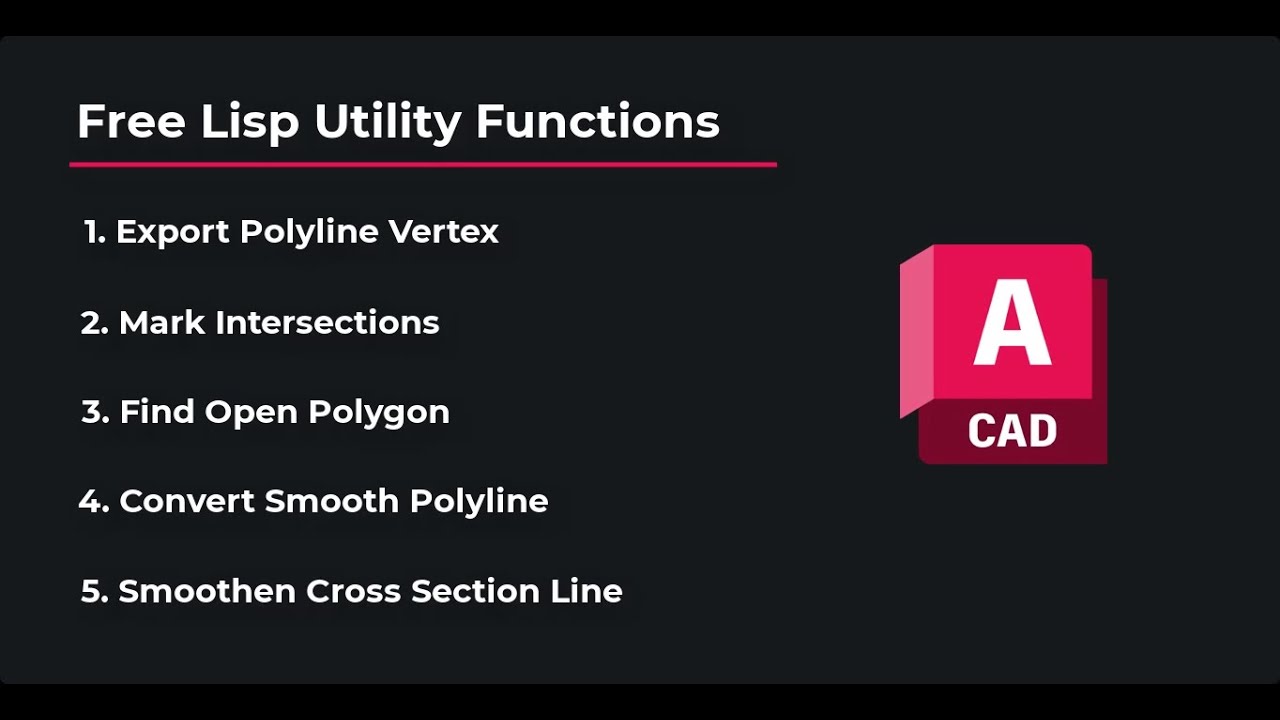
Показать описание
Welcome to our video tutorial on using free Lisp routines for utility functions! In this video, we'll delve into five essential Lisp routines designed to streamline your engineering drawing process, specifically focusing on polylines.
To access these powerful tools, visit our Free Lisp page on our website and download the Lisp files. Simply register and log in to gain immediate access. Once downloaded, place the .FAS or .DES files in any folder of your choice. To load these programs into AutoCAD, use the 'Appload' command.
Here's a rundown of what we'll cover:
1. Export Polyline Vertex
- This Lisp exports vertex information (Easting, Northing, Elevation) and numbers each vertex starting from 1.
- Load using 'Appload' and type ‘VID2’ at the command prompt.
- Select the polylines to export vertex data and specify a file name.
2. Mark Intersections
- 'Mark Intersections' identifies layers of lines intersecting with a selected polyline.
- Load using 'Appload' and type ‘Mark_Int’.
- Select the base polyline and intersecting lines to generate a CSV file with intersection details.
3. Find Open Polygon
- 'Find Open Polygon' identifies open polygons among selected polylines.
- Load using 'Appload' and type ‘Opp’.
- Select polylines to analyze and visualize open segments for clarity.
4. Convert Smooth Polyline
- 'Convert Smooth Polyline' transforms smooth polylines into regular polylines.
- Load using 'Appload' and type ‘SPTP’.
- Select the spline to convert and create a compatible polyline.
5. Smoothen Cross Section Line
- 'Smoothen Cross Section Line' refines cross-section lines for natural surface representation.
- Load using 'Appload' and type ‘SMTN’.
- Select the cross-section line and specify vertex intervals for a smooth output.
Thank you for watching, and happy drafting! For a demonstration of our 'Road Infra Suite' or 'Water Infra Suite,' contact ESurveying Softech. Visit our website for additional insights and updates. Remember to download your free Lisp files today!
To access these powerful tools, visit our Free Lisp page on our website and download the Lisp files. Simply register and log in to gain immediate access. Once downloaded, place the .FAS or .DES files in any folder of your choice. To load these programs into AutoCAD, use the 'Appload' command.
Here's a rundown of what we'll cover:
1. Export Polyline Vertex
- This Lisp exports vertex information (Easting, Northing, Elevation) and numbers each vertex starting from 1.
- Load using 'Appload' and type ‘VID2’ at the command prompt.
- Select the polylines to export vertex data and specify a file name.
2. Mark Intersections
- 'Mark Intersections' identifies layers of lines intersecting with a selected polyline.
- Load using 'Appload' and type ‘Mark_Int’.
- Select the base polyline and intersecting lines to generate a CSV file with intersection details.
3. Find Open Polygon
- 'Find Open Polygon' identifies open polygons among selected polylines.
- Load using 'Appload' and type ‘Opp’.
- Select polylines to analyze and visualize open segments for clarity.
4. Convert Smooth Polyline
- 'Convert Smooth Polyline' transforms smooth polylines into regular polylines.
- Load using 'Appload' and type ‘SPTP’.
- Select the spline to convert and create a compatible polyline.
5. Smoothen Cross Section Line
- 'Smoothen Cross Section Line' refines cross-section lines for natural surface representation.
- Load using 'Appload' and type ‘SMTN’.
- Select the cross-section line and specify vertex intervals for a smooth output.
Thank you for watching, and happy drafting! For a demonstration of our 'Road Infra Suite' or 'Water Infra Suite,' contact ESurveying Softech. Visit our website for additional insights and updates. Remember to download your free Lisp files today!
 0:04:20
0:04:20
 0:04:47
0:04:47
 0:43:31
0:43:31
 0:05:37
0:05:37
 0:05:42
0:05:42
 0:04:29
0:04:29
 0:04:41
0:04:41
 1:30:01
1:30:01
 0:05:30
0:05:30
 0:03:54
0:03:54
 0:32:30
0:32:30
 0:06:15
0:06:15
 0:05:13
0:05:13
 0:04:30
0:04:30
 0:04:14
0:04:14
 0:10:32
0:10:32
 0:05:45
0:05:45
 0:05:22
0:05:22
 0:10:01
0:10:01
 0:10:01
0:10:01
 0:15:00
0:15:00
 0:09:20
0:09:20
 0:17:21
0:17:21
 0:05:10
0:05:10