filmov
tv
AutoCAD Lisp Routines | Enhance Your Drafting with Free Utility Functions related to Alignment Lisps
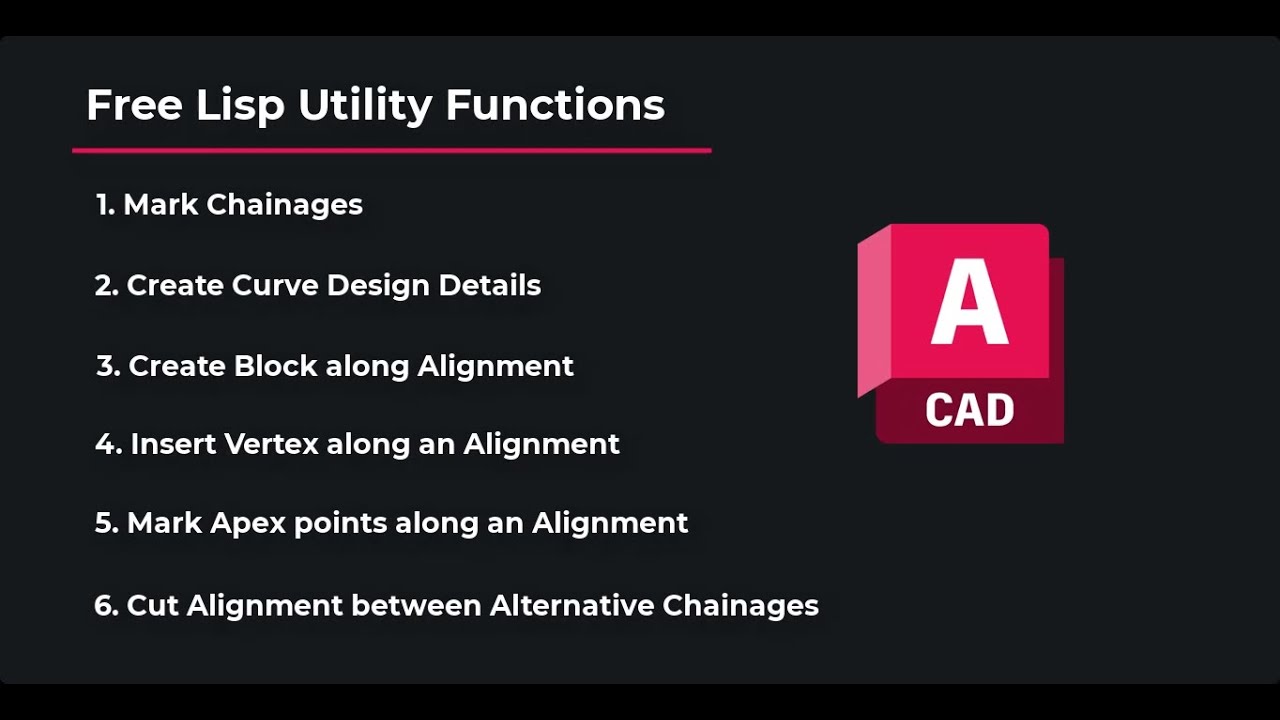
Показать описание
Welcome to our video tutorial on using powerful Utility Lisp routines for drafting engineering drawings! In this session, we explore six essential Lisp routines designed to streamline your drafting process, specifically focusing on alignments for roads, railways, canals, water supply, and sewage lines.
Before we begin, ensure you visit our Free Lisp page on our website to download these Lisp files. Simply register and log in to gain access. Once downloaded, place the .FAS or .DES files in any folder of your choice. To load these programs, use the 'Appload' command in AutoCAD.
Let's dive into each routine:
1. Mark Chainages: This routine marks chainages along selected alignments at specified intervals. Ideal for road, railway, and irrigation projects, it enhances precision and efficiency in drafting.
2. Create Curve Design Details: Automates the creation of curve design details for any road alignment, updating critical attributes like Deflection Angle and Circular Radius.
3. Create Block Along Alignment: Perfect for marking features like manholes in water projects, this routine swiftly creates attribute blocks along selected polylines.
4. Insert Vertex along an Alignment: Simplifies the process of inserting vertices along alignments, enhancing detail and accuracy in your drawings.
5. Mark Apex Points along an Alignment: Automatically marks apex points at each vertex of selected polylines, improving clarity in your designs.
6. Cut Alignment Between Alternative Chainages: Marks chainages at intervals and cuts alignments accordingly, enhancing segmentation and management of your drawings.
Thanks for watching, and happy drafting! For a free demonstration of 'Road Infra Suite' or 'Water Infra Suite,' or to explore more tutorials and resources, visit ESurveying Softech's website.
Before we begin, ensure you visit our Free Lisp page on our website to download these Lisp files. Simply register and log in to gain access. Once downloaded, place the .FAS or .DES files in any folder of your choice. To load these programs, use the 'Appload' command in AutoCAD.
Let's dive into each routine:
1. Mark Chainages: This routine marks chainages along selected alignments at specified intervals. Ideal for road, railway, and irrigation projects, it enhances precision and efficiency in drafting.
2. Create Curve Design Details: Automates the creation of curve design details for any road alignment, updating critical attributes like Deflection Angle and Circular Radius.
3. Create Block Along Alignment: Perfect for marking features like manholes in water projects, this routine swiftly creates attribute blocks along selected polylines.
4. Insert Vertex along an Alignment: Simplifies the process of inserting vertices along alignments, enhancing detail and accuracy in your drawings.
5. Mark Apex Points along an Alignment: Automatically marks apex points at each vertex of selected polylines, improving clarity in your designs.
6. Cut Alignment Between Alternative Chainages: Marks chainages at intervals and cuts alignments accordingly, enhancing segmentation and management of your drawings.
Thanks for watching, and happy drafting! For a free demonstration of 'Road Infra Suite' or 'Water Infra Suite,' or to explore more tutorials and resources, visit ESurveying Softech's website.
 0:04:20
0:04:20
 0:04:47
0:04:47
 0:05:37
0:05:37
 0:05:42
0:05:42
 0:04:29
0:04:29
 0:43:31
0:43:31
 0:04:41
0:04:41
 1:30:01
1:30:01
 0:05:30
0:05:30
 0:03:54
0:03:54
 0:06:15
0:06:15
 0:05:13
0:05:13
 0:04:14
0:04:14
 0:04:30
0:04:30
 0:32:30
0:32:30
 0:10:32
0:10:32
 0:05:22
0:05:22
 0:05:45
0:05:45
 0:10:01
0:10:01
 0:10:01
0:10:01
 0:09:20
0:09:20
 0:15:00
0:15:00
 0:17:21
0:17:21
 0:05:10
0:05:10