filmov
tv
Master AutoCAD Text Management with Free Lisp Routines | AutoCAD Lisp Tutorial
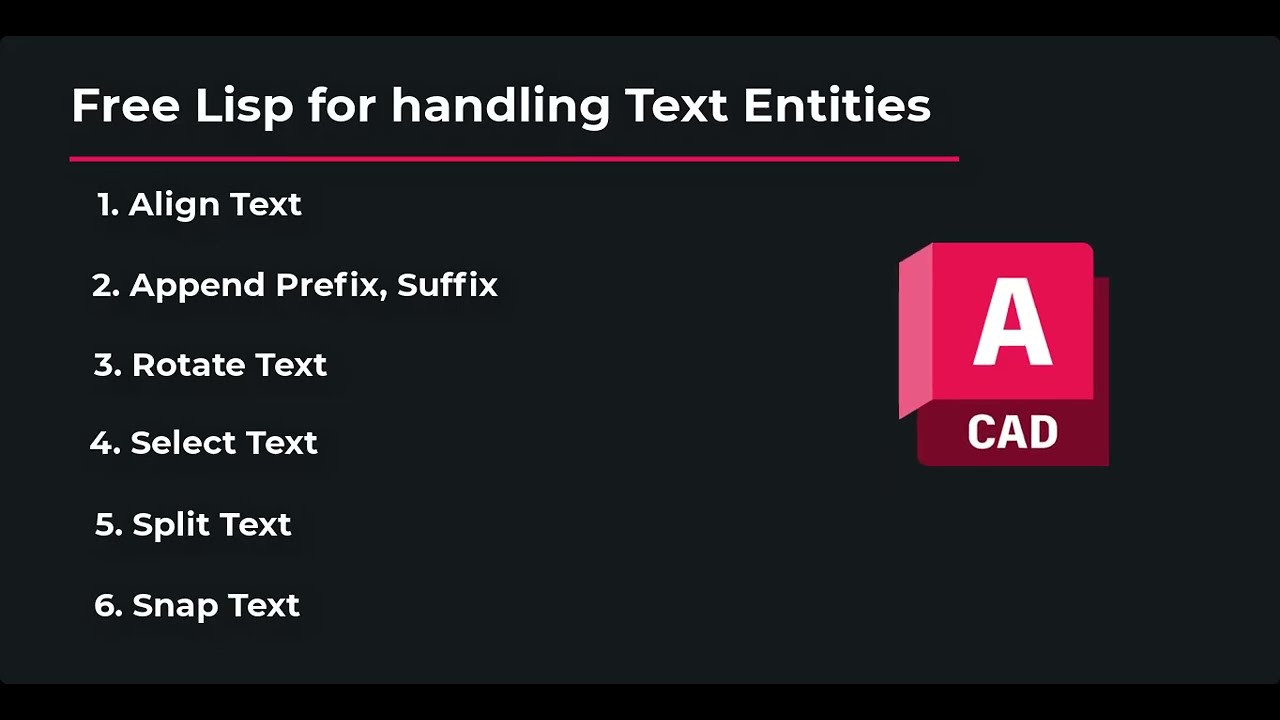
Показать описание
Welcome to our video tutorial on using free Lisp routines for text management in AutoCAD. In this video, ESurvey introduces you to six powerful Lisp routines designed to streamline text handling in engineering drawings. Whether you're aligning, appending prefixes/suffixes, rotating, selecting, splitting, or snapping text, these routines are invaluable tools for enhancing efficiency and precision in your drafting projects.
0:00 - Introduction
0:45 - Align Text: Easily align text parallel or perpendicular to line segments.
2:15 - Append Prefix and Suffix: Add prefixes and suffixes to selected text effortlessly.
3:30 - Rotate Text: Align text angles in layout to match model space with ease.
5:00 - Select Text: Streamline text selection within specified height ranges.
6:15 - Split Text: Divide text into individual words for improved clarity.
7:30 - Snap Text: Precisely align text to polyline endpoints for accuracy.
8:45 - Conclusion & Customization Options
For a free demonstration of our 'Road Infra Suite' or 'Water Infra Suite' software, reach out to ESurveying Softech. Thank you for watching, and happy drafting!
0:00 - Introduction
0:45 - Align Text: Easily align text parallel or perpendicular to line segments.
2:15 - Append Prefix and Suffix: Add prefixes and suffixes to selected text effortlessly.
3:30 - Rotate Text: Align text angles in layout to match model space with ease.
5:00 - Select Text: Streamline text selection within specified height ranges.
6:15 - Split Text: Divide text into individual words for improved clarity.
7:30 - Snap Text: Precisely align text to polyline endpoints for accuracy.
8:45 - Conclusion & Customization Options
For a free demonstration of our 'Road Infra Suite' or 'Water Infra Suite' software, reach out to ESurveying Softech. Thank you for watching, and happy drafting!
AutoCAD Tips 60 Dynamic Block Keep Text Center #Shorts
Easy AutoCAD Trick to Automate Layout Text! Auto Update Revisions, Titles & more on all Sheets
E. Creating an AutoCAD Text Style
AutoCAD Text Arrows/Leaders Tips, Tricks & Styles! Multi Leader Tutorial | 2 Minute Tuesday
AutoCAD Mtext Command Tutorial Complete | Multiline Text Editor, Formatting, Auto Numbering, Bullets
AutoCAD 2024 Annotative Text
Autocad Tutorials - Using Text Styles and the Text Style Manager
Autocad - Annotation tutorial (annotative text and annotative dimensions)
AutoCAD Essentials for Civil Engineers: Tutorial from Beginner to Advanced | Episode 32| Skill-Lync
AutoCAD How To FIND & REPLACE Text in An Entire Drawing Automatically - 2 Minute Tuesday
5 Easy Tips For Text in AutoCAD - Center Text, Backgrounds, Align Text, & Text Boxes!
20 Must know AutoCAD Shortcuts & Commands! AutoCAD Tips & Tricks
TCount - AutoCAD Tutorial #architecture #autocad #design
How to create new Text style in AutoCAD
AutoCAD Demo - Setting up text styles
👍 AutoCAD Text Height unlock | Style Manager edit | LIKE, SUBSCRIBE & Share please 🤗
HOW TO CREATE OWN LINETYPE IN AUTOCAD (FULL TUTORIAL)
AutoCAD How To Add Text
AutoCAD Text Settings | AutoCAD Text Style | AutoCAD Mtext Editor | Single Line Text | Font Size
AutoCAD Tips 49 Angle Text With Object Reference #Shorts
Autocad Text Tutorial | How To Add Text in Autocad 2021
How to Create an Attribute Block in AutoCAD
Multiline Text in AutoCAD
AUTOCAD THICK AND BOLD TEXT AND LINE (100% SOLVED)
Комментарии
 0:01:00
0:01:00
 0:09:06
0:09:06
 0:07:08
0:07:08
 0:14:05
0:14:05
 0:06:48
0:06:48
 0:20:37
0:20:37
 0:11:41
0:11:41
 0:05:17
0:05:17
 0:24:47
0:24:47
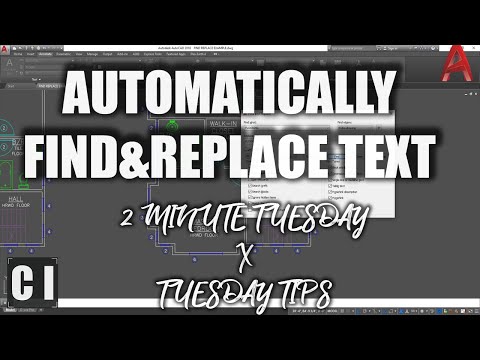 0:07:04
0:07:04
 0:10:22
0:10:22
 0:09:07
0:09:07
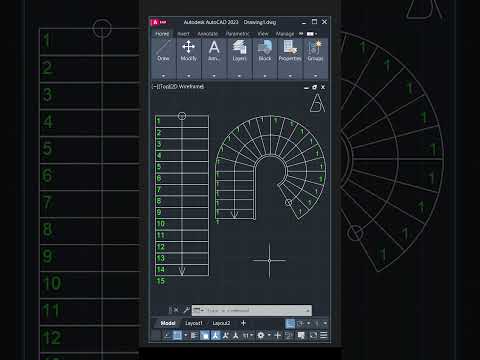 0:00:39
0:00:39
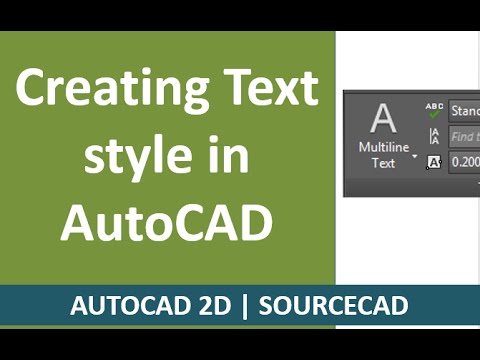 0:07:40
0:07:40
 0:03:45
0:03:45
 0:02:23
0:02:23
 0:04:40
0:04:40
 0:01:54
0:01:54
 0:29:33
0:29:33
 0:00:39
0:00:39
 0:09:11
0:09:11
 0:07:35
0:07:35
 0:02:02
0:02:02
 0:04:50
0:04:50