filmov
tv
10 Things You Need To Know About CDJs

Показать описание
Most venues that DJs play in will have a Pioneer DJ CDJ setup, but are you able to jump from your controller to a club standard setup? Here are 10 top tips for using CDJs.
If you are ready to take a further deep dive into how CDJs work. Then make sure to check out our CDJ Masterclass course, link below...
Timestamps:
00:00 Intro
00:13 Jog Wheel Response
02:13 Transferring Music
03:11 Using CDJs Like Controllers
03:45 Link Cable Issues
04:30 Input Selector
05:30 Recording Your Sets
07:06 Leave It On
08:21 CDJ Utility Settings
09:42 Hot Cue Response
10:39 Don't Be Alarmed
11:47 CDJ Masterclass
#cdjs #pioneerdj #beginnerdj
------------------------------------------------------------------------------------------------------------------------------------------------
✅ ROYALTY-FREE DJ MUSIC PACK & SECRET DJ TUTORIAL:
✅ JOIN THE DJ HUB FOR ADVANCED TUTORIALS, MIX BREAKDOWNS AND WEEKLY UPLOADS:
🏴☠️🏴☠️🏴☠️ For 35% OFF your first booking at PIRATE studios enter the code 'CF35' at checkout.
🏴☠️🏴☠️🏴☠️
✅ FREE DJ TUTORIALS:
👕 CROSSFADER MERCH:
🔊 SHOP DJ EQUIPMENT:
✅ HOW TO DJ WITH A LAPTOP FOR FREE:
✅ GET 25% OFF BPM SUPREME SUBSCRIPTION:
USE CODE ‘CROSSFADER’
------------------------------------------------------------------------------------------------------------------------------------------------
⭐ MIXES ⭐
(3 MILLION VIEWS) House + EDM Mashup:
(1.1 MILLION VIEWS) Dance Anthems Mix:
(1 MILLION VIEWS) Bashment & Dancehall Mix:
(650k Views) Playing Live To 5000 People:
(650K Views) Mixing 5 Genre’s In 10 Minutes:
------------------------------------------------------------------------------------------------------------------------------------------------
⭐TUTORIALS ⭐
🗣 5 MIXING TECHNIQUES:
🗣 HOW TO LIVE STREAM A DJ SET:
🗣 SCRATCHING FOR BEGINNERS:
🗣 PRO TIP FOR ALL BEGINNER DJs:
------------------------------------------------------------------------------------------------------------------------------------------------
If you are ready to take a further deep dive into how CDJs work. Then make sure to check out our CDJ Masterclass course, link below...
Timestamps:
00:00 Intro
00:13 Jog Wheel Response
02:13 Transferring Music
03:11 Using CDJs Like Controllers
03:45 Link Cable Issues
04:30 Input Selector
05:30 Recording Your Sets
07:06 Leave It On
08:21 CDJ Utility Settings
09:42 Hot Cue Response
10:39 Don't Be Alarmed
11:47 CDJ Masterclass
#cdjs #pioneerdj #beginnerdj
------------------------------------------------------------------------------------------------------------------------------------------------
✅ ROYALTY-FREE DJ MUSIC PACK & SECRET DJ TUTORIAL:
✅ JOIN THE DJ HUB FOR ADVANCED TUTORIALS, MIX BREAKDOWNS AND WEEKLY UPLOADS:
🏴☠️🏴☠️🏴☠️ For 35% OFF your first booking at PIRATE studios enter the code 'CF35' at checkout.
🏴☠️🏴☠️🏴☠️
✅ FREE DJ TUTORIALS:
👕 CROSSFADER MERCH:
🔊 SHOP DJ EQUIPMENT:
✅ HOW TO DJ WITH A LAPTOP FOR FREE:
✅ GET 25% OFF BPM SUPREME SUBSCRIPTION:
USE CODE ‘CROSSFADER’
------------------------------------------------------------------------------------------------------------------------------------------------
⭐ MIXES ⭐
(3 MILLION VIEWS) House + EDM Mashup:
(1.1 MILLION VIEWS) Dance Anthems Mix:
(1 MILLION VIEWS) Bashment & Dancehall Mix:
(650k Views) Playing Live To 5000 People:
(650K Views) Mixing 5 Genre’s In 10 Minutes:
------------------------------------------------------------------------------------------------------------------------------------------------
⭐TUTORIALS ⭐
🗣 5 MIXING TECHNIQUES:
🗣 HOW TO LIVE STREAM A DJ SET:
🗣 SCRATCHING FOR BEGINNERS:
🗣 PRO TIP FOR ALL BEGINNER DJs:
------------------------------------------------------------------------------------------------------------------------------------------------
Комментарии
 0:20:06
0:20:06
 0:08:40
0:08:40
 0:16:31
0:16:31
 0:04:10
0:04:10
 0:14:53
0:14:53
 0:08:59
0:08:59
 0:20:03
0:20:03
 0:06:18
0:06:18
 0:01:00
0:01:00
 0:10:48
0:10:48
 0:12:03
0:12:03
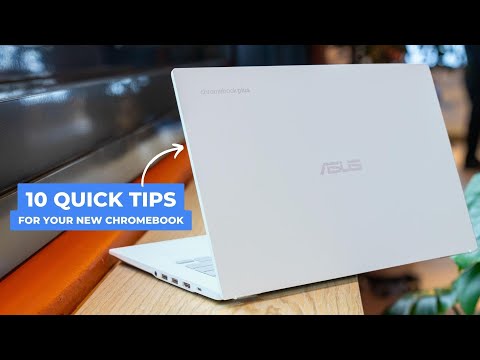 0:13:04
0:13:04
 0:06:06
0:06:06
 0:06:48
0:06:48
 0:16:05
0:16:05
 0:08:18
0:08:18
 0:11:34
0:11:34
 0:08:20
0:08:20
 0:14:23
0:14:23
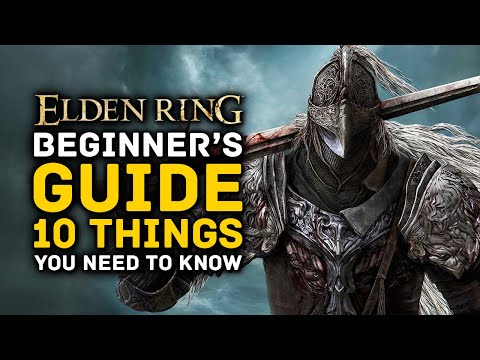 0:09:07
0:09:07
 0:00:31
0:00:31
 0:03:35
0:03:35
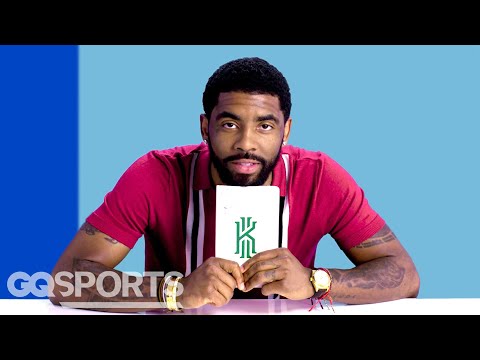 0:05:54
0:05:54
 0:07:10
0:07:10