filmov
tv
✅ How to Setup TP-Link TL-WR702N

Показать описание
In this video I will show you how to set up TP-Link TL-WR702N. First, I will show you in detail how to connect computer to router with ethernet cable. Then how to login into your routers setting. How to set Wifi Password, how to change WiFi name and password and how to reset a router.
Please support my work:
🟡BTC: bc1q6lxzusxt27nl25fwcluw7g72uveat2gr7q4as7
🟡ETH: 0xA93CabcE97Ec2c20fc08382283a2CC95d6579EFB
🟡USDT (TRC20): TANkFPkipQ66cFacAe85PiZSq6cEJfBBRQ
🟡USDT (ERC20): 0xA93CabcE97Ec2c20fc08382283a2CC95d6579EFB
🎞️ OTHER VIDEOS:
💡ALL ROUTER SETTINGS:
Chapters:
00:00 – Intro
00:27 – Connect the router TL-WR702N
02:31 – Setup the router TL-WR702N
02:48 – Reset settings on the router TL-WR702N
03:09 – Set up the router TL-WR702N
Video with different versions of the personal account firmware:
how to setup router
how to setup router without modem
how to setup router after reset
how to set up router after factory reset
how to set up wifi router without a computer
how to set up new router without computer
how to setup a wifi router
how to set up an internet router
how to set up a new router
how to login into your routers setting
Please support my work:
🟡BTC: bc1q6lxzusxt27nl25fwcluw7g72uveat2gr7q4as7
🟡ETH: 0xA93CabcE97Ec2c20fc08382283a2CC95d6579EFB
🟡USDT (TRC20): TANkFPkipQ66cFacAe85PiZSq6cEJfBBRQ
🟡USDT (ERC20): 0xA93CabcE97Ec2c20fc08382283a2CC95d6579EFB
🎞️ OTHER VIDEOS:
💡ALL ROUTER SETTINGS:
Chapters:
00:00 – Intro
00:27 – Connect the router TL-WR702N
02:31 – Setup the router TL-WR702N
02:48 – Reset settings on the router TL-WR702N
03:09 – Set up the router TL-WR702N
Video with different versions of the personal account firmware:
how to setup router
how to setup router without modem
how to setup router after reset
how to set up router after factory reset
how to set up wifi router without a computer
how to set up new router without computer
how to setup a wifi router
how to set up an internet router
how to set up a new router
how to login into your routers setting
How to Set Up TP-Link Range Extender RE450 via WPS
TP-Link Router Setup and Full Configuration
How to Set up the TP-Link Range Extender RE105 via the WPS Button
TP-Link wireless router quick setup
Tp Link extender setup through mobile || tp link extender tl-wa850re setup
How to setup tp link router tl wr840n
TP-Link Wireless Powerline Setup Tutorial Video
How to Set up TP-Link 4G WiFi Router
How to setup a TP Link Router as a VPN Client! Mask your Traffic from your ISP!
How To: Set Up a TP-Link Range Extender Using the WPS Method
How to Set up the TP-Link Deco M4 Mesh Wi-Fi System
How to Set Up TP Link Range Extender RE650 via WPS
How to set up TP-Link powerline adapters
Setting up an TP-Link WiFi 6/WiFi 6E Router | Self-Install Guide
How to Set Up TP-LINK WiFi-N Wall Plug Range Extenders
TP-Link AC1200 Wi-Fi Range Extender RE300 Quick Setup (WPS)
How to Set up TP-Link Powerline WiFi KIT
How to Set Up TP-Link Range Extender RE315 via WPS
How To Setup Your TP-Link Router
How to set up and connect a TP Link AC750 WiFi extender to your router
TP-Link Router Setup and Full Configuration Using Mobile
How to set up tp link wifi extender n300
How to Setup TP Link WIFI Range Extender | How to Setup TP Link TL WA850RE
How to setup tp link wireless router tl wr840n as repeater
Комментарии
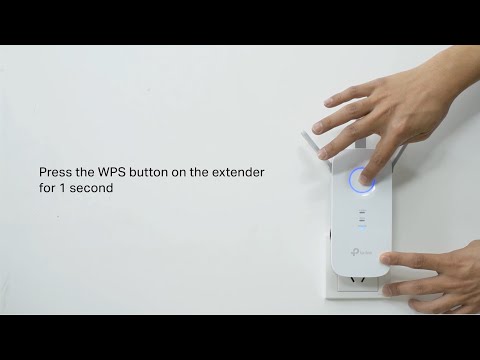 0:01:37
0:01:37
 0:02:53
0:02:53
 0:01:42
0:01:42
 0:04:31
0:04:31
 0:02:57
0:02:57
 0:03:36
0:03:36
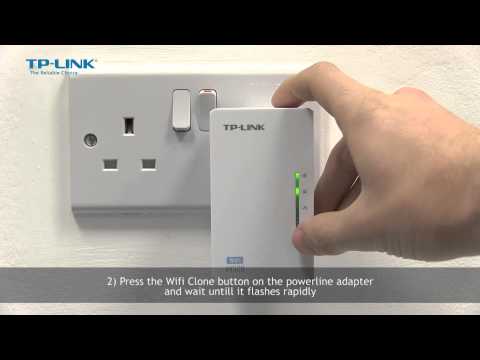 0:03:00
0:03:00
 0:01:53
0:01:53
 0:03:44
0:03:44
 0:01:33
0:01:33
 0:05:43
0:05:43
 0:01:37
0:01:37
 0:01:20
0:01:20
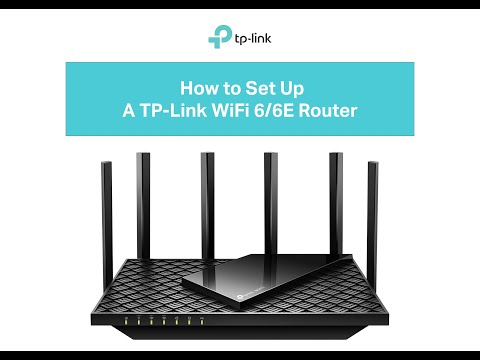 0:03:17
0:03:17
 0:02:59
0:02:59
 0:01:56
0:01:56
 0:01:22
0:01:22
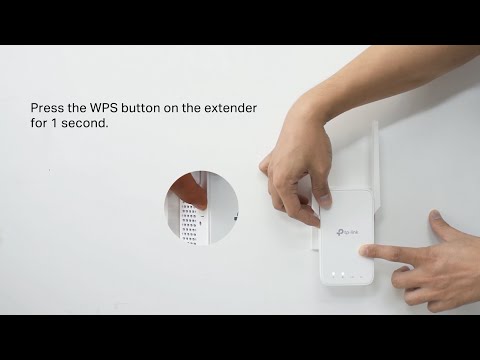 0:01:38
0:01:38
 0:00:57
0:00:57
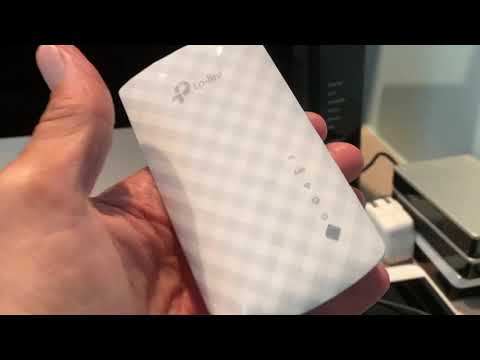 0:06:01
0:06:01
 0:02:36
0:02:36
 0:03:20
0:03:20
 0:07:52
0:07:52
 0:04:32
0:04:32