filmov
tv
JMeter Beginner Tutorial 23 - How to use Test Script Recorder

Показать описание
You may get a pop up on recording - Recorder: Transaction Control. This is fine. This pop-up will come in the latest version of JMeter. You can just provide a transaction name, and time in ms and continue.
Today we will learn :
1. What is Test Script Recorder
2. How to record your test with it
helpful tips
__________________________________________
1 What is Test Script Recorder
is a workbench element
used to record user actions on browser
__________________________________________
2 How to record with Test Script Recorder
Step 1 : Add Test Script Recorder in WorkBench
WorkBench - Non-Test Elements - HTTP(S) Test Script Recorder
Step 2 : In a Thread Group add
Logic Controller - Recording Controller
Step 3 : Add the values in Test Script Recorder parameters
Step 4 : Set Browser Proxy Configuration
Step 5 : Install the certificate in your browser (if required)
Step 6 : Start Recording
Step 7 : Run and validate
__________________________________________
Helpful Tips:
Use JMeter’s inbuilt Recording template
You can use the in-built template - Recording
to start quickly
to save time and effort
___________________________________________
________ ONLINE COURSES TO LEARN ________
------------ UI TESTING ------------
------------ API TESTING ------------
------------ MOBILE TESTING ------------
------------ CI | CD | DEVOPS ------------
------------ VERSION CONTROL SYSTEM ------------
------------ PROGRAMMING ------------
------------ IDE ------------
------------ MAVEN ------------
------------ OTHERS ------------
Keep Learning,
Raghav
----------- Connect with Raghav ------------
You can support my mission for education by sharing this knowledge and helping as many people as you can
Never Stop Learning
Raghav
Today we will learn :
1. What is Test Script Recorder
2. How to record your test with it
helpful tips
__________________________________________
1 What is Test Script Recorder
is a workbench element
used to record user actions on browser
__________________________________________
2 How to record with Test Script Recorder
Step 1 : Add Test Script Recorder in WorkBench
WorkBench - Non-Test Elements - HTTP(S) Test Script Recorder
Step 2 : In a Thread Group add
Logic Controller - Recording Controller
Step 3 : Add the values in Test Script Recorder parameters
Step 4 : Set Browser Proxy Configuration
Step 5 : Install the certificate in your browser (if required)
Step 6 : Start Recording
Step 7 : Run and validate
__________________________________________
Helpful Tips:
Use JMeter’s inbuilt Recording template
You can use the in-built template - Recording
to start quickly
to save time and effort
___________________________________________
________ ONLINE COURSES TO LEARN ________
------------ UI TESTING ------------
------------ API TESTING ------------
------------ MOBILE TESTING ------------
------------ CI | CD | DEVOPS ------------
------------ VERSION CONTROL SYSTEM ------------
------------ PROGRAMMING ------------
------------ IDE ------------
------------ MAVEN ------------
------------ OTHERS ------------
Keep Learning,
Raghav
----------- Connect with Raghav ------------
You can support my mission for education by sharing this knowledge and helping as many people as you can
Never Stop Learning
Raghav
Комментарии
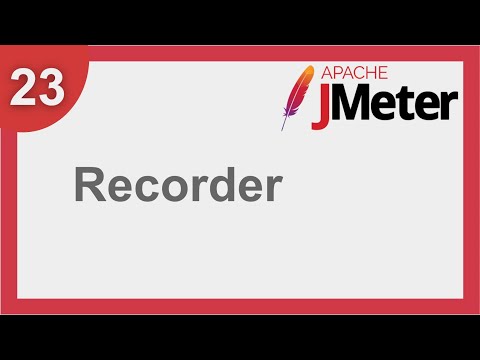 0:09:24
0:09:24
 0:16:49
0:16:49
 0:16:22
0:16:22
 3:31:26
3:31:26
 0:07:24
0:07:24
 0:06:55
0:06:55
 0:09:58
0:09:58
 0:18:24
0:18:24
 0:18:26
0:18:26
 0:06:53
0:06:53
 0:18:01
0:18:01
 0:19:04
0:19:04
 0:35:07
0:35:07
 0:08:15
0:08:15
 0:23:09
0:23:09
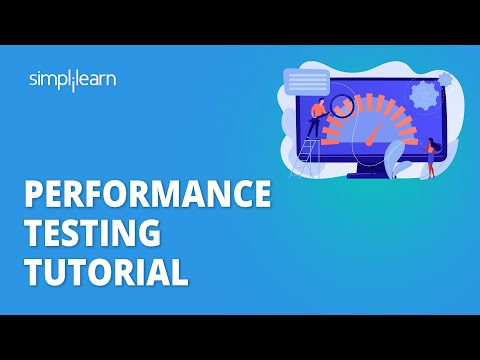 0:23:31
0:23:31
 0:08:57
0:08:57
 5:26:05
5:26:05
 0:07:49
0:07:49
 0:11:14
0:11:14
 0:25:08
0:25:08
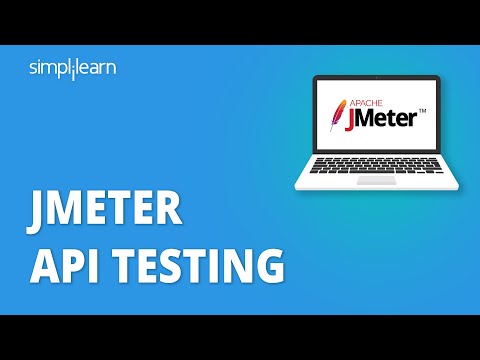 0:18:07
0:18:07
 0:11:33
0:11:33
 0:37:20
0:37:20