filmov
tv
JMeter Beginner Tutorial 14 - How to use Plugins Manager

Показать описание
------------ PERFORMANCE TESTING ------------
Manage Plugins - Quick & Easy
——————————————————
Install new plugins
Remove old plugins
Upgrade existing plugins
Information on plugins
Step 1 : Download jmeter plugin manager jar and add to jmeter/lib/ext folder
(Restart Jmeter)
Step 2 : Find Plugin Manager under options Menu
.
________ ONLINE COURSES TO LEARN ________
------------ UI TESTING ------------
------------ API TESTING ------------
------------ MOBILE TESTING ------------
------------ CI | CD | DEVOPS ------------
------------ VERSION CONTROL SYSTEM ------------
------------ JAVA ------------
------------ MAVEN ------------
------------ OTHERS ------------
------------ Follow ------------
Manage Plugins - Quick & Easy
——————————————————
Install new plugins
Remove old plugins
Upgrade existing plugins
Information on plugins
Step 1 : Download jmeter plugin manager jar and add to jmeter/lib/ext folder
(Restart Jmeter)
Step 2 : Find Plugin Manager under options Menu
.
________ ONLINE COURSES TO LEARN ________
------------ UI TESTING ------------
------------ API TESTING ------------
------------ MOBILE TESTING ------------
------------ CI | CD | DEVOPS ------------
------------ VERSION CONTROL SYSTEM ------------
------------ JAVA ------------
------------ MAVEN ------------
------------ OTHERS ------------
------------ Follow ------------
JMeter Beginner Tutorial 14 - How to use Plugins Manager
Jmeter Beginner Tutorial 14 Functions and Variables
JMeter Beginner Tutorial 16 - Functions and Variables
JMeter Beginner Class 14: How to test FTP upload and download in JMeter
Jmeter Tutorial 14 - Jmeter Controllers 1
JMeter Tutorial 14:Logic Controllers- Throughput Controller | How to Build a Distributed Load Test
JMeter Full Course Masterclass | Step by Step for Beginners | Raghav Pal |
JMeter Beginner Tutorial 7 - Config Elements | Step by Step
Jmeter Tutorial 14 : HTML report in jmeter
JMeter Beginner Tutorials | Tips n Tricks 8 💡 Concurrency Thread Group-How to setup Realistic Test...
JMeter Beginner Tutorials | Tips n Tricks 3 💡 How to do Step by Step Debugging
JMeter Beginner Tutorials | Tips n Tricks 6 💡 How to Set threads (users) from command line
JMeter Beginner Tutorials | Tips n Tricks 1 💡 Introducing JMeter 4.0 with Java 9 - What's New...
JMeter Beginner Tutorial 10 - How to test FTP upload and download
JMeter Beginner Tutorial 12 - How to create assertions for JDBC (Database) Test Plan
JMeter tutorial 14 - How to test SOAP/REST APIs in JMeter
JMeter Pre & Post Processors - JMeter Tutorial 14
JMeter Beginner Tutorial 8 - How to create a Database Test Plan
JMeter Beginner Tutorial 7 | How To Create Logic Controllers in Apache JMeter by Perfology | 2020
JMeter Beginner Tutorial 18 - TIMERS (How to add Think Time)
JMeter Beginner Tutorials | Tips n Tricks 2 💡 How to find LOGS in JMeter
JMeter Beginner Tutorial 6 | How To Create Thread Group in apache jmeter ver 5.3 by Perfology | 2020
Apache JMeter Beginner Tutorial- 2 [Introduction of Automated Recording]
14 | JMeter | Plugins Manager |
Комментарии
 0:07:24
0:07:24
 0:13:58
0:13:58
 0:13:58
0:13:58
 0:09:23
0:09:23
 0:09:02
0:09:02
 0:15:58
0:15:58
 3:31:26
3:31:26
 0:23:09
0:23:09
 0:12:37
0:12:37
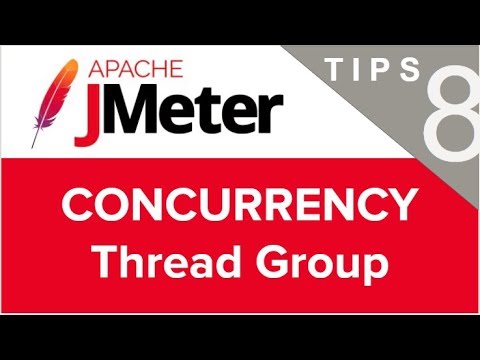 0:05:44
0:05:44
 0:05:34
0:05:34
 0:08:17
0:08:17
 0:05:53
0:05:53
 0:12:57
0:12:57
 0:09:46
0:09:46
 0:16:02
0:16:02
 0:10:40
0:10:40
 0:10:13
0:10:13
 0:08:47
0:08:47
 0:11:14
0:11:14
 0:04:02
0:04:02
 0:09:41
0:09:41
 0:37:20
0:37:20
 0:09:30
0:09:30