filmov
tv
JMeter Beginner Tutorial 6 - Jmeter How to record login test
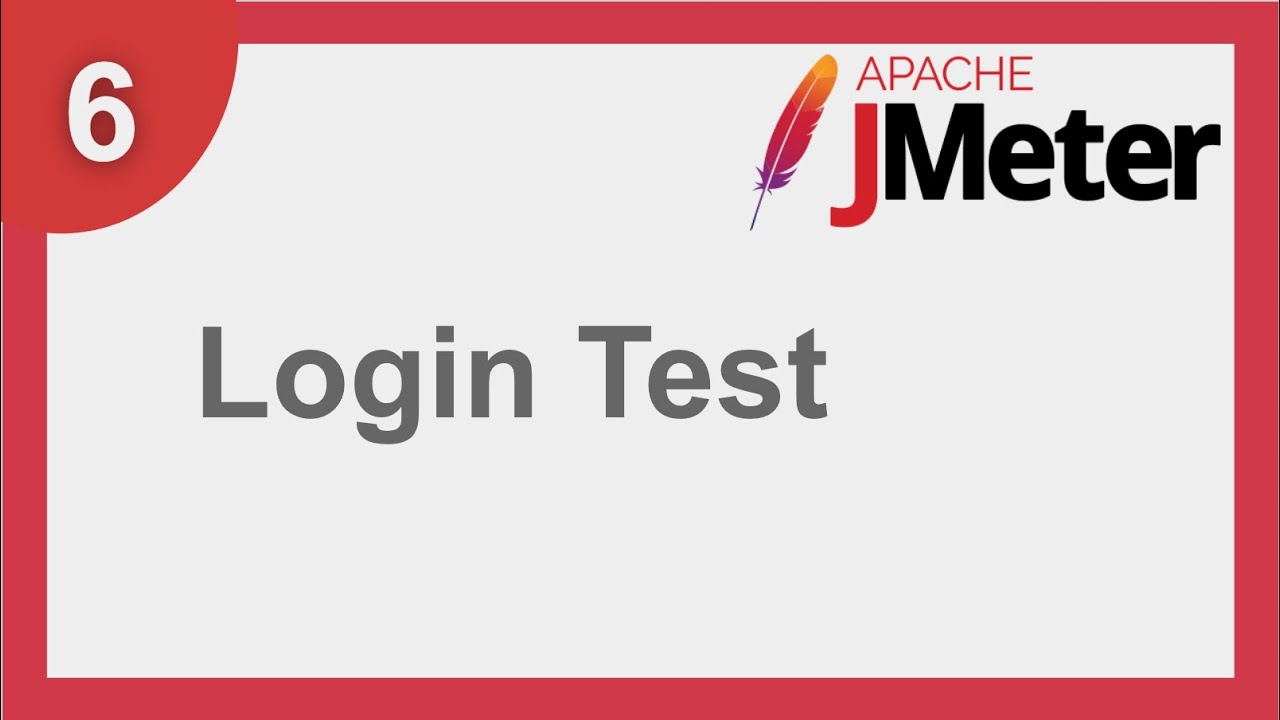
Показать описание
If you are using JMeter's HTTP Test Script Recorder, you may get a pop up on recording - Recorder: Transaction Control. This is fine. This pop-up will come in the latest version of JMeter. You can just provide a transaction name, and time in ms and continue.
How to record login test in JMeter
Step 1 : add blazemeter plugin to chrome browser
Step 2 : start blazemeter plugin and login to blazemeter
Step 3 : Record your scenario - Stop Recording - Export .jmx
In case you find jmx option disabled export as json and use this link to convert to jmx
Step 4 : Import imx file in JMeter
Step 5 : Add listeners
Step 6 : Run and validate
________ ONLINE COURSES TO LEARN ________
------------ UI TESTING ------------
------------ API TESTING ------------
------------ MOBILE TESTING ------------
------------ CI | CD | DEVOPS ------------
------------ VERSION CONTROL SYSTEM ------------
------------ PERFORMANCE TESTING ------------
------------ PROGRAMMING ------------
------------ IDE ------------
------------ MAVEN ------------
------------ OTHERS ------------
----------- Connect with Raghav ------------
You can support my mission for education by sharing this knowledge and helping as many people as you can.
Never Stop Learning
Raghav
How to record login test in JMeter
Step 1 : add blazemeter plugin to chrome browser
Step 2 : start blazemeter plugin and login to blazemeter
Step 3 : Record your scenario - Stop Recording - Export .jmx
In case you find jmx option disabled export as json and use this link to convert to jmx
Step 4 : Import imx file in JMeter
Step 5 : Add listeners
Step 6 : Run and validate
________ ONLINE COURSES TO LEARN ________
------------ UI TESTING ------------
------------ API TESTING ------------
------------ MOBILE TESTING ------------
------------ CI | CD | DEVOPS ------------
------------ VERSION CONTROL SYSTEM ------------
------------ PERFORMANCE TESTING ------------
------------ PROGRAMMING ------------
------------ IDE ------------
------------ MAVEN ------------
------------ OTHERS ------------
----------- Connect with Raghav ------------
You can support my mission for education by sharing this knowledge and helping as many people as you can.
Never Stop Learning
Raghav
Комментарии
 0:08:15
0:08:15
 0:39:29
0:39:29
 0:10:11
0:10:11
 0:08:17
0:08:17
 0:09:41
0:09:41
 0:13:30
0:13:30
 0:13:17
0:13:17
 0:10:13
0:10:13
 1:02:44
1:02:44
 3:31:26
3:31:26
 0:17:36
0:17:36
 0:12:55
0:12:55
 0:26:34
0:26:34
 0:18:26
0:18:26
 0:13:58
0:13:58
 0:04:23
0:04:23
 1:15:02
1:15:02
 0:18:24
0:18:24
 0:09:09
0:09:09
 0:11:33
0:11:33
 0:08:18
0:08:18
 0:08:07
0:08:07
 0:11:03
0:11:03
 0:12:57
0:12:57