filmov
tv
Windows 10 See What Files Users Are Accessing In Your Shared Folders

Показать описание
View What Shared Folders & Files Users Are In On Your Local Network
In this Windows 10 video, I will be showing you how you can view what folders and files users are accessing on your local network. Not only will you be able to view what files they currently have open on their computer, you will also be able to see the number of times users have been accessing your shared folders in Windows 10. You can also see which computers are currently connected to the folders you are sharing to your network.
Follow us:
Facebook - @computersluggish
Twitter - @computerslug
Instagram - @computersluggishtutorials
This Windows tutorial will work with all Lenovo, HP, Dell, Acer, Asus, Samsung, Toshiba desktop computers and laptops using Windows 10 Home, Professional and Enterprise. If you have a Windows tutorial you would like me to look into doing, then please feel free to contact me.
#windows10
#network
#shared
In this Windows 10 video, I will be showing you how you can view what folders and files users are accessing on your local network. Not only will you be able to view what files they currently have open on their computer, you will also be able to see the number of times users have been accessing your shared folders in Windows 10. You can also see which computers are currently connected to the folders you are sharing to your network.
Follow us:
Facebook - @computersluggish
Twitter - @computerslug
Instagram - @computersluggishtutorials
This Windows tutorial will work with all Lenovo, HP, Dell, Acer, Asus, Samsung, Toshiba desktop computers and laptops using Windows 10 Home, Professional and Enterprise. If you have a Windows tutorial you would like me to look into doing, then please feel free to contact me.
#windows10
#network
#shared
How to Show Hidden Files and Folders in Windows 10
How to Easily Show Hidden Files and Folders on Windows 10
How to Clean C Drive In Windows 10 (Make Your PC Faster)
Windows File Search SUCKS
Windows Basics: Finding Files on Your Computer
'Super Hidden' Files in Windows (Even Experts Don't Know About)
Windows 10 / 11 Photo Image Preview Not Showing
Delete these garbage Windows files!
How To Copy The File Path in Windows 10/11 [Guide]
How to Search for Files and Folders on Windows 10
Find and remove duplicate files in windows 10 without installing software
How to FREE Up Disk Space on Windows 10, 8 or 7! 🖥️ More than 50GB+!
Search Files & Folders by Their Text Contents in Windows 10/8/7
Hard Drive Full but No Files in Windows 10
How to Use Windows File Explorer, Part 1 of 5: Program Overview
Windows 10 - File Explorer & Management - How to Organize Computer Files and Folders System Tuto...
How to Show File Extensions in Windows 10
How to Clear ALL CACHE & JUNK From Windows 11 & Windows 10 (Easy Way)
Windows 10 - Where is My Computer and My Documents Desktop Icons
Fix Disappeared Files and Folders Names in Windows 10
How to Hide/Unhide a File or Folder in Windows 10 / 11 PC
✔️ Windows 10 - File Explorer View Options - File Viewing Options - Windows Explorer Options
Windows Basics: Working with Files and Folders
Share Folder in Windows 10 \ 8 \ 7 | Network File Access Sharing in 4 Steps
Комментарии
 0:01:52
0:01:52
 0:02:06
0:02:06
 0:05:01
0:05:01
 0:04:44
0:04:44
 0:03:11
0:03:11
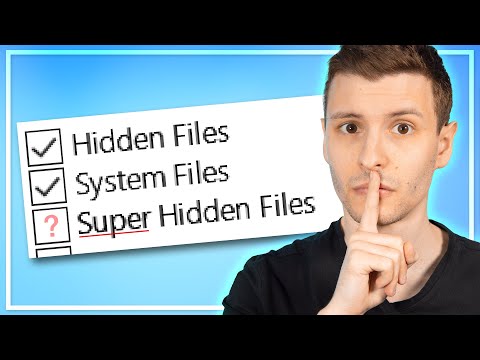 0:13:23
0:13:23
 0:00:50
0:00:50
 0:09:38
0:09:38
 0:01:55
0:01:55
 0:10:52
0:10:52
 0:08:18
0:08:18
 0:04:04
0:04:04
 0:02:21
0:02:21
 0:06:55
0:06:55
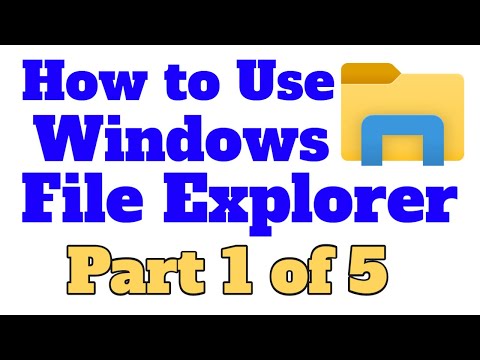 0:19:14
0:19:14
 0:10:27
0:10:27
 0:01:00
0:01:00
 0:04:09
0:04:09
 0:00:54
0:00:54
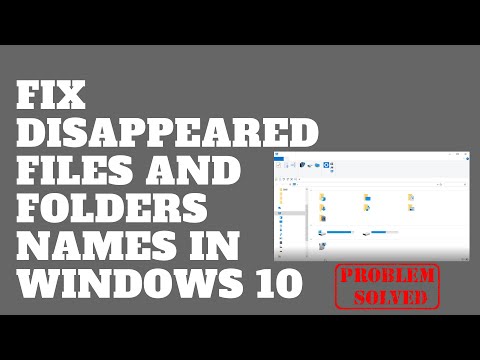 0:06:24
0:06:24
 0:01:00
0:01:00
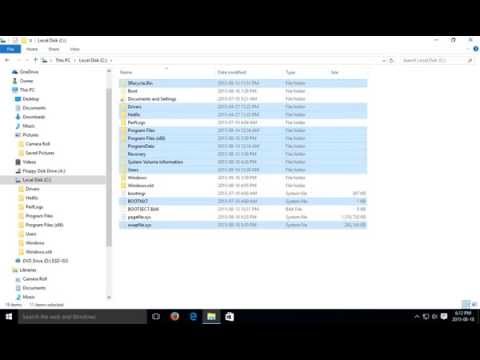 0:08:44
0:08:44
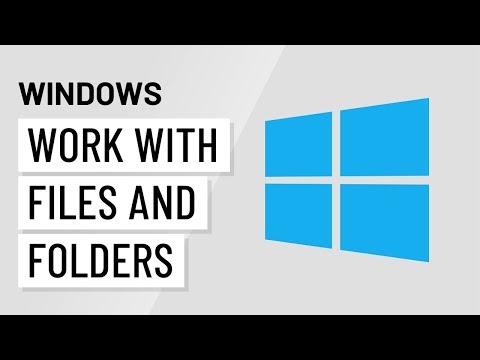 0:02:33
0:02:33
 0:03:15
0:03:15