filmov
tv
JMeter Beginner Tutorial 15 - How to read data from CSV file (Parameterisation)

Показать описание
Step 1 : Add config element - CSV Data Set Config
Step 2 : Add details in CSV Data Set Config
Step 3 : Update value fields: ${variable_name}
Step 4 : Run and validate
------------ PERFORMANCE TESTING ------------
________ ONLINE COURSES TO LEARN ________
------------ UI TESTING ------------
------------ API TESTING ------------
------------ MOBILE TESTING ------------
------------ CI | CD | DEVOPS ------------
------------ VERSION CONTROL SYSTEM ------------
------------ JAVA ------------
------------ MAVEN ------------
------------ OTHERS ------------
------------ Follow ------------
Never Stop Learning
Raghav
Step 2 : Add details in CSV Data Set Config
Step 3 : Update value fields: ${variable_name}
Step 4 : Run and validate
------------ PERFORMANCE TESTING ------------
________ ONLINE COURSES TO LEARN ________
------------ UI TESTING ------------
------------ API TESTING ------------
------------ MOBILE TESTING ------------
------------ CI | CD | DEVOPS ------------
------------ VERSION CONTROL SYSTEM ------------
------------ JAVA ------------
------------ MAVEN ------------
------------ OTHERS ------------
------------ Follow ------------
Never Stop Learning
Raghav
JMeter Beginner Tutorial 15 - How to read data from CSV file (Parameterisation)
JMeter Beginner Tutorial 16 - Functions and Variables
Jmeter Beginner Tutorial 15 How to setup realistic performance test PACING
JMeter tutorial 15 - Database performance testing | How to create Database Test Plan | JDBC Request
JMeter Beginner Tutorial | How to Create and Run REST API | Get Post Put Delete
JMeter Beginner Tutorial 7 - Config Elements | Step by Step
15 | JMeter | Functions and Variables |
JMeter Beginner Tutorial 8 | How To Create Samplers in Apache JMeter by Perfology | 2020
JMeter Beginner Tutorial 14 - How to use Plugins Manager
JMeter Beginner Tutorial 17 - How to setup realistic performance test-PACING
JMeter Beginner Tutorial 25 - How to test File Download
JMeter Beginner Tutorials | Tips n Tricks 12 💡 How to use TIME FUNCTION
JMeter Beginner Tutorial 26 - How to DEBUG
JMeter Beginner Tutorial 2 - How to create first Jmeter Test
JMeter Beginner Tutorial 13 - How to create HTML Dashboard Reports from command line
JMeter Beginner Tutorial 5 - How to record a UI (web) Test
JMeter Beginner Tutorial 18 - TIMERS (How to add Think Time)
JMeter Beginner Tutorial 30 - JMeter Selenium Webdriver sampler
4 | JMeter | First Test |
Jmeter Regex - JMeter Tutorial 15
JMeter Tutorial For Beginners | JMeter Load Testing Tutorial | Jmeter API Testing | Simplilearn
JMeter Tool Introduction & Environment variable setup | JMeter Tutorial For Beginners
JMeter Beginner Tutorial 6 | How To Create Thread Group in apache jmeter ver 5.3 by Perfology | 2020
JMeter Beginner Tutorial 28 - Remote Testing | Master Slave | Distributed Testing
Комментарии
 0:14:48
0:14:48
 0:13:58
0:13:58
 0:11:03
0:11:03
 0:21:44
0:21:44
 0:18:24
0:18:24
 0:23:09
0:23:09
 0:10:24
0:10:24
 0:09:09
0:09:09
 0:07:24
0:07:24
 0:11:03
0:11:03
 0:06:26
0:06:26
 0:04:20
0:04:20
 0:08:57
0:08:57
 0:16:22
0:16:22
 0:20:10
0:20:10
 0:13:29
0:13:29
 0:11:14
0:11:14
 0:18:01
0:18:01
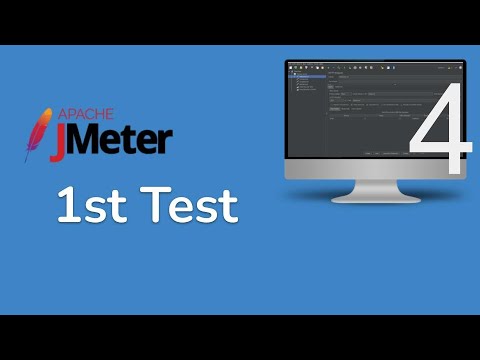 0:10:30
0:10:30
 0:16:24
0:16:24
 1:15:02
1:15:02
 0:17:27
0:17:27
 0:09:41
0:09:41
 0:17:55
0:17:55