filmov
tv
JMeter tutorial 15 - Database performance testing | How to create Database Test Plan | JDBC Request

Показать описание
This video covers how to perform Database performance testing in JMeter
Learning:
We must have below database parameters with us before moving on to JMeter to test database:
• Server name
• Port number
• Username, password
• Permission to do action (create, update, delete etc) in db
Steps to test database using JMeter
Step1: Add mysql connector jar to lib folder of JMeter and restart JMeter
Step2: Make connection with database by adding config element - JDBC Connection Configuration(to configure JMeter connection with database) and provide details in JDBC Connection Configuration page
Database url:
Format: jdbc:mysql://servername:portnum/schemaName
example: jdbc:mysql://localhost:3306/new_schema
Step 3: write sql query
• Add jdbc sampler request
• Write sql query
Step 3: execute the test and validate the results
==================================================================
JMeter Tutorial Playlist:
Git and GitHub Tutorial Playlist:
Automation Anywhere Tutorial Playlist:
Learning:
We must have below database parameters with us before moving on to JMeter to test database:
• Server name
• Port number
• Username, password
• Permission to do action (create, update, delete etc) in db
Steps to test database using JMeter
Step1: Add mysql connector jar to lib folder of JMeter and restart JMeter
Step2: Make connection with database by adding config element - JDBC Connection Configuration(to configure JMeter connection with database) and provide details in JDBC Connection Configuration page
Database url:
Format: jdbc:mysql://servername:portnum/schemaName
example: jdbc:mysql://localhost:3306/new_schema
Step 3: write sql query
• Add jdbc sampler request
• Write sql query
Step 3: execute the test and validate the results
==================================================================
JMeter Tutorial Playlist:
Git and GitHub Tutorial Playlist:
Automation Anywhere Tutorial Playlist:
Комментарии
 0:21:44
0:21:44
 0:11:26
0:11:26
 0:23:31
0:23:31
 0:14:48
0:14:48
 0:24:06
0:24:06
 0:17:36
0:17:36
 0:24:20
0:24:20
 0:08:15
0:08:15
 0:06:45
0:06:45
 0:13:46
0:13:46
 0:00:59
0:00:59
 0:05:42
0:05:42
 0:15:25
0:15:25
 0:26:34
0:26:34
 1:25:12
1:25:12
 0:20:06
0:20:06
 0:03:20
0:03:20
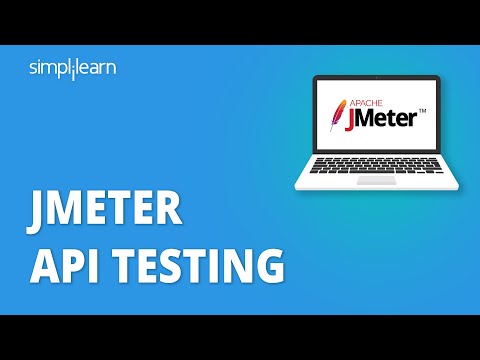 0:18:07
0:18:07
 0:12:53
0:12:53
 0:50:52
0:50:52
 0:06:21
0:06:21
 0:06:34
0:06:34
 0:14:11
0:14:11
 0:05:37
0:05:37