filmov
tv
How to Transfer Photos & Videos From Phone to Laptop or Desktop PC

Показать описание
How to Transfer Photos & Videos From Phone to Laptop or Desktop PC
Today, I will show you step by step on how to transfer your photos and videos from an Android or iPhone to your Windows PC using the built-in Photos app.
CDkeysales 30% discount code : BR09
This can be done on a desktop or laptop, this is probably the easiest way to transfer all your favourite photos and videos.
You will need to connect your Android phone or iPhone to your computer, to allow access to your photos and videos, then we will use the Photos app to import them to your Windows PC.
🔔 SUBSCRIBE for more:
------------------------------------------------------------------------------------------
🛍 Support me with your Amazon purchases:
Please note that as an Amazon Associate I earn a commission from any qualifying purchases that you may make through these links.
------------------------------------------------------------------------------------------
❤️ Join Britec YouTube Members:
------------------------------------------------------------------------------------------
📃Watch related playlists and videos
------------------------------------------------------------------------------------------
👕Check out our merch:
------------------------------------------------------------------------------------------
💻Discord Access:
------------------------------------------------------------------------------------------
🐦Follow and interact with me on Twitter:
------------------------------------------------------------------------------------------
✅Follow and interact with me on Facebook:
-----------------------------------------------------------------------------------------
🎬 View my Website:
-----------------------------------------------------------------------------------------
Today, I will show you step by step on how to transfer your photos and videos from an Android or iPhone to your Windows PC using the built-in Photos app.
CDkeysales 30% discount code : BR09
This can be done on a desktop or laptop, this is probably the easiest way to transfer all your favourite photos and videos.
You will need to connect your Android phone or iPhone to your computer, to allow access to your photos and videos, then we will use the Photos app to import them to your Windows PC.
🔔 SUBSCRIBE for more:
------------------------------------------------------------------------------------------
🛍 Support me with your Amazon purchases:
Please note that as an Amazon Associate I earn a commission from any qualifying purchases that you may make through these links.
------------------------------------------------------------------------------------------
❤️ Join Britec YouTube Members:
------------------------------------------------------------------------------------------
📃Watch related playlists and videos
------------------------------------------------------------------------------------------
👕Check out our merch:
------------------------------------------------------------------------------------------
💻Discord Access:
------------------------------------------------------------------------------------------
🐦Follow and interact with me on Twitter:
------------------------------------------------------------------------------------------
✅Follow and interact with me on Facebook:
-----------------------------------------------------------------------------------------
🎬 View my Website:
-----------------------------------------------------------------------------------------
Комментарии
 0:01:45
0:01:45
![[3 Ways] How](https://i.ytimg.com/vi/hk0CnMn1Lf8/hqdefault.jpg) 0:03:58
0:03:58
 0:03:11
0:03:11
 0:06:02
0:06:02
 0:02:10
0:02:10
 0:03:30
0:03:30
 0:08:41
0:08:41
 0:07:04
0:07:04
 0:03:20
0:03:20
 0:12:25
0:12:25
 0:00:39
0:00:39
 0:08:47
0:08:47
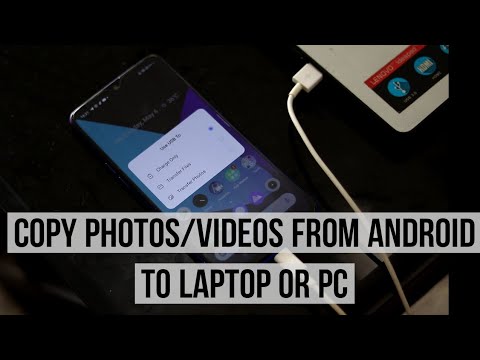 0:02:24
0:02:24
 0:08:46
0:08:46
 0:08:26
0:08:26
 0:04:30
0:04:30
 0:11:30
0:11:30
 0:00:52
0:00:52
 0:02:52
0:02:52
 0:04:49
0:04:49
![[3 Ways] How](https://i.ytimg.com/vi/UKObeCMm4Pc/hqdefault.jpg) 0:05:34
0:05:34
 0:03:11
0:03:11
![[2 Ways] How](https://i.ytimg.com/vi/vhcgeQacXNc/hqdefault.jpg) 0:01:58
0:01:58
 0:01:58
0:01:58