filmov
tv
How to enable virtualization on Asus UEFI bios

Показать описание
In this video we are going to enable virtualization Technology in Asus Motherboard. First of all start your PC or laptop and press your motherboard BIOS key In most Asus motherboards This key is the delete or F2 button on your keyboard. When your PC or laptop is restarting just continuously pressing the delete key or F2 or your motherboard BIOS key . Then Asus UEFI BIOS settings are open. then click on the advanced mode or press F7 on the keyboard, then just click on the advanced. Just click on the CPU configuration. Just scroll down and find Intel virtualization Technology if it is disable then enabled It. Then click on the exit button. just click on the save changes and Reset. save configuration and reset ? The pop up box is open, then just clicks on the ok. And your PC is restart and your Intel virtualization technology is enable on Asus motherboard
Enable Virtualization on Windows 10
Enable Virtualization on Windows 11
How to enable Virtualization on PCs
how to enable virtualization in windows 10
How to enable virtualization on HP laptop
How to Enable VT (Virtualization Technology) on PC&Laptop
How to Enable Virtualization on Windows 11
How to Enable Virtualization in Windows 10 - 2 Ways to Enable VT-x in Bios Settings Easily
Cyber Security Class 01 | Software Installation | Tutorial for Beginners
Enabling Virtualization on Windows 10 AMD Systems
How to enable virtualization on Asus UEFI bios
How to enable virtualization on Gigabyte bios - Quick and easy!
Windows 11: How To Enable Virtualization (VT-x) in Bios
how to enable virtualization on windows 7,10,11 for bluestacks 4,5 free 2023.any computar same step.
how to enable virtualization without bios
How to Enable Virtualization in Windows 10 PC Easily | Enable VT-x in Bios
How to Enable VT Virtualization Technology in Windows 11
How To Enable Virtualization On Any Pc - Laptop Window 10 ,11 ⚡ Get High FPS on Low end PC LAPTOP ✅🔥...
BlueStacks 1O Error Virtualization Disabled FIXED !
Enable Virtualization on Windows 10 Intel-based systems
How to enable Virtualization in Asus BIOS
How to Enable Virtualization in Windows 11 PC Easily | Enable VT-x in Bios
How to Enable Virtualization in Windows 10
How to Enable Virtualization in Windows 10 SOLVED !!! 🔥
Комментарии
 0:02:00
0:02:00
 0:02:04
0:02:04
 0:02:29
0:02:29
 0:01:40
0:01:40
 0:00:46
0:00:46
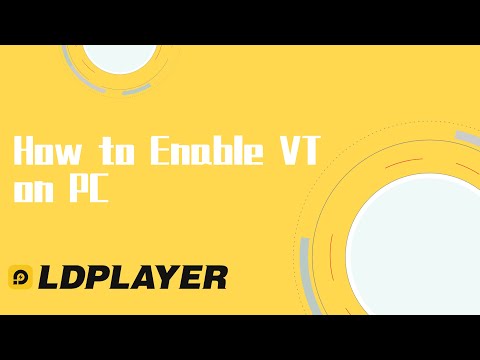 0:02:39
0:02:39
 0:00:31
0:00:31
 0:04:22
0:04:22
 1:04:29
1:04:29
 0:00:59
0:00:59
 0:00:48
0:00:48
 0:02:06
0:02:06
 0:04:04
0:04:04
 0:02:01
0:02:01
 0:03:56
0:03:56
 0:04:42
0:04:42
 0:01:17
0:01:17
 0:06:46
0:06:46
 0:02:51
0:02:51
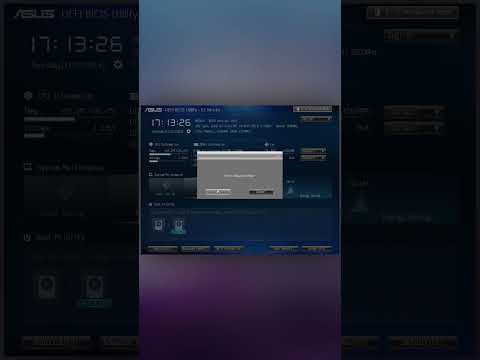 0:01:00
0:01:00
 0:01:03
0:01:03
 0:03:01
0:03:01
 0:04:48
0:04:48
 0:02:27
0:02:27