filmov
tv
Windows 11: How To Enable Virtualization (VT-x) in Bios

Показать описание
Learn how to enable virtualization on Windows 11. You can enable virtualization to give you a performance boost on your PC.
You can do this on the BIOS utility menu from your computer. For this video, we used an Acer PC so it might be different on other computers.
Timestamps
0:00 - Introduction
0:09 - How to check if virtualization is on in Windows 11
1:09 - How to enable virtualization on Windows 11
3:27 - Outro
Windows Specification in the video:
Edition: Windows 11 Pro
Version: 21H2
OS build: 22000.739
-----My Gear for YouTube videos-----
As full disclosure, I use affiliate links on this channel, and purchasing through these links earns me a small commission. The price you pay will be the same!
You can do this on the BIOS utility menu from your computer. For this video, we used an Acer PC so it might be different on other computers.
Timestamps
0:00 - Introduction
0:09 - How to check if virtualization is on in Windows 11
1:09 - How to enable virtualization on Windows 11
3:27 - Outro
Windows Specification in the video:
Edition: Windows 11 Pro
Version: 21H2
OS build: 22000.739
-----My Gear for YouTube videos-----
As full disclosure, I use affiliate links on this channel, and purchasing through these links earns me a small commission. The price you pay will be the same!
Windows 11 Settings You Should Change NOW!
Enable Virtualization on Windows 11
How To Add and Enable FREE VPN On Windows 11
How To Enable TPM 2.0 on Windows 10 PC To Meet Windows 11 System Requirements
How to Activate Windows 11
Do This IMMEDIATELY After Installing Windows 11
How to Show \ Enable Taskbar on Multiple Displays in Windows 11
✔️ Windows 11 - How to Shut Down Windows 11 (or Restart or Sleep)
New Windows 11 August 2024 Update Build 22631.4037 (KB5041585)
How to Enable VT Virtualization Technology in Windows 11
How to enable the camera on Windows 11
How to enable TPM 2 0 on ASUS to install Windows 11
Windows 11 Tips & Tricks You Should Know!
Windows 11 and TPM 2.0 Explained (How to Enable TPM / PTT on your PC)
✔️ How to Enable Developer Mode in Windows 11
Change These Windows 11 Settings
How to install Windows 11 on your new PC & How to activate it! (2024)
How to Enable or Disable Touch Screen in Windows 11
Windows 11: How To Enable Virtualization (VT-x) in Bios
How to enable Hibernate mode on Windows 11
Goodbye Windows 11 👋
5 Awesome Windows 11 Features you should use
Guide to Install Windows in Under 45 Seconds (FREE!) #shorts
New! How to setup Windows 11 without Microsoft Account 2023 (Enable Local Account)
Комментарии
 0:06:32
0:06:32
 0:02:04
0:02:04
 0:03:11
0:03:11
 0:05:34
0:05:34
 0:04:21
0:04:21
 0:07:25
0:07:25
 0:00:30
0:00:30
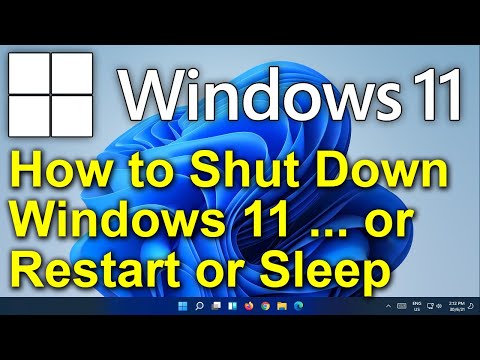 0:00:32
0:00:32
 0:01:47
0:01:47
 0:01:17
0:01:17
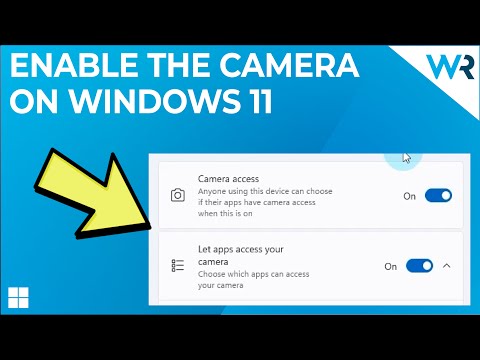 0:01:30
0:01:30
 0:00:26
0:00:26
 0:11:16
0:11:16
 0:03:26
0:03:26
 0:02:13
0:02:13
 0:04:27
0:04:27
 0:08:24
0:08:24
 0:01:08
0:01:08
 0:04:04
0:04:04
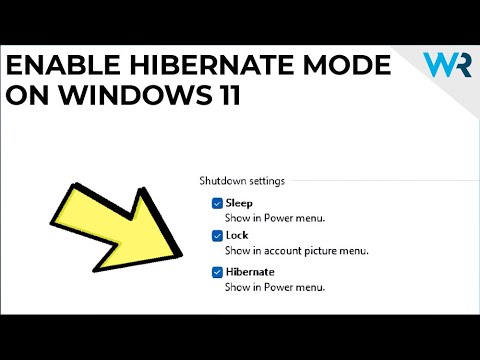 0:01:08
0:01:08
 0:00:40
0:00:40
 0:07:16
0:07:16
 0:00:48
0:00:48
 0:04:16
0:04:16