filmov
tv
How to Enable Virtualization in Windows 10 - 2 Ways to Enable VT-x in Bios Settings Easily

Показать описание
How to Enable Virtualization in Windows 10 . There are 2 ways to enable VT-x in Bios Settings easily. Both ways work perfectly for any laptops or PC.
But at first, you need to check if the vt-x is already enabled or disabled in your computer. If it is not turned on windows 10, then we will enable virtualization technology using uefi firmware without bios keys. But if the uefi firmware settings is missing, then you need to enable vtx using the bios key.
To search bios key for your brand if you don’t know it yet. You need to search it on Google by your motherboard brands like Gigabyte, msi bios key or laptop brands like Asus, Hp, Lenevo bios key etc. In most of the cases it would be f2, f8 or esc. Just restart your pc and press the f2 just before the brand logo appears. That's it.
After entering your bios settings, you will find the virtualization technology whether in advanced mode or security settings or boot menu in most cases. Actually, it depends on your laptop or motherboard brands and the bios version. So, you need to find it yourself.
What is vt-x or Virtualization?
Vt-x means Intel Virtualization Technology. In the intel processors, it's called Vt-x but in AMD processors, we call it AMD-V.
Why do we need Virtualization Technology?
Simply, it helps to run multiple Operating Systems on a computer simultaneously. VT-x is required in order to emulate android apps on pc on emulators like Bluestaks, gameloops, ldplayers etc. Android studio also need the virtualization technology enabled for better performance, when they use more than 1 core of your processor. Moreover, any virtual machine software will use this technology like vmware, virtualbox etc for smooth performance. Thanks.
But at first, you need to check if the vt-x is already enabled or disabled in your computer. If it is not turned on windows 10, then we will enable virtualization technology using uefi firmware without bios keys. But if the uefi firmware settings is missing, then you need to enable vtx using the bios key.
To search bios key for your brand if you don’t know it yet. You need to search it on Google by your motherboard brands like Gigabyte, msi bios key or laptop brands like Asus, Hp, Lenevo bios key etc. In most of the cases it would be f2, f8 or esc. Just restart your pc and press the f2 just before the brand logo appears. That's it.
After entering your bios settings, you will find the virtualization technology whether in advanced mode or security settings or boot menu in most cases. Actually, it depends on your laptop or motherboard brands and the bios version. So, you need to find it yourself.
What is vt-x or Virtualization?
Vt-x means Intel Virtualization Technology. In the intel processors, it's called Vt-x but in AMD processors, we call it AMD-V.
Why do we need Virtualization Technology?
Simply, it helps to run multiple Operating Systems on a computer simultaneously. VT-x is required in order to emulate android apps on pc on emulators like Bluestaks, gameloops, ldplayers etc. Android studio also need the virtualization technology enabled for better performance, when they use more than 1 core of your processor. Moreover, any virtual machine software will use this technology like vmware, virtualbox etc for smooth performance. Thanks.
Комментарии
 0:02:00
0:02:00
 0:01:40
0:01:40
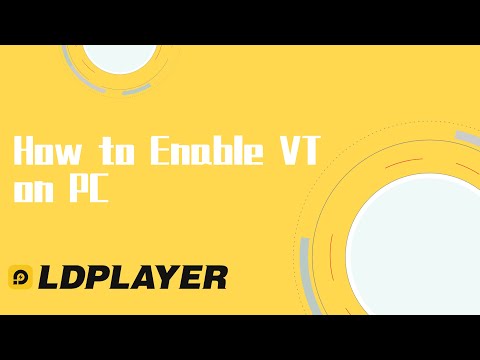 0:02:39
0:02:39
 0:02:29
0:02:29
 0:00:31
0:00:31
 0:04:22
0:04:22
 0:04:04
0:04:04
 0:04:42
0:04:42
 0:44:09
0:44:09
 0:02:04
0:02:04
 0:00:59
0:00:59
 0:00:46
0:00:46
 0:04:36
0:04:36
 0:02:01
0:02:01
 0:04:48
0:04:48
 0:03:25
0:03:25
 0:01:03
0:01:03
 0:01:40
0:01:40
 0:01:17
0:01:17
 0:03:01
0:03:01
 0:06:46
0:06:46
 0:02:27
0:02:27
 0:00:48
0:00:48
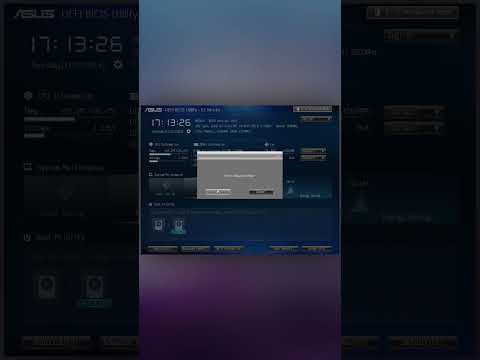 0:01:00
0:01:00