filmov
tv
All Objects In GDevelop Explained - Beginner Tutorial
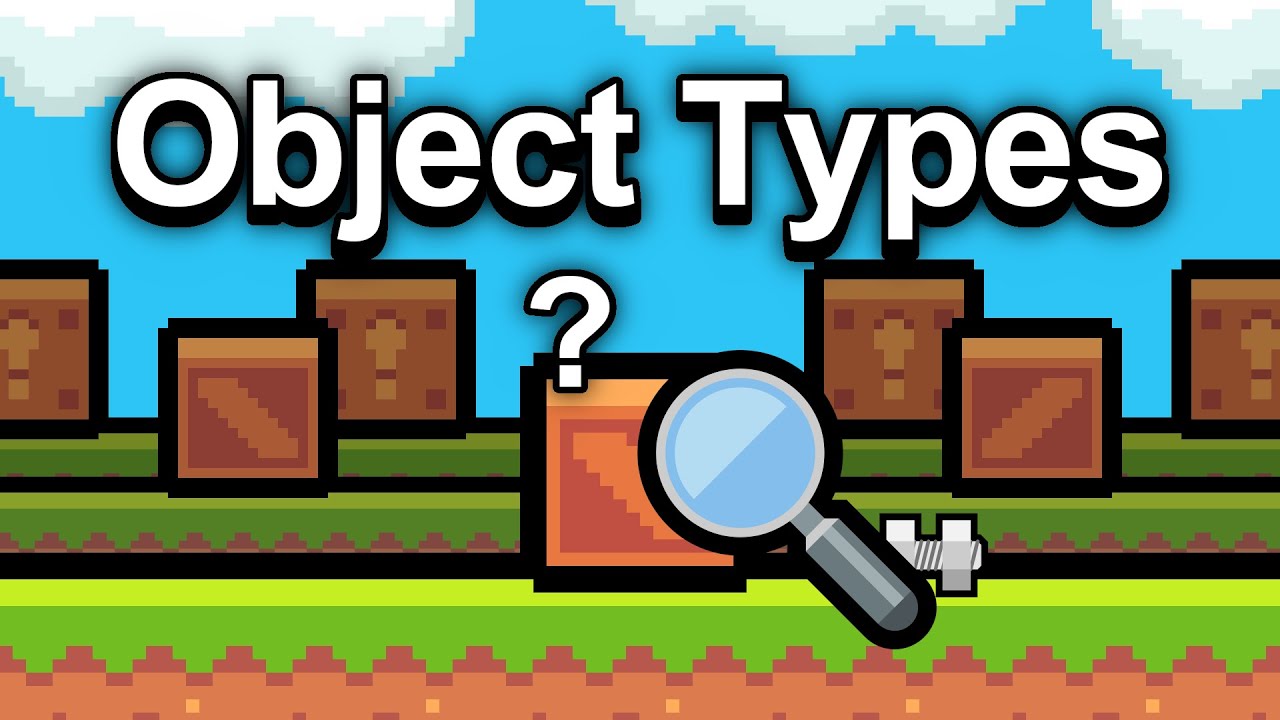
Показать описание
This video goes over all of the object types built-in to GDevelop, and briefly shows what each one can be used for. These tutorials are designed to teach you how to make a game in GDevelop, a no-code, open-source, free, and easy game engine.
__________________________________________________________________
__________________________________________________________________
TimeStamps:
00:00 General
03:52 Input
04:17 Text
05:24 User Interface
06:31 Visual Effect
06:57 Advanced
__________________________________________________________________
Engine Tutorial Playlists:
Beginner Tutorials:
Intermediate Tutorials:
In-Depth Tutorials:
Advanced Tutorials:
Game Mechanics:
Make Your First Game:
__________________________________________________________________
#GDevelop #Gamedev #Tutorial #Nocode
__________________________________________________________________
__________________________________________________________________
TimeStamps:
00:00 General
03:52 Input
04:17 Text
05:24 User Interface
06:31 Visual Effect
06:57 Advanced
__________________________________________________________________
Engine Tutorial Playlists:
Beginner Tutorials:
Intermediate Tutorials:
In-Depth Tutorials:
Advanced Tutorials:
Game Mechanics:
Make Your First Game:
__________________________________________________________________
#GDevelop #Gamedev #Tutorial #Nocode
All Objects In GDevelop Explained - Beginner Tutorial
Variables In GDevelop Explained - Beginner Tutorial
Sprite Object - In Depth Tutorial - GDevelop
pov: you're coding a 3d engine
How to move an object in GDevelop
Learning Unity Be Like
Create Enemy AI For Your Game - With GDevelop
ChatGPT With GDevelop - A No Code Game Engine
How to Tilemap in Gdevelop5
This Easter egg is too embarrassing... #shorts
Unreal Engine 5 Graphics are SO REALISTIC!!! 🤯
Physics Engine 2.0 Events - Intermediate Tutorial - GDevelop
6 Ways To Make Your Game Better - With GDevelop
Stop using Godot to make games
Coding for 1 Month Versus 1 Year #shorts #coding
The Easiest Way To Create Menus - With GDevelop
What size should your assets be? | HD 2D GAME ART
3. GDEVELOP 5: COLLISIONS WITH OBJECT
GDevelop 5 beta 101 Released! - New assets store and many more…
Light Objects Radius now Random (GDevelop dev log)
Variables In GDevelop Expanded - Structures And Arrays
Platform(er) - In Depth Tutorial - GDevelop
2D Game Development with GDevelop - Crash Course
Changing Animations - Intermediate Tutorial - GDevelop
Комментарии
 0:08:01
0:08:01
 0:12:32
0:12:32
 0:04:27
0:04:27
 0:00:30
0:00:30
 0:13:58
0:13:58
 0:01:01
0:01:01
 0:06:29
0:06:29
 0:06:05
0:06:05
 0:12:29
0:12:29
 0:00:31
0:00:31
 0:00:19
0:00:19
 0:06:33
0:06:33
 0:08:49
0:08:49
 0:00:32
0:00:32
 0:00:24
0:00:24
 0:04:15
0:04:15
 0:12:10
0:12:10
 0:06:17
0:06:17
 0:23:16
0:23:16
 0:00:12
0:00:12
 0:10:08
0:10:08
 0:06:23
0:06:23
 0:46:57
0:46:57
 0:06:29
0:06:29