filmov
tv
iPad vs E-ink (ReMarkable Paper Pro)

Показать описание
Hey everyone, welcome to the MorningCoach YouTube channel! In today's episode, your host, JB Glossinger, dives into the ongoing debate between using an iPad versus an e-ink device like the Remarkable Paper Pro for planning and productivity.
JB shares his experience using both devices, highlighting their strengths and weaknesses. Whether you prefer the vibrant, multitasking capabilities of an iPad or the focused, single-use functionality of an e-ink device, this episode will help you decide which fits best into your planning routine. Plus, JB has a unique quiz link to help you determine which device might be right for you. Stick around for some valuable insights and tips on optimizing your productivity tools!
___________________________________________________________________________
Let’s Connect:
Join this channel to get access to the perks:
JB Glossinger, MBA, Ph.D., is widely beloved as the MorningCoach®, with a daily podcast downloaded over 40 million times. A sought-after motivational keynote speaker and author of 4 books, JB is also a Mastermind group leader and one of the most sought-after coaches in the world.
He holds advanced degrees in business and metaphysics but credits his street education—from black eyes to near bankruptcy—with providing the life-changing lessons that inspired the keys to personal transformation, he shares with audiences, coaching clients, and readers worldwide.
Disclaimers: all opinions are my own, and sponsors are acknowledged. This is not financial advice, for entertainment purposes only.——————
JB shares his experience using both devices, highlighting their strengths and weaknesses. Whether you prefer the vibrant, multitasking capabilities of an iPad or the focused, single-use functionality of an e-ink device, this episode will help you decide which fits best into your planning routine. Plus, JB has a unique quiz link to help you determine which device might be right for you. Stick around for some valuable insights and tips on optimizing your productivity tools!
___________________________________________________________________________
Let’s Connect:
Join this channel to get access to the perks:
JB Glossinger, MBA, Ph.D., is widely beloved as the MorningCoach®, with a daily podcast downloaded over 40 million times. A sought-after motivational keynote speaker and author of 4 books, JB is also a Mastermind group leader and one of the most sought-after coaches in the world.
He holds advanced degrees in business and metaphysics but credits his street education—from black eyes to near bankruptcy—with providing the life-changing lessons that inspired the keys to personal transformation, he shares with audiences, coaching clients, and readers worldwide.
Disclaimers: all opinions are my own, and sponsors are acknowledged. This is not financial advice, for entertainment purposes only.——————
Комментарии
 0:09:48
0:09:48
 0:08:13
0:08:13
 0:03:33
0:03:33
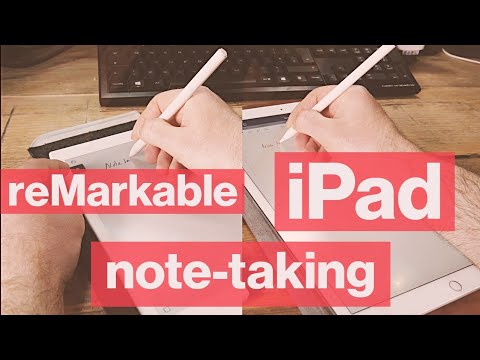 0:05:34
0:05:34
 0:00:33
0:00:33
 0:00:52
0:00:52
 0:00:48
0:00:48
 0:01:37
0:01:37
 0:11:33
0:11:33
 0:08:56
0:08:56
 0:00:45
0:00:45
 0:17:31
0:17:31
 0:11:15
0:11:15
 0:14:05
0:14:05
 0:16:47
0:16:47
 0:01:00
0:01:00
 0:00:57
0:00:57
 0:00:53
0:00:53
 0:06:37
0:06:37
 0:08:57
0:08:57
 0:23:20
0:23:20
 0:18:06
0:18:06
 0:00:48
0:00:48
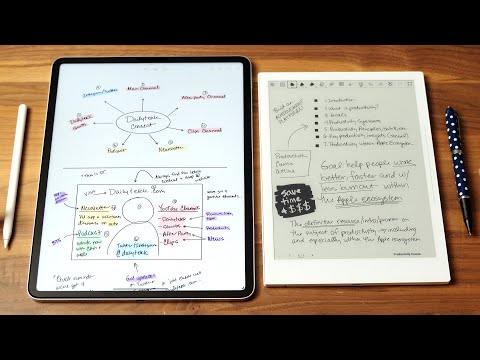 0:13:51
0:13:51