filmov
tv
ipad Vs ReMarkable Note taking Review

Показать описание
reMarkable Paper Pro vs iPad: Which is Best for You?
In this video, I answer one of the most common questions people ask: should you get the reMarkable Paper Pro or an iPad for note-taking? 🤔 These two devices are completely different, each serving distinct purposes, and I break down the pros and cons to help you make the best decision for your needs. Whether you're a fan of distraction-free writing or prefer an all-in-one productivity tool, I cover everything you need to know!
📓Key Topics Covered:
- The distraction-free environment of the reMarkable Paper Pro
- Multitasking capabilities on the iPad
- Note-taking apps like GoodNotes, OneNote, Notability, and more
- The Key2Success Digital Planner and how it works on both devices
- Price comparisons and value for money
📌 Time Stamps: 0:00 – Intro
0:07 – Comparing reMarkable Paper Pro vs iPad
1:57 – Use case: What type of user are you?
3:03 – Note-taking features on the reMarkable Paper Pro
4:00 – Introducing color on the reMarkable
4:50 – Features of the iPad for note-taking
6:12 – Price comparison: Which device offers more value?
7:01 – Conclusion: How to choose the right device for you
7:47 – Final thoughts & closing
🔗 Links to products mentioned:
Coupon Code: 25P8P5Z2 (25% discount) (Avaialble: 20240929-20241028)
If you have any questions or feedback, leave them in the comments below! I’m Brandon Bodendorfer, founder of the Key2Success Planner, and I’d love to help you make the best choice for your note-taking needs. 😊
In this video, I answer one of the most common questions people ask: should you get the reMarkable Paper Pro or an iPad for note-taking? 🤔 These two devices are completely different, each serving distinct purposes, and I break down the pros and cons to help you make the best decision for your needs. Whether you're a fan of distraction-free writing or prefer an all-in-one productivity tool, I cover everything you need to know!
📓Key Topics Covered:
- The distraction-free environment of the reMarkable Paper Pro
- Multitasking capabilities on the iPad
- Note-taking apps like GoodNotes, OneNote, Notability, and more
- The Key2Success Digital Planner and how it works on both devices
- Price comparisons and value for money
📌 Time Stamps: 0:00 – Intro
0:07 – Comparing reMarkable Paper Pro vs iPad
1:57 – Use case: What type of user are you?
3:03 – Note-taking features on the reMarkable Paper Pro
4:00 – Introducing color on the reMarkable
4:50 – Features of the iPad for note-taking
6:12 – Price comparison: Which device offers more value?
7:01 – Conclusion: How to choose the right device for you
7:47 – Final thoughts & closing
🔗 Links to products mentioned:
Coupon Code: 25P8P5Z2 (25% discount) (Avaialble: 20240929-20241028)
If you have any questions or feedback, leave them in the comments below! I’m Brandon Bodendorfer, founder of the Key2Success Planner, and I’d love to help you make the best choice for your note-taking needs. 😊
Комментарии
 0:08:13
0:08:13
 0:03:33
0:03:33
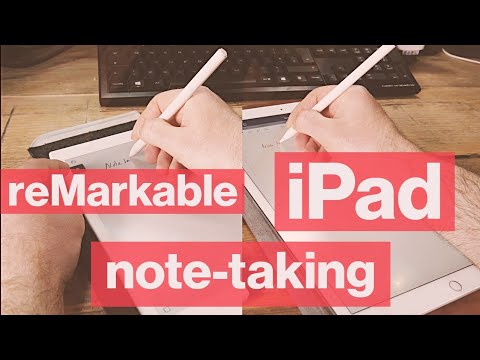 0:05:34
0:05:34
 0:00:48
0:00:48
 0:11:03
0:11:03
 0:00:52
0:00:52
 0:13:57
0:13:57
 0:08:56
0:08:56
 0:08:38
0:08:38
 0:08:18
0:08:18
 0:15:39
0:15:39
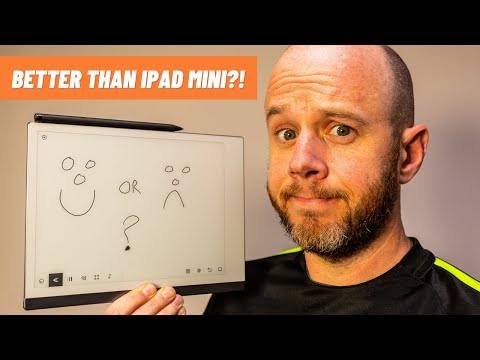 0:12:58
0:12:58
 0:07:35
0:07:35
 0:16:47
0:16:47
 0:00:48
0:00:48
 0:24:39
0:24:39
 0:05:07
0:05:07
 0:12:56
0:12:56
 0:13:36
0:13:36
 0:21:20
0:21:20
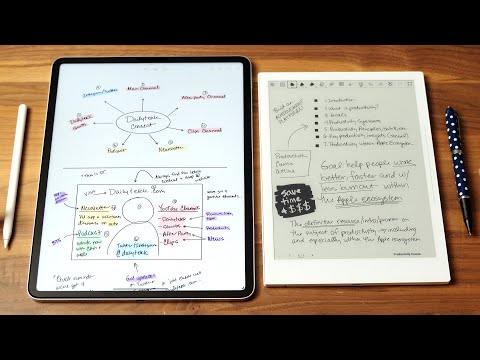 0:13:51
0:13:51
 0:09:53
0:09:53
 0:12:19
0:12:19
 0:07:26
0:07:26