filmov
tv
Connecting the Square Reader via Bluetooth LE (UK)
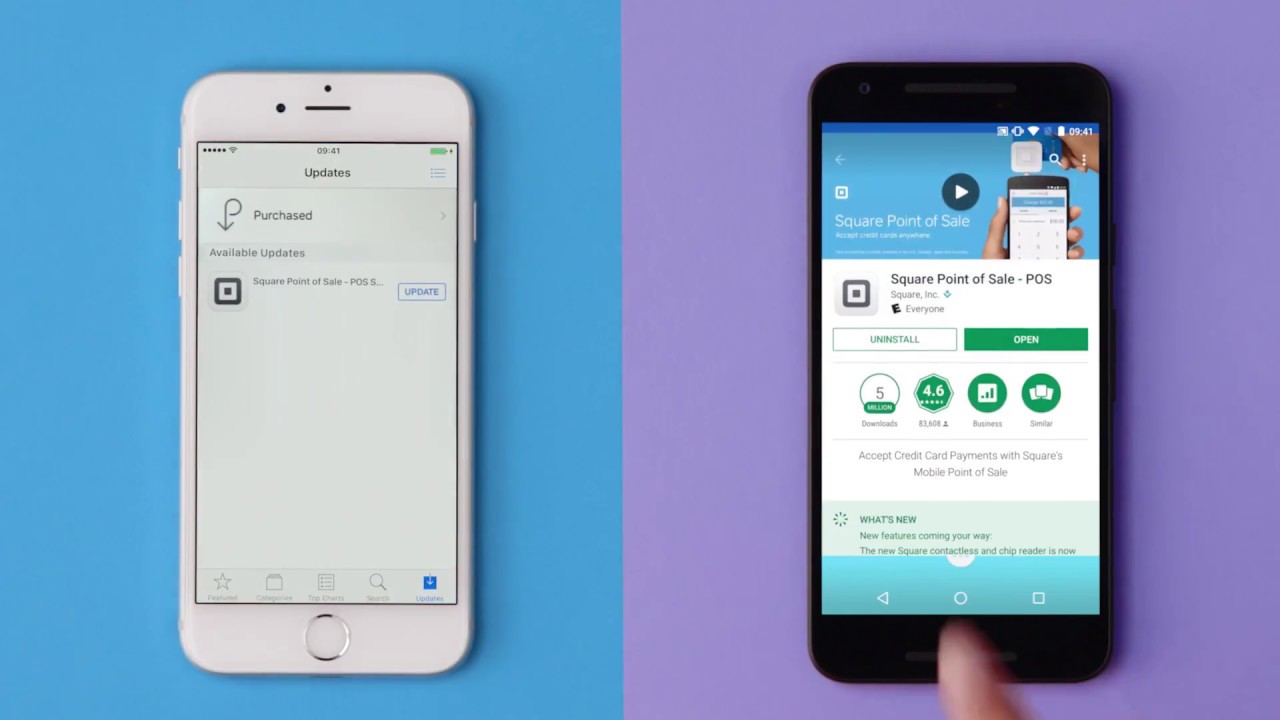
Показать описание
Watch how to connect your Square reader to your smartphone or tablet via Bluetooth LE.
TRANSCRIPTION:
You can connect Square Reader to your smartphone or tablet via Bluetooth LE.
Make sure your device has the latest version of the Square app. You'll need to do this before you can connect Square Reader.
Next, go to your device's settings and turn on Bluetooth. Now you're ready to pair your device with your reader.
Open the Square app. Go to the menu, Settings, Card Readers, Connect a Reader and then Square Reader.
Press and hold the power button on your reader for about three seconds. When the four orange lights start flashing, release the button. The Square app will automatically pair with the reader.
Once your reader is connected, you'll see four solid green lights. That's how you know your reader is ready to take payments.
Your reader may go to sleep to save power. If it does, press the power button once and the Square app will connect instantly.
You can also use a Dock for Square Reader. Just place your reader into the dock with the USB port facing downwards. Then, set the clip in place to secure your reader.
Take the dock's USB cable and plug it into a USB wall charger.
The dock charges your reader, gives it a home on your counter, and securely positions your reader to accept contactless payments and chip and PIN cards.
Комментарии
 0:03:48
0:03:48
 0:01:00
0:01:00
 0:03:40
0:03:40
 0:01:31
0:01:31
 0:00:31
0:00:31
 0:03:56
0:03:56
 0:02:20
0:02:20
 0:10:58
0:10:58
 0:05:11
0:05:11
 0:03:44
0:03:44
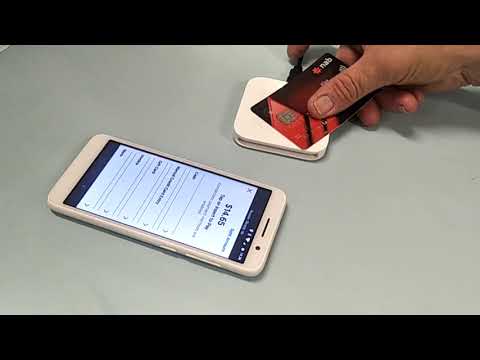 0:00:23
0:00:23
 0:04:16
0:04:16
 0:00:59
0:00:59
 0:00:48
0:00:48
 0:18:07
0:18:07
 0:00:18
0:00:18
 0:06:03
0:06:03
 0:03:21
0:03:21
 0:03:59
0:03:59
 0:06:22
0:06:22
 0:02:46
0:02:46
 0:02:24
0:02:24
 0:03:40
0:03:40
 0:00:53
0:00:53