filmov
tv
8 new features in Microsoft Teams for 2022

Показать описание
In this step-by-step Microsoft Teams tutorial video, I show the top 8 Microsoft Teams new features for 2022. MS Teams new features include Whiteboard Collaborative Cursors, the new Workflow Microsoft Teams app, Presenter mode updates, new Teams Meetings background, and lots more. New features in Teams are always rolling out and updating, so this can help you keep up with the latest additions.
📝 Table of contents
0:00 Introduction
0:10 Collaborative cursors for Whiteboard in Teams
1:34 Presenter Mode swap sides, sizing
2:03 OneDrive and Teams Files integration
2:48 Custom download location for Files
3:50 Set meeting availability status
4:18 Workflows in Teams
8:53 Live Captions for Teams meetings in the web
9:58 New Backgrounds for Teams meetings
For a Microsoft Teams tutorial and lots of tips and tricks, check out my Teams quick tip video playlists:
I am always creating more quick tip Microsoft Teams teacher tutorials, so let me know in the comments about other features you'd like to see videos for.
*Connect with me on Social:
📝 Table of contents
0:00 Introduction
0:10 Collaborative cursors for Whiteboard in Teams
1:34 Presenter Mode swap sides, sizing
2:03 OneDrive and Teams Files integration
2:48 Custom download location for Files
3:50 Set meeting availability status
4:18 Workflows in Teams
8:53 Live Captions for Teams meetings in the web
9:58 New Backgrounds for Teams meetings
For a Microsoft Teams tutorial and lots of tips and tricks, check out my Teams quick tip video playlists:
I am always creating more quick tip Microsoft Teams teacher tutorials, so let me know in the comments about other features you'd like to see videos for.
*Connect with me on Social:
Комментарии
 0:11:58
0:11:58
 0:10:41
0:10:41
 0:04:29
0:04:29
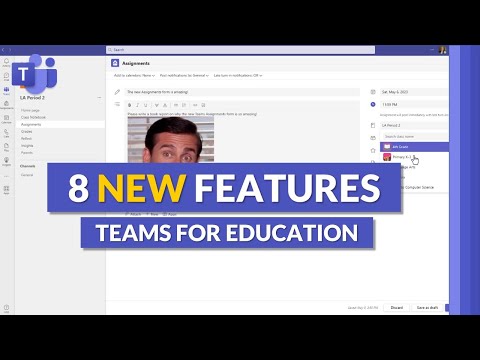 0:16:52
0:16:52
 0:08:34
0:08:34
 0:08:38
0:08:38
 0:06:44
0:06:44
 0:07:09
0:07:09
 0:03:03
0:03:03
 0:00:58
0:00:58
 0:12:21
0:12:21
 0:15:44
0:15:44
 0:15:45
0:15:45
 0:04:24
0:04:24
 0:10:48
0:10:48
 0:10:07
0:10:07
 0:05:40
0:05:40
 0:06:26
0:06:26
 0:14:38
0:14:38
 0:10:19
0:10:19
 0:00:46
0:00:46
 0:16:39
0:16:39
 0:10:32
0:10:32
 0:08:19
0:08:19