filmov
tv
8 new features in Microsoft Teams for Spring 2023

Показать описание
📝 Table of Contents
0:00 Introduction
0:12 Apps and Polls in Channel meetings in Teams
1:12 @ mention "Everyone"
1:46 Avatars for Teams
6:55 PowerPoint Live Magnify in Teams meetings
7:36 Reusable Whiteboard in teams Meetings
8:03 Loop components in Whiteboard
9:07 Follow Me in Whiteboard in Teams meetings
11:00 Teams presenter window improvements
For a Microsoft Teams tutorial and lots of tips and tricks, check out my Teams quick tip video playlists:
I am always creating more quick tip Microsoft Teams tutorials, so let me know in the comments about other features you'd like to see videos for.
*Connect with me on Social:
#MicrosoftTeams #Microsoft #MicrosoftEDU
8 new features in Microsoft Teams for Spring 2023
8 new features in Microsoft Teams for 2022
8 new features in Microsoft Teams and Outlook Integration for 2021
8 New Features in Microsoft Teams for Education | Spring 2023
8 New features in Microsoft Teams for Summer 2023
8 New Features in Microsoft Excel | Summer 2023
8 New Features in Microsoft Teams
Top 8 New Features in Microsoft Excel | Updates in MS Excel 365 Desktop and Web
How to download and Install Microsoft Visio 2024 Latest Version | Free And Legall
8 Microsoft Teams tips and tricks in one minute ⏱️ #shorts
10 Hidden Features in Microsoft Word (You’ll Wish You Knew Sooner)
9 NEW features in Microsoft Teams Assignments | Video, Whiteboard, Apps & more
10 Hidden Features in Microsoft Excel (You’ll Wish You Knew Sooner)
Top 8 new features in Microsoft Word // New updates in Word 365 Desktop and the web
Introducing Microsoft 365 Copilot with Outlook, PowerPoint, Excel, and OneNote
Top 11 NEW Features in Microsoft Word 2021 // Microsoft Word 365 Desktop, Mac & web
What Microsoft doesn’t want you to know about Microsoft Office
9 new features in Microsoft Teams for Fall 2022
7 new features in Microsoft Outlook 365
Microsoft Teams - Best New Features
Why Microsoft Skipped Windows 9 #Shorts
Top 8 NEW features in Microsoft Teams 2021 // Q&A app, Search, Viva & more
Top 8 NEW features for Assignments in Microsoft Teams | Group Assignments, Revisions, & more
12 New features for Microsoft Whiteboard in Teams
Комментарии
 0:11:58
0:11:58
 0:10:41
0:10:41
 0:04:29
0:04:29
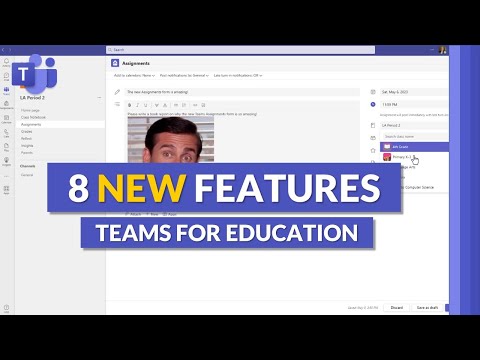 0:16:52
0:16:52
 0:08:34
0:08:34
 0:08:38
0:08:38
 0:06:44
0:06:44
 0:07:09
0:07:09
 0:03:03
0:03:03
 0:00:58
0:00:58
 0:12:21
0:12:21
 0:15:44
0:15:44
 0:15:45
0:15:45
 0:04:24
0:04:24
 0:10:48
0:10:48
 0:10:07
0:10:07
 0:05:40
0:05:40
 0:06:26
0:06:26
 0:14:38
0:14:38
 0:10:19
0:10:19
 0:00:46
0:00:46
 0:16:39
0:16:39
 0:10:32
0:10:32
 0:08:19
0:08:19