filmov
tv
How to Replace a Failing Hard Drive on a Synology NAS

Показать описание
This tutorial looks at how to replace a failing hard drive on a Synology NAS!
DISCLAIMER: The information in this video has been self-taught through years of technical tinkering. While we do our best to provide accurate, useful information, we make no guarantee that our viewers will achieve the same level of success. WunderTech does not assume liability nor responsibility to any person or entity with respect to damage caused directly or indirectly from its content or associated media. Use at your own risk.
WunderTech is a trade name of WunderTech, LLC.
DISCLAIMER: The information in this video has been self-taught through years of technical tinkering. While we do our best to provide accurate, useful information, we make no guarantee that our viewers will achieve the same level of success. WunderTech does not assume liability nor responsibility to any person or entity with respect to damage caused directly or indirectly from its content or associated media. Use at your own risk.
WunderTech is a trade name of WunderTech, LLC.
How to replace a failed hard drive with an SSD, and install Windows 10
How To Replace or Change a Circuit Breaker in your Electrical Panel & Why it's Tripping
How to Diagnose and Replace a Starter
How to Replace a Bad Thermostat in Your Car
How to Replace a Circuit Breaker | Quick and Simple Step-by-Step Process
How To Replace a Circuit Breaker | The Home Depot with @thisoldhouse
How to Replace a Bad Computer in Your Car
How to Replace a Failed Data Drive with one LARGER than the Parity
How to Replace a Bad Starter in Your Car
How To Replace a Failed Mobile Home Outlet
How to Test and Replace a Bad Car Battery (COMPLETE Ultimate Guide)
How to Replace an Alternator
How To Check and Replace a Bad Tie Rod ~ Clunk While Turning
How to Replace an Electrical Outlet – Replace Burnt Out Electrical Outlet and Old Damaged Socket
How to Diagnose and Replace a Fuel Pump
How to Diagnose and Replace Universal Joints (ULTIMATE Guide)
How to Replace a GFCI Outlet - Not Working?
How to Replace a Transmission (Full DIY Guide)
How To Check and REPLACE A Bad Engine Mount
How to Replace a Power Steering Pump
How to Replace a Clutch in your Car or Truck (Full DIY Guide)
How To Replace a Water Pump and Save $783
How To Replace A Bad Electronic Throttle On Your Car
How To Replace Click-Lock Vinyl Flooring
Комментарии
 0:08:56
0:08:56
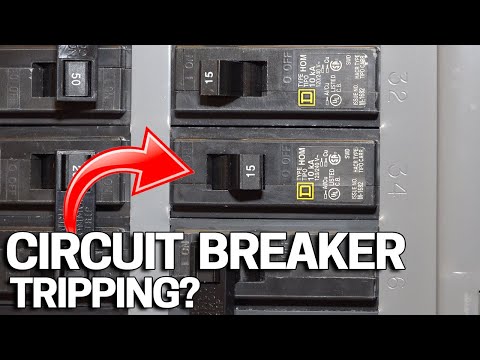 0:06:11
0:06:11
 0:13:11
0:13:11
 0:03:23
0:03:23
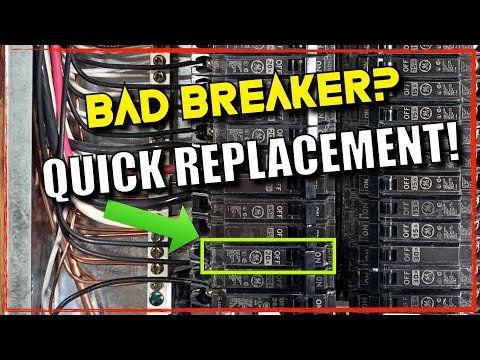 0:04:47
0:04:47
 0:04:41
0:04:41
 0:02:59
0:02:59
 0:07:04
0:07:04
 0:03:12
0:03:12
 0:11:50
0:11:50
 0:28:50
0:28:50
 0:11:53
0:11:53
 0:17:16
0:17:16
 0:05:32
0:05:32
 0:13:58
0:13:58
 0:22:06
0:22:06
 0:04:16
0:04:16
 0:28:24
0:28:24
 0:19:16
0:19:16
 0:24:39
0:24:39
 0:32:00
0:32:00
 0:13:29
0:13:29
 0:02:54
0:02:54
 0:01:54
0:01:54