filmov
tv
Excel 2013 Statistical Analysis #16: Location: Mean, Median, Mode for Central Location

Показать описание
Topics in this video:
1. (00:32) Introduction to averages as typical values that represent a single value that represents all the data points
2. (01:17) Introduction to Location
3. (03:55) Sample Statistics are point estimators for the population parameters
4. (05:28) Mean using AVERAGE function
5. (09:16) Median using sorting or the MEDIAN function
6. (15:54) Mode for Categorical data using COUNTIFS and MODE for quatitative data using MODE.SNGL. Discussion about Bi-modal and multiple modes and why using a PivotTable rather than MODE.SNGL is wise.
7. (21:42) Relationship between Mean, Median and Mode and skew.
1. (00:32) Introduction to averages as typical values that represent a single value that represents all the data points
2. (01:17) Introduction to Location
3. (03:55) Sample Statistics are point estimators for the population parameters
4. (05:28) Mean using AVERAGE function
5. (09:16) Median using sorting or the MEDIAN function
6. (15:54) Mode for Categorical data using COUNTIFS and MODE for quatitative data using MODE.SNGL. Discussion about Bi-modal and multiple modes and why using a PivotTable rather than MODE.SNGL is wise.
7. (21:42) Relationship between Mean, Median and Mode and skew.
Excel 2013 Statistical Analysis #16: Location: Mean, Median, Mode for Central Location
Excel 2013 Statistical Analysis #28: Multiplication Law of Probability AND Events (16 Examples)
Excel Statistical Analysis 16: Introduction to Probability. Power Query & Pivot Table Example to...
Excel 2013 Statistical Analysis #8: Frequency Distributions, Histograms, Skew, Quantitative Variable
Excel 2013 Statistical Analysis #17: Weighted Mean & SUMPRODUCT Function & Accounting Exampl...
Excel 2013 Statistical Analysis #30: Bayes’ Theorem to Calculate Posterior Probabilities
Excel 2013 Statistical Analysis #01: Using Excel Efficiently For Statistical Analysis (100 Examples)
Excel 2013 Statistical Analysis #14: VLOOKUP to Add New Field To Table & Create Cross Tabulation
Excel 2013 Statistical Analysis #06: Frequency Distributions & Column Charts, Categorical Variab...
Data Validation | Data Validation in Excel | Excel Tutorial Part 16
Excel 2013 Statistical Analysis #19: Location: Percentile, Quartile, Rank and Percentile Rank
Excel 2013 Statistical Analysis #25: Probability Basics: Sample Points, Events & Event Probabili...
Excel 2013 Statistical Analysis #15: Create Dot Plot in Excel Using COUNTIFS and REPT functions
Excel 2013 Statistical Analysis #09: Cumulative Frequency Distribution & Chart, PivotTable &...
Excel 2013 Statistical Analysis #13: Scatter Chart & Trendline, X Y Data, 2 Quantitative Variabl...
Excel 2013 Statistical Analysis #70: Sampling Distribution of Pbar1 – Pbar2, Mean & Standard Err...
Excel 2013 Statistical Analysis #55: 2 Tail Z Score Mean Hypothesis Testing P-value Critical Value
Excel 2013 Statistical Analysis #33: Binomial Probability Distributions: Tables, Charts, Functions
Excel 2013 Statistical Analysis #36: Dynamic Binomial Probability Charts (3 Examples)
Conditional Formatting in Excel | Highlight Marks Pass/Fail #shorts #excel
How to Import PDF to Excel // #shorts
Excel 2013 Statistical Analysis #49: Create Confidence Intervals Sigma Known Z-Score (3 Methods)
Excel 2013 Statistical Analysis #21: SKEW Function and Asymmetry in a Distribution of Data Points
Excel 2013 Statistical Analysis #11: Power Query Import Multiple Text Files, Grade Histogram by Year
Комментарии
 0:24:15
0:24:15
 0:33:18
0:33:18
 0:43:44
0:43:44
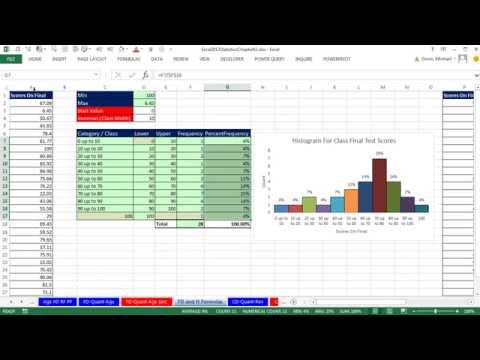 0:41:36
0:41:36
 0:11:49
0:11:49
 0:16:40
0:16:40
 2:22:43
2:22:43
 0:13:05
0:13:05
 0:33:32
0:33:32
 0:09:18
0:09:18
 0:20:55
0:20:55
 0:31:07
0:31:07
 0:07:02
0:07:02
 0:15:48
0:15:48
 0:07:22
0:07:22
 0:24:16
0:24:16
 0:12:15
0:12:15
 0:37:51
0:37:51
 0:19:41
0:19:41
 0:00:29
0:00:29
 0:00:59
0:00:59
 0:09:54
0:09:54
 0:05:01
0:05:01
 0:09:02
0:09:02