filmov
tv
Use the Power Automate v2 Trigger for Power Apps

Показать описание
#PowerPlatform #powerautomate
You're going to learn how to adapt to the changes in Power Apps and Power Automate, specifically the shift from the V1 to the V2 connector for triggering flows. The video walks you through the differences between the V1 and V2 connectors, how to set them up, and how to pass different types of data, including files. It also provides a workaround if you still want to use the V1 connector. Towards the end, the video dives into file uploads, showing you three different ways to upload files using both V1 and V2 connectors.
Up your Power Apps Skills Today!
0:00 Power Automate v2 trigger intro
0:56 Create a flow and add the trigger
1:33 What is the main difference
3:17 The types of Input
8:26 The new file input
11:31 Edit with new designer
12:24 Create new V1 Trigger
13:17 File Uploading with v2 trigger
If you need some help with something you are working on, contact us!
PowerApps911
Let's connect on social!
You're going to learn how to adapt to the changes in Power Apps and Power Automate, specifically the shift from the V1 to the V2 connector for triggering flows. The video walks you through the differences between the V1 and V2 connectors, how to set them up, and how to pass different types of data, including files. It also provides a workaround if you still want to use the V1 connector. Towards the end, the video dives into file uploads, showing you three different ways to upload files using both V1 and V2 connectors.
Up your Power Apps Skills Today!
0:00 Power Automate v2 trigger intro
0:56 Create a flow and add the trigger
1:33 What is the main difference
3:17 The types of Input
8:26 The new file input
11:31 Edit with new designer
12:24 Create new V1 Trigger
13:17 File Uploading with v2 trigger
If you need some help with something you are working on, contact us!
PowerApps911
Let's connect on social!
Power Automate Tutorial for Beginners
Connecting Power Apps to Power Automate - How it Works and What to Expect
Microsoft Power Automate Tutorial - Approvals V2
Incorporate workflow automation using Power Automate and Power Apps
Call flow from Power Apps V2 - ⭐New Feature #Shorts
Power Apps(V2) Trigger In Power Automate
How To Send Forms Responses to Outlook With Power Automate (based on the answer)
Say hello to 'PowerApps (V2)' trigger in your Power Automate Flows
Trigger/Run a Power Automate flow by clicking a button in a PowerApp
Power Automate Triggers [Power Automate Basics Series - Ep. 2]
How to Send an Email Using Power Apps and Power Automate | 2023 Tutorial
Power Automate Pane in Power Apps | Call flow from Power Apps | New Feature
Update Secondary SharePoint list using Power Automate when new item is created or existing modified
How to Create an Approval Workflow Using Power Automate | 2022 Tutorial
Power Automate Flow Pass Parameter From PowerApps
Single Phase Automatic Transfer Switch (ATS)
Send an Email on New SharePoint List Item Flow | Power Automate | 2022 Tutorial
Power Automate Compose, Join, Select, Filter, Create tables, Parse JSON | Data Operations in flow
Microsoft Power Automate | Add data to Excel, get data from Excel, Conditions and Send Email | Guide
Power Automate: Reminder Emails By Date [Power Platform Series - Ep. 16]
How to Save Email Attachments to a SharePoint Library Using Power Automate | 2022 Tutorial
Power Automate Send 7 or 14 day Task Due Reminder Emails
My Jobs Before I was a Project Manager
HOW TO GET AN API TOKEN KEY USING POWER AUTOMATE | MICROSOFT POWER AUTOMATE TUTORIAL
Комментарии
 0:17:23
0:17:23
 0:19:34
0:19:34
 0:29:40
0:29:40
 0:00:39
0:00:39
 0:01:00
0:01:00
 0:10:37
0:10:37
 0:07:12
0:07:12
 0:15:44
0:15:44
 0:03:53
0:03:53
 0:12:48
0:12:48
 0:16:36
0:16:36
 0:14:07
0:14:07
 0:11:27
0:11:27
 0:09:55
0:09:55
 0:10:57
0:10:57
 0:00:35
0:00:35
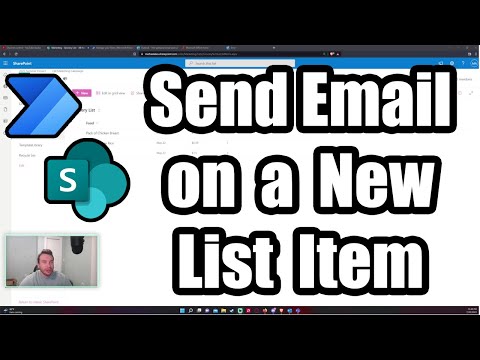 0:06:03
0:06:03
 0:25:10
0:25:10
 0:12:41
0:12:41
 0:19:38
0:19:38
 0:07:13
0:07:13
 0:17:25
0:17:25
 0:00:15
0:00:15
 0:07:59
0:07:59