filmov
tv
Connecting Power Apps to Power Automate - How it Works and What to Expect

Показать описание
If you're looking to enhance the functionality of your Power App, consider using Power Automate to create flows.
💡Check out the Internal Communication Guidebook we mentioned:
If you found this video helpful, subscribe to always be in the know of O365. This whole channel is focused on creating content around the Microsoft space. We create videos on Sharepoint, Power Platforms, Planner, Outlook, and other M365 tools. Technology should be an enabler, not a barrier, to productivity and happiness at work. Our mission is to empower your workforce through technology.
Other Free Resources + Guides 👇
Presenter: Mike Bodell
0:48 Connect Flows to Power Automate
1:10 Add Automation Screen
2:50 Create from a Template Flow or Instant Cloud Flow
4:00 Creating an Approval
4:45 Simple Connection
5:40 Sending Data to the Flow
9:24 Using the Power Apps v2 Trigger
14:43 How to Get Data Back From the Flow
#citizendeveloper #mikebodell #m365 #powerautomate #powerapps #dataflows #appsandautomation
💡Check out the Internal Communication Guidebook we mentioned:
If you found this video helpful, subscribe to always be in the know of O365. This whole channel is focused on creating content around the Microsoft space. We create videos on Sharepoint, Power Platforms, Planner, Outlook, and other M365 tools. Technology should be an enabler, not a barrier, to productivity and happiness at work. Our mission is to empower your workforce through technology.
Other Free Resources + Guides 👇
Presenter: Mike Bodell
0:48 Connect Flows to Power Automate
1:10 Add Automation Screen
2:50 Create from a Template Flow or Instant Cloud Flow
4:00 Creating an Approval
4:45 Simple Connection
5:40 Sending Data to the Flow
9:24 Using the Power Apps v2 Trigger
14:43 How to Get Data Back From the Flow
#citizendeveloper #mikebodell #m365 #powerautomate #powerapps #dataflows #appsandautomation
Комментарии
 0:19:34
0:19:34
 0:17:18
0:17:18
 0:36:51
0:36:51
 0:07:09
0:07:09
 0:11:06
0:11:06
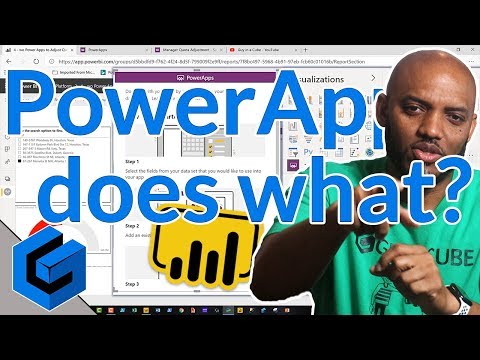 0:09:37
0:09:37
 0:11:10
0:11:10
 0:21:09
0:21:09
 0:01:07
0:01:07
 0:22:37
0:22:37
 0:07:15
0:07:15
 0:08:29
0:08:29
 0:19:26
0:19:26
 0:14:16
0:14:16
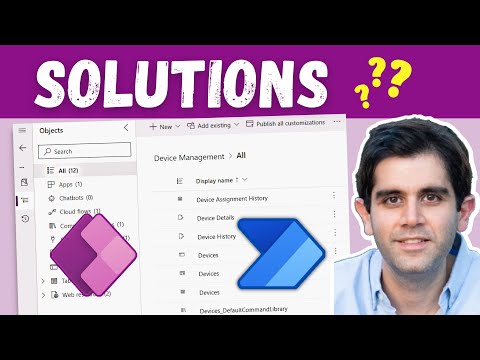 0:26:39
0:26:39
 0:12:23
0:12:23
 0:04:54
0:04:54
 0:10:57
0:10:57
 0:30:53
0:30:53
 0:38:01
0:38:01
 0:22:56
0:22:56
 0:13:09
0:13:09
 0:27:41
0:27:41
 0:09:07
0:09:07