filmov
tv
How to Fix MacBook Stuck on Apple Logo?

Показать описание
In this video, we’ll walk you through different ways to fix a Macbook that won’t boot past the Apple logo screen and make it responsive again.
Since not all Macbook users are tech geeks, it can get pretty challenging for people to troubleshoot their Macbook when it won’t boot past the Apple logo screen. But, the good news is that you can fix this issue on your own and avoid paying a hefty repair cost.
All these methods have been tested by our team and we can assure you that they work like a charm. And, in case they don’t work and you are left with no other option but to visit the Applecare center, we have also put together a step-by-step process on how to create a bootable recovery media using Recoverit and use it to recover data from your crashed Macbook.
0:00 Intro
Part 1: How to Fix a MacBook That Gets Stuck on Apple Logo
0:36 Solution 1: Restart the MacBook Pro Completely
1:20 Solution 2: Boot MacBook in Safe Mode
2:20 Solution 3: Reset the PRAM / NVRAM
3:20 Solution 4: Reset the SMC
4:10 Solution 5: Run Disk Utility in Recovery Mode
5:06 Solution 6: Run Apple Diagnostics
6:10 Create Bootable Media to Recover Data from Crashed MacBook
▶About Wondershare Recoverit:
Launched in 2003, Wondershare Recoverit can recover the essential data from any disaster. This superb tool can be a lifesaver when you've lost files, photos, videos, audio, emails, and many more. Recoverit upgrades its interface for the optimal user experience. It supports the HD, Ultra HD, 4K, 8K video recovery from multiple storage devices and can recover lost data from a Mac device installed with the T2/M1 chip in its newest Version 10.0.
#Wondershare #RecoveritDataRecovery
Комментарии
 0:03:17
0:03:17
 0:08:19
0:08:19
 0:00:59
0:00:59
 0:03:58
0:03:58
 0:06:50
0:06:50
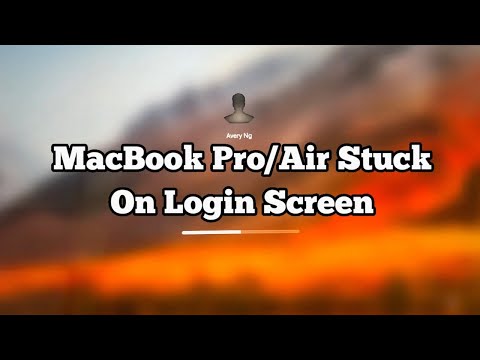 0:07:27
0:07:27
 0:00:30
0:00:30
 0:07:08
0:07:08
 0:06:51
0:06:51
 0:00:42
0:00:42
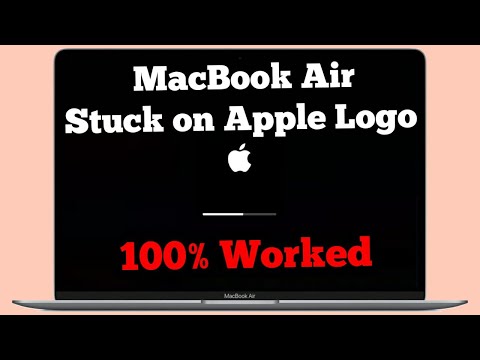 0:03:50
0:03:50
 0:00:13
0:00:13
 0:07:31
0:07:31
 0:02:40
0:02:40
 0:00:56
0:00:56
 0:04:34
0:04:34
 0:04:08
0:04:08
 0:00:43
0:00:43
 0:00:56
0:00:56
 0:01:14
0:01:14
 0:00:35
0:00:35
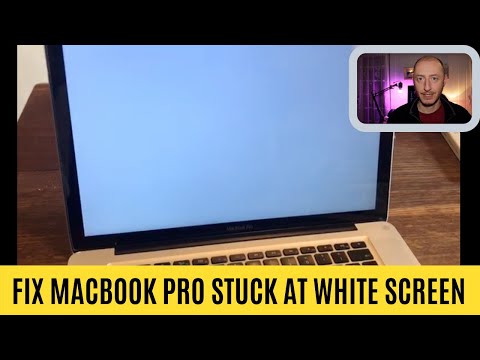 0:17:53
0:17:53
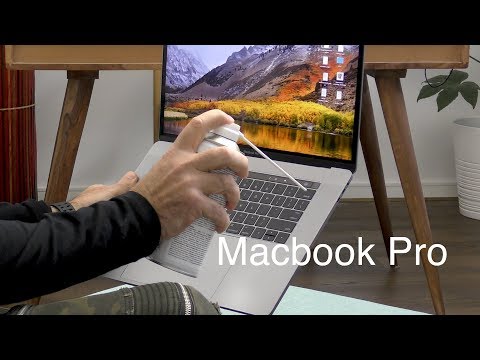 0:04:29
0:04:29
 0:03:45
0:03:45