filmov
tv
Getting Started with SketchUp in 2021 Part 3 - GROUPS, COMPONENTS, and COPIES!

Показать описание
In this video, we continue our series on learning to create 3D models in the desktop version of SketchUp! In this video, we're going to focus on learning to group and organize our geometry for easy changes, learn to move objects with the move tool, and learn the absolute best way to create copies in SketchUp!
THE SKETCHUP ESSENTIALS COURSE
FREE KEYBOARD SHORTCUTS GUIDE (Printable)
FULL GETTING STARTED WITH SKETCHUP DESKTOP VERSION PLAYLIST
Want to Support the SketchUp Essentials?
MY SKETCHUP MODELING PC SETUP
SKETCHUP BOOKS AND RESOURCES
MY CURRENT FAVORITE SKETCHUP PLUGINS AND EXTENSIONS
(Affiliate Links)
PLEASE LIKE AND SUBSCRIBE
Check Us Out On -
Disclaimers: all opinions are my own, sponsors are acknowledged. Product Links in the description are typically affiliate links that let you help support the channel at no extra cost.
0:00 - Introduction
0:20 - Learn SketchUp with the SketchUp Essentials Course!
0:50 - Grouped vs. Raw Geometry
2:00 - How sticky geometry affects your models
2:42 - Introduction to Grouping Geometry
4:38 - Editing Groups
5:25 - Using the outliner to edit groups and components
6:04 - Nesting Groups
6:20 - How to ungroup objects with explode
7:02 - Introduction to components
8:53 - Making Components Unique
9:34 - How are groups and components different
11:37 - Moving Objects in SketchUp
12:27 - Intro to the Move Tool
13:16 - Moving Precisely in SketchUp
13:42 - Moving with inferencing in SketchUp
14:06 - Base Point tips and tricks with the move tool
14:36 - Rotating with the Move Tool
15:05 - Making copies by spacing with the Move Tool
17:31 - Using Arrays to create multiple copies with the move tool
20:15 - Making copies spaced between two points with the move tool
21:07 - Intro to the rotate tool
21:32 - Locking axes with the rotate tool
21:42 - Creating copies with the rotate tool
THE SKETCHUP ESSENTIALS COURSE
FREE KEYBOARD SHORTCUTS GUIDE (Printable)
FULL GETTING STARTED WITH SKETCHUP DESKTOP VERSION PLAYLIST
Want to Support the SketchUp Essentials?
MY SKETCHUP MODELING PC SETUP
SKETCHUP BOOKS AND RESOURCES
MY CURRENT FAVORITE SKETCHUP PLUGINS AND EXTENSIONS
(Affiliate Links)
PLEASE LIKE AND SUBSCRIBE
Check Us Out On -
Disclaimers: all opinions are my own, sponsors are acknowledged. Product Links in the description are typically affiliate links that let you help support the channel at no extra cost.
0:00 - Introduction
0:20 - Learn SketchUp with the SketchUp Essentials Course!
0:50 - Grouped vs. Raw Geometry
2:00 - How sticky geometry affects your models
2:42 - Introduction to Grouping Geometry
4:38 - Editing Groups
5:25 - Using the outliner to edit groups and components
6:04 - Nesting Groups
6:20 - How to ungroup objects with explode
7:02 - Introduction to components
8:53 - Making Components Unique
9:34 - How are groups and components different
11:37 - Moving Objects in SketchUp
12:27 - Intro to the Move Tool
13:16 - Moving Precisely in SketchUp
13:42 - Moving with inferencing in SketchUp
14:06 - Base Point tips and tricks with the move tool
14:36 - Rotating with the Move Tool
15:05 - Making copies by spacing with the Move Tool
17:31 - Using Arrays to create multiple copies with the move tool
20:15 - Making copies spaced between two points with the move tool
21:07 - Intro to the rotate tool
21:32 - Locking axes with the rotate tool
21:42 - Creating copies with the rotate tool
Комментарии
 0:24:09
0:24:09
 0:22:33
0:22:33
 0:09:51
0:09:51
 0:14:20
0:14:20
 0:16:43
0:16:43
 0:16:00
0:16:00
 0:22:42
0:22:42
 0:11:41
0:11:41
 0:47:58
0:47:58
 0:23:12
0:23:12
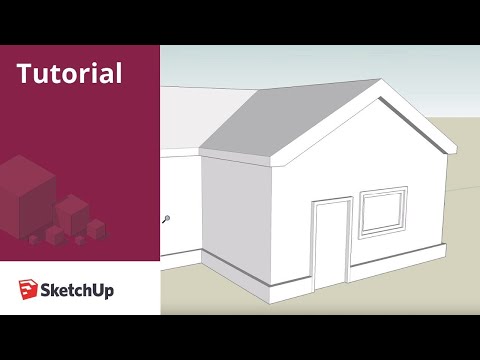 0:08:48
0:08:48
 0:08:08
0:08:08
 0:21:19
0:21:19
 0:20:05
0:20:05
 0:20:58
0:20:58
 0:10:38
0:10:38
 0:21:37
0:21:37
 0:13:24
0:13:24
 0:20:46
0:20:46
 0:23:06
0:23:06
 0:18:48
0:18:48
 0:29:25
0:29:25
 0:22:36
0:22:36
 0:15:42
0:15:42