filmov
tv
Getting Started with SketchUp for Ipad Part 1 - BEGINNERS START HERE!

Показать описание
In this video we start learning how to use SketchUp's new SketchUp for Ipad app! Learn the basics on modeling on the go in this video!
SKETCHUP FOR IPAD PART 2 LINK
Coming Soon!
Want to Support the SketchUp Essentials?
LEARN SKETCHUP PRO IN THE SKETCHUP ESSENTIALS COURSE
MY SKETCHUP MODELING PC SETUP
SKETCHUP BOOKS AND RESOURCES
MY CURRENT FAVORITE SKETCHUP PLUGINS AND EXTENSIONS
(Affiliate Links)
PLEASE LIKE AND SUBSCRIBE
Check Us Out On -
Disclaimers: all opinions are my own, sponsors are acknowledged. Product Links in the description are typically affiliate links that let you help support the channel at no extra cost.
TIMESTAMPS
0:25 - Paid vs. Free
1:10 - SketchUp for Ipad Home Screen
1:50 - Creating a new project in SketchUp for Ipad
2:03 - File Menu
2:22 - Modeling Tools
2:54 - Right Side Menu Bar
3:35 - Modeling in SketchUp for Ipad
4:35 - Locking tools to directions
5:03 - How to move around in SketchUp for Ipad
6:29 - Adding shapes in SketchUp for Ipad
7:17 - Entity info in SketchUp
7:40 - Different ways to select objects in SketchUp for Ipad
8:37 - Modeling in 3D and cutting openings
10:18 - Scale Tool and modifiers
10:50 - Move Tool
11:08 - Applying materials to objects in SketchUp for Ipad
SKETCHUP FOR IPAD PART 2 LINK
Coming Soon!
Want to Support the SketchUp Essentials?
LEARN SKETCHUP PRO IN THE SKETCHUP ESSENTIALS COURSE
MY SKETCHUP MODELING PC SETUP
SKETCHUP BOOKS AND RESOURCES
MY CURRENT FAVORITE SKETCHUP PLUGINS AND EXTENSIONS
(Affiliate Links)
PLEASE LIKE AND SUBSCRIBE
Check Us Out On -
Disclaimers: all opinions are my own, sponsors are acknowledged. Product Links in the description are typically affiliate links that let you help support the channel at no extra cost.
TIMESTAMPS
0:25 - Paid vs. Free
1:10 - SketchUp for Ipad Home Screen
1:50 - Creating a new project in SketchUp for Ipad
2:03 - File Menu
2:22 - Modeling Tools
2:54 - Right Side Menu Bar
3:35 - Modeling in SketchUp for Ipad
4:35 - Locking tools to directions
5:03 - How to move around in SketchUp for Ipad
6:29 - Adding shapes in SketchUp for Ipad
7:17 - Entity info in SketchUp
7:40 - Different ways to select objects in SketchUp for Ipad
8:37 - Modeling in 3D and cutting openings
10:18 - Scale Tool and modifiers
10:50 - Move Tool
11:08 - Applying materials to objects in SketchUp for Ipad
Комментарии
 0:22:33
0:22:33
 0:09:51
0:09:51
 0:14:20
0:14:20
 0:16:00
0:16:00
 0:16:43
0:16:43
 0:10:38
0:10:38
 0:23:12
0:23:12
 0:20:58
0:20:58
 0:19:00
0:19:00
 0:22:42
0:22:42
 0:24:09
0:24:09
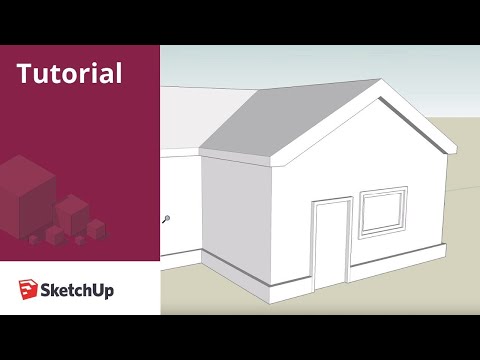 0:08:48
0:08:48
 0:13:24
0:13:24
 0:29:25
0:29:25
 0:15:15
0:15:15
 0:21:19
0:21:19
 0:20:05
0:20:05
 0:11:41
0:11:41
 0:08:08
0:08:08
 0:08:37
0:08:37
 0:11:44
0:11:44
 0:15:42
0:15:42
 0:20:46
0:20:46
 0:12:20
0:12:20