filmov
tv
Getting Started with SketchUp - Part 2

Показать описание
Learn the fundamentals of SketchUp by following along with this video series. Each video is a mini-project that will introduce new tools and essential techniques to the SketchUp work flow.
This is Part 2, and will accelerate your process by creating a more detailed house with some drawing tips and the Follow Me and Offset tools.
This is Part 2, and will accelerate your process by creating a more detailed house with some drawing tips and the Follow Me and Offset tools.
GETTING STARTED with SketchUp Free - Lesson 1 - BEGINNERS Start Here!
Getting Started with SketchUp - Part 1
Watch This Before You Get Started with SketchUp – 7 Essential Tips (2023 Update)
SketchUp - Tutorial for Beginners in 10 MINUTES! [ COMPLETE ]
GETTING STARTED with SketchUp Free - Lesson 2 - Creating a House Model
Getting Started with SketchUp in 2021 - Part 1 - BEGINNERS START HERE! (Desktop Version Tutorial)
Watch This Before You Get Started with SketchUp Free (7 Tips)
Getting Started with SKETCHUP PRO in 2024 Part 1 - BEGINNERS START HERE!
CREATING BASIC SHAPES IN SKETCHUP | BEGINNERS GUIDE
How to use SketchUp (free) for Beginners | 2023
Getting Started with SketchUp - Part 2
Getting Started with SketchUp - Part 3
SketchUp - Tutorial for Beginners in 13 MINUTES! [ FULL GUIDE ]
Getting Started with SketchUp Video 1
GETTING STARTED with SketchUp Free - Lesson 3 - Components, Copies, and Curves
Getting Started with SketchUp Pro for Beginners 5 - FLOOR PLAN!
Getting started with SketchUp - Part 4
Getting Started with Sketchup for Beginners
SketchUp Tutorial – How to Get Started with SketchUp (5 Tips for Beginners)
Getting Started with LayOut
Getting Started with SketchUp for Ipad Part 1 - BEGINNERS START HERE!
Watch This Before You Get Started With SketchUp (2020 Update)
Getting Started with SketchUp Pro for Beginners 4 - MODELING A HOUSE!
Getting Started in SketchUp Pro Part 2 - Modeling 3D OBJECTS!
Комментарии
 0:22:33
0:22:33
 0:09:51
0:09:51
 0:14:20
0:14:20
 0:10:38
0:10:38
 0:23:12
0:23:12
 0:24:09
0:24:09
 0:16:00
0:16:00
 0:22:42
0:22:42
 0:37:31
0:37:31
 0:16:43
0:16:43
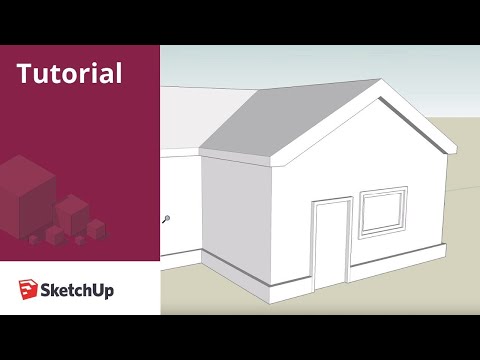 0:08:48
0:08:48
 0:15:15
0:15:15
 0:13:24
0:13:24
 0:29:25
0:29:25
 0:21:19
0:21:19
 0:20:05
0:20:05
 0:11:44
0:11:44
 0:20:58
0:20:58
 0:08:08
0:08:08
 0:08:37
0:08:37
 0:11:41
0:11:41
 0:15:42
0:15:42
 0:20:46
0:20:46
 0:21:37
0:21:37