filmov
tv
How To Duplicate PreComps In After Effects
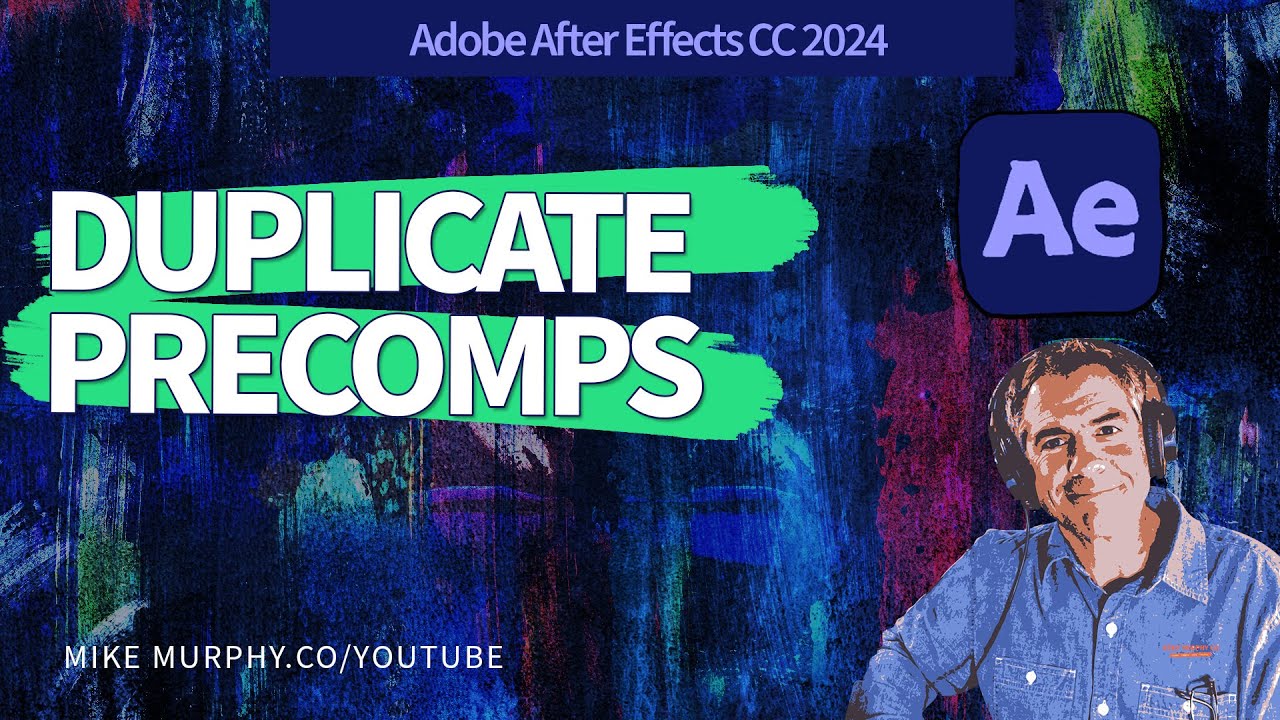
Показать описание
Adobe After Effects CC 2024: How To Duplicate PreComps
This tutorial will show you how to duplicate PreComps As Unique Copies in Adobe After Effects CC 2024, which is helpful to create different versions of a PreComp but keep the same effects, etc.
Keyboard Shortcuts:
Duplicate: Cmd/Ctrl + D
Copy: Cmd/Ctrl + C
Cut: Cmd/Ctrl + X
Paste: Cmd/Ctrl + V
Spoiler:
1. Duplicate PreComps in the Project Panel for Unique Copies
2. If you duplicate PreComps in the Layers Panel, the PreComps will be linked to each other
———————
To try or buy Adobe After Effects CC 2024:
⭕️ Check out my new Domestika Course on Adobe Audition:
——————
Chapters:
00:00 Intro: About The Tutorial
00:18 What is a PreComp?
00:35 How To Open PreComps
00:55 Project Panel vs. Layers Panel
01:20 Duplicate a PreComp (Project Panel)
01:49 How To Swap Out Footage
02:38 Move PreComp To Another Composition
02:55 Duplicating PreComps In Layers Panel
03:27 Duplicating PreComps In Layers Panel
04:00 Recap of Duplicating PreComps
———————
How To Duplicate PreComps as Unique Copies (Unlinked):
1. Duplicate (Cmd/Ctrl + D) in the Project Panel
2. DO NOT Duplicate (Cmd/Ctrl + D) in the Project Panel
3. Drag Duplicated PreComp into another Composition
4. Double-click a PreComp to open
---------------------------------------------------------------
➜Screencast Software:
---------------------------------------------------------------
➜ VISIT MY WEBSITE:
➜ SUBSCRIBE TO PODCAST
➜ SOCIAL MEDIA:
Amazon Associates Disclosure:
This tutorial will show you how to duplicate PreComps As Unique Copies in Adobe After Effects CC 2024, which is helpful to create different versions of a PreComp but keep the same effects, etc.
Keyboard Shortcuts:
Duplicate: Cmd/Ctrl + D
Copy: Cmd/Ctrl + C
Cut: Cmd/Ctrl + X
Paste: Cmd/Ctrl + V
Spoiler:
1. Duplicate PreComps in the Project Panel for Unique Copies
2. If you duplicate PreComps in the Layers Panel, the PreComps will be linked to each other
———————
To try or buy Adobe After Effects CC 2024:
⭕️ Check out my new Domestika Course on Adobe Audition:
——————
Chapters:
00:00 Intro: About The Tutorial
00:18 What is a PreComp?
00:35 How To Open PreComps
00:55 Project Panel vs. Layers Panel
01:20 Duplicate a PreComp (Project Panel)
01:49 How To Swap Out Footage
02:38 Move PreComp To Another Composition
02:55 Duplicating PreComps In Layers Panel
03:27 Duplicating PreComps In Layers Panel
04:00 Recap of Duplicating PreComps
———————
How To Duplicate PreComps as Unique Copies (Unlinked):
1. Duplicate (Cmd/Ctrl + D) in the Project Panel
2. DO NOT Duplicate (Cmd/Ctrl + D) in the Project Panel
3. Drag Duplicated PreComp into another Composition
4. Double-click a PreComp to open
---------------------------------------------------------------
➜Screencast Software:
---------------------------------------------------------------
➜ VISIT MY WEBSITE:
➜ SUBSCRIBE TO PODCAST
➜ SOCIAL MEDIA:
Amazon Associates Disclosure:
Комментарии
 0:04:33
0:04:33
 0:01:32
0:01:32
 0:02:36
0:02:36
 0:00:40
0:00:40
 0:01:47
0:01:47
 0:10:12
0:10:12
 0:01:10
0:01:10
 0:09:06
0:09:06
 0:00:20
0:00:20
 0:04:23
0:04:23
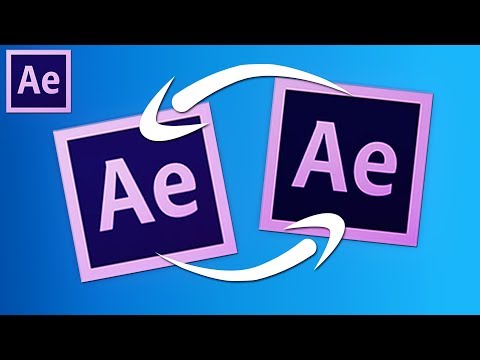 0:03:19
0:03:19
 0:11:18
0:11:18
 0:06:54
0:06:54
 0:04:09
0:04:09
 0:41:19
0:41:19
 0:01:30
0:01:30
 0:01:00
0:01:00
 0:04:21
0:04:21
 0:01:52
0:01:52
 0:00:58
0:00:58
 0:01:30
0:01:30
 0:02:16
0:02:16
 0:02:20
0:02:20
 0:00:32
0:00:32