filmov
tv
How to make pre-comps independent in Adobe After Effects
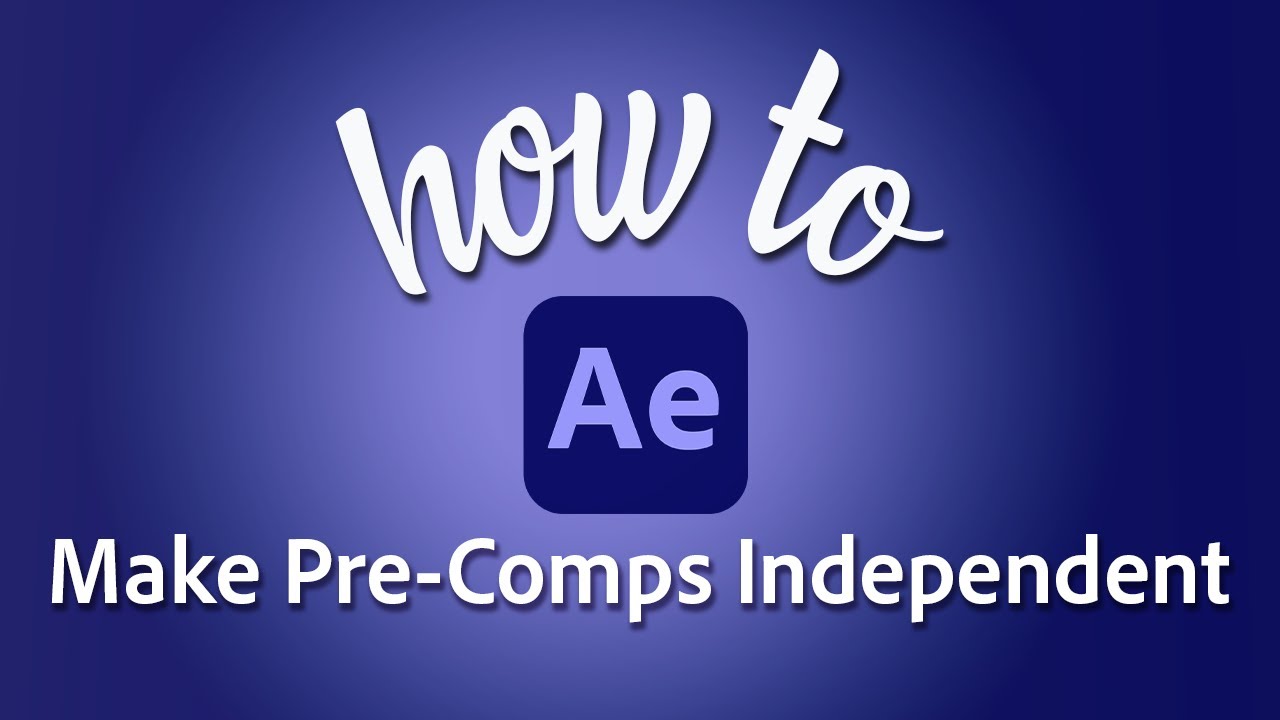
Показать описание
Pre-compositions are a consolidation of the layers you've been working with in After Effects! If you duplicate a pre-comp in the Composition (or timeline) panel, it will be tied to the original pre-comp. When you make a change in one, it will affect the other. To make a pre-comp independent, duplicate it in the Project panel instead!
0:00 Find your pre-comp in the project panel
0:15 Duplicate the pre-comp
0:22 Explanation
🔔 Subscribe and check out our channel
👍 Give us a thumbs up if this video was helpful
💬 Leave a comment below if you have a question
📸 Free and high-quality stock footage available for royalty-free use
⏱ For faster responses, reach out to us on Twitter or through our chat services
💡 Check out our other resources to learn more on this topic
0:00 Find your pre-comp in the project panel
0:15 Duplicate the pre-comp
0:22 Explanation
🔔 Subscribe and check out our channel
👍 Give us a thumbs up if this video was helpful
💬 Leave a comment below if you have a question
📸 Free and high-quality stock footage available for royalty-free use
⏱ For faster responses, reach out to us on Twitter or through our chat services
💡 Check out our other resources to learn more on this topic
How to make pre-comps independent in Adobe After Effects
After Effects - duplicate independent composition
How to duplicate a pre-comp and make it independent After Effects #shorts #animation
How to Easily Duplicate a Pre-comp and Make it Independent After Effects
After Effects Tutorial : How to Duplicate Composition Properly
How To Duplicate PreComps In After Effects
Duplicate Pre-Composition in After Effects - Reuse precomp Tutorial -Sam Tech After Effects
Duplicate Pre-Composition in After Effects - After Effects Tutorial - Extend Placeholders
Duplicate Comp separately | (After Effects) Tips & Tricks #3
After effects Tutorial | How To Duplicate Precomps in Right Way and make Changes in another Layer
Duplicating precomps in the project panel vs in timeline in After Effects
After Effects - Duplicate a Composition and all its Precomps with Automation Blocks
Pre-comps in After Effects - Explained
How To Duplicate Composition In After Effect
DUPLICANDO COMPOSIÇÕES INDEPENDENTES – duplicate independent composition – After Effects Como Dup....
After Effects Tutorial: Pre-Comp LIKE A PRO
06. How to Duplicate composition with nested comps
After Effects Quick Tip: pre-comp connections
Duplicate composition in After Effect.
After Effects Copy composition to another After Effects Project - Importing Compositions ✔
After Effects: Duplicate Composition Independently | True Comp Duplicator
Workflower for After Effects Tutorial 4: Precomp Clones & Clones in Comp
Duplicate comps in After Effects. Do it smart ❤️ #aftereffects
Duplicate composition in After Effects (TUTORIAL)
Комментарии
 0:00:40
0:00:40
 0:11:18
0:11:18
 0:00:46
0:00:46
 0:02:57
0:02:57
 0:01:47
0:01:47
 0:04:33
0:04:33
 0:09:06
0:09:06
 0:04:23
0:04:23
 0:00:52
0:00:52
 0:10:12
0:10:12
 0:00:56
0:00:56
 0:00:20
0:00:20
 0:02:30
0:02:30
 0:02:20
0:02:20
 0:12:40
0:12:40
 0:03:26
0:03:26
 0:04:29
0:04:29
 0:01:30
0:01:30
 0:00:31
0:00:31
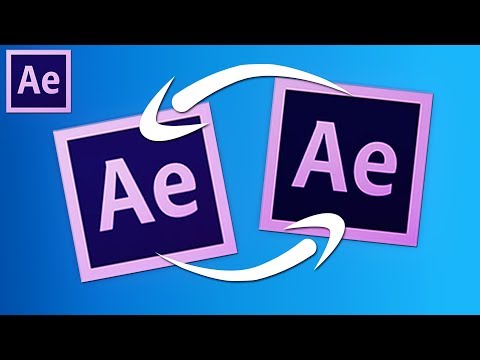 0:03:19
0:03:19
 0:04:15
0:04:15
 0:46:49
0:46:49
 0:00:58
0:00:58
 0:03:14
0:03:14