filmov
tv
Duplicate Pre-Composition in After Effects - Reuse precomp Tutorial -Sam Tech After Effects

Показать описание
Hey Everyone,
welcome back To Another After Effects Tutorial. Today we are going to see how to duplicate a precomp and make it independent after effects so you can reuse the pre-compose layer as much as you want, so to avoid a time consuming task to recreate same animation for other elements .
This tutorial is also going to cover precompose after effects, - Duplicate Precomp , pre composition after effects, how to make reuse of pre composition in after effects, how to edit templates in after effects, after effects pre compose tutorial, after effects precompose multiple layers, duplicate a precomp and make it independent after effects , extend placeholders as much as you want.
So don't just repeat, reuse Pre-Compose as well.
My name is sumit kumar, and I am a seasoned Graphic Design Trainer having experience of 9+ years. I've started this training for anyone who wants to learn Graphic Designing and for FREE in a professional way
—————————————————————————
If you liked this video, place Like, share with friends on social networks and leave your opinion in the comments
—————————————————————————
▶Most Important : Please SUBSCRIBE Our Channel And Click On Bell Button So That You Will Never Miss Any Latest tutorial From Us ⬇⬇⬇⬇⬇⬇⬇⬇⬇⬇⬇⬇⬇⬇⬇⬇
►►Subscribe Link for Sam Tech After Effects :
►►My playlist for beginners (After effects full Course):-
My social Links
►►instagram
welcome back To Another After Effects Tutorial. Today we are going to see how to duplicate a precomp and make it independent after effects so you can reuse the pre-compose layer as much as you want, so to avoid a time consuming task to recreate same animation for other elements .
This tutorial is also going to cover precompose after effects, - Duplicate Precomp , pre composition after effects, how to make reuse of pre composition in after effects, how to edit templates in after effects, after effects pre compose tutorial, after effects precompose multiple layers, duplicate a precomp and make it independent after effects , extend placeholders as much as you want.
So don't just repeat, reuse Pre-Compose as well.
My name is sumit kumar, and I am a seasoned Graphic Design Trainer having experience of 9+ years. I've started this training for anyone who wants to learn Graphic Designing and for FREE in a professional way
—————————————————————————
If you liked this video, place Like, share with friends on social networks and leave your opinion in the comments
—————————————————————————
▶Most Important : Please SUBSCRIBE Our Channel And Click On Bell Button So That You Will Never Miss Any Latest tutorial From Us ⬇⬇⬇⬇⬇⬇⬇⬇⬇⬇⬇⬇⬇⬇⬇⬇
►►Subscribe Link for Sam Tech After Effects :
►►My playlist for beginners (After effects full Course):-
My social Links
Комментарии
 0:02:36
0:02:36
 0:00:40
0:00:40
 0:01:32
0:01:32
 0:04:23
0:04:23
 0:11:18
0:11:18
 0:02:20
0:02:20
 0:09:06
0:09:06
 0:01:47
0:01:47
 0:01:10
0:01:10
 0:06:54
0:06:54
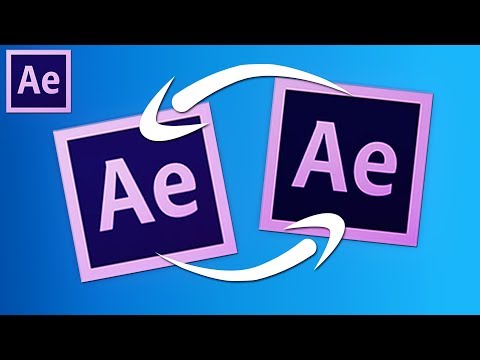 0:03:19
0:03:19
 0:04:09
0:04:09
 0:13:21
0:13:21
 0:05:47
0:05:47
 0:00:10
0:00:10
 0:12:40
0:12:40
 0:01:30
0:01:30
 0:03:42
0:03:42
 0:08:05
0:08:05
 0:05:53
0:05:53
 0:02:50
0:02:50
 0:10:12
0:10:12
 0:08:09
0:08:09
 0:03:14
0:03:14