filmov
tv
CS2 Cap or Uncap FPS - Stuck At Monitor FPS

Показать описание
Are you stuck with your FPS locked at your monitor's refresh rate in Counter-Strike 2 (CS2)? In this tutorial, we'll help you understand how to cap or uncap your FPS to optimize your gaming experience. Whether you're looking to maximize your frame rate or prefer a stable experience, we've got you covered.
0:00 Intro
0:08 Enable Console
0:32 Show FPS
0:43 Limit / Unlimit FPS
1:09 Fps Stuck Reason
1:35 Fps Stuck FIX
🎮 What You'll Learn:
How to cap your FPS to match your monitor's refresh rate.
How to uncap your FPS for maximum performance.
The pros and cons of different FPS settings.
Tips for achieving the perfect balance between performance and stability.
Discover the right FPS setting that suits your playstyle in CS2. Don't forget to like, comment, and subscribe for more CS2 tutorials, optimization tips, and gaming tricks.
Share this video with your fellow CS2 players who want to fine-tune their frame rate settings and elevate their gameplay.
0:00 Intro
0:08 Enable Console
0:32 Show FPS
0:43 Limit / Unlimit FPS
1:09 Fps Stuck Reason
1:35 Fps Stuck FIX
🎮 What You'll Learn:
How to cap your FPS to match your monitor's refresh rate.
How to uncap your FPS for maximum performance.
The pros and cons of different FPS settings.
Tips for achieving the perfect balance between performance and stability.
Discover the right FPS setting that suits your playstyle in CS2. Don't forget to like, comment, and subscribe for more CS2 tutorials, optimization tips, and gaming tricks.
Share this video with your fellow CS2 players who want to fine-tune their frame rate settings and elevate their gameplay.
How to Uncap/Cap FPS in CS 2 | Easy Guide
CS2 Cap or Uncap FPS - Stuck At Monitor FPS
How to Lock / Unlock FPS in CS2 - FPS Cap in Counter-Strike 2 #cs2
How To Cap & Uncap Frame Rate in CS2 - Counter Strike 2
ALWAYS CAP YOUR FPS!
Should you limit your FPS in CS:GO?
How to Cap or Uncap FPS in CS2 on PC | Unlock FPS in Counter-Strike 2
Unbeatable Input Lag + FPS Settings (Frame-cap, Reflex, G-Sync)
How To Cap/Uncap FPS In CS2 | Counter Strike 2 Guide (2024)
How to Cap or Uncap FPS in CS2 on PC | Unlock FPS in Counter-Strike 2
CS2 Cap or Uncap FPS Stuck At Monitor FPS | Counter Strike 2 (2024)
How to Uncap or Cap FPS in CS2 on PC | Change FPS Settings for The Counter Strike 2
Is 60 FPS cap on a 60hz monitor Better than uncapped FPS?
How to Fix Stuck 60/90/120 FPS in CS2 - Counter-Strike 2 Tutorial #cs2
I watched 121 FPS guides and they’re full of lies
How to boost FPS in CS2? #cs2 #csgo #fpsgames
How To Cap & Uncap FPS in CS2 - Lock & Unlock FPS in Counter Strike 2
Fix CS2 4:3 Lock 60hz (FAST and EASY)
This Setting is Ruining Your PC - Gsync/Freesync & FPS Caps
CS2 1080p Should Cap/Uncap Your FPS: RTX 4090 | RYZEN 7 7800X3D | Competitive Settings Benchmark
How To Uncap Your Refresh Rate In CS2! *September Beta Update!*
Should You LIMIT your FRAME RATE? - TUTORIAL
Do this to FIX CS2 LAG Issue *More FPS* ✅ #shorts #cs2 #csgo
How To Cap & Uncap Frame Rate in CS2 - Counter Strike 2 (Easy Fix)
Комментарии
 0:02:27
0:02:27
 0:02:13
0:02:13
 0:00:42
0:00:42
 0:01:55
0:01:55
 0:07:55
0:07:55
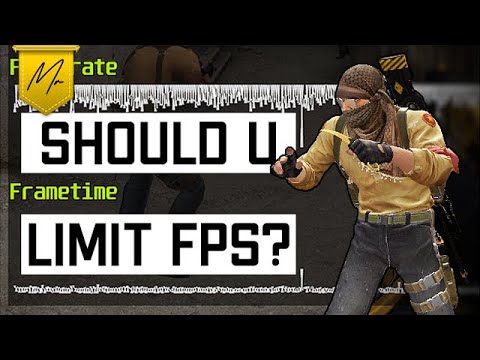 0:05:08
0:05:08
 0:01:07
0:01:07
 0:10:29
0:10:29
 0:01:19
0:01:19
 0:01:12
0:01:12
 0:01:30
0:01:30
 0:01:25
0:01:25
 0:00:19
0:00:19
 0:01:29
0:01:29
 0:20:07
0:20:07
 0:00:21
0:00:21
 0:01:47
0:01:47
 0:00:37
0:00:37
 0:09:44
0:09:44
 0:02:40
0:02:40
 0:02:15
0:02:15
 0:05:13
0:05:13
 0:00:14
0:00:14
 0:01:41
0:01:41