filmov
tv
Flash Drive Showing No Media 0 Bytes - 6 Fix How To

Показать описание
Flash Drive or USB/Pan Drive Showing no media or 0 Bytes is not a new error detected or displayed by Windows. Many people have reported seeing this issue when attempting to insert their removable SD card or pen drive on their PC. Here is How to Fix it.
When the prompted dialogue appears, it is not recommended that you format the disc because this would erase all data on the drive. But don't worry, it's already been formatted or corrupted. You require to recover or repair a lost partition on a USB drive later if you haven't put any data into it.
What are the general causes of Flash/Pen drive showing no media 0 bytes?
In general, the USB flash drive No Media issue in Diskpart or Disk Management can be caused by a number of factors.
Files that are hidden. Files are still present; however, they have been marked as hidden for unclear reasons.
The USB disc has no partitions that are recognized.
Remove the USB drive from the computer without ejecting it or removing it carefully. That action may harm stored files on the disc, as well as the device's MBR or PBR.
The USB connection does not provide enough power to the flash. When USB ports are overloaded, such as when numerous USB drives are inserted at the same time or when a USB cable is abused, the USB will display 0 bytes and No Media.
Infection with a virus. A computer virus might corrupt the files on the USB stick.
Watch this Tutorial to get to know How to Fix the error Flash/Pen Drive Not Showing Media or 0 Bytes.
00:00 Intro
00:12 Change drive letter
00:55 Update drive driver
01:43 cmd chkdsk
02:23 Check drive error
02:51 Format Pendrive
03:13 Clean drive on cmd
04:01 Outro
This video will help to solve Flash/Pen or USB Drive Showing no media or 0 Bytes on computers, laptops, desktops running Windows 11, Windows 10, Windows 8/8.1, Windows 7 systems. Works on all computers and laptops (HP, Dell, Asus, Acer, Lenovo, Samsung, Toshiba).
#FlashPenDriveShowNoMedia #USBNoMedia #USBErroDetectedButNotBeingDisplayed
When the prompted dialogue appears, it is not recommended that you format the disc because this would erase all data on the drive. But don't worry, it's already been formatted or corrupted. You require to recover or repair a lost partition on a USB drive later if you haven't put any data into it.
What are the general causes of Flash/Pen drive showing no media 0 bytes?
In general, the USB flash drive No Media issue in Diskpart or Disk Management can be caused by a number of factors.
Files that are hidden. Files are still present; however, they have been marked as hidden for unclear reasons.
The USB disc has no partitions that are recognized.
Remove the USB drive from the computer without ejecting it or removing it carefully. That action may harm stored files on the disc, as well as the device's MBR or PBR.
The USB connection does not provide enough power to the flash. When USB ports are overloaded, such as when numerous USB drives are inserted at the same time or when a USB cable is abused, the USB will display 0 bytes and No Media.
Infection with a virus. A computer virus might corrupt the files on the USB stick.
Watch this Tutorial to get to know How to Fix the error Flash/Pen Drive Not Showing Media or 0 Bytes.
00:00 Intro
00:12 Change drive letter
00:55 Update drive driver
01:43 cmd chkdsk
02:23 Check drive error
02:51 Format Pendrive
03:13 Clean drive on cmd
04:01 Outro
This video will help to solve Flash/Pen or USB Drive Showing no media or 0 Bytes on computers, laptops, desktops running Windows 11, Windows 10, Windows 8/8.1, Windows 7 systems. Works on all computers and laptops (HP, Dell, Asus, Acer, Lenovo, Samsung, Toshiba).
#FlashPenDriveShowNoMedia #USBNoMedia #USBErroDetectedButNotBeingDisplayed
Комментарии
 0:04:04
0:04:04
 0:11:34
0:11:34
 0:07:43
0:07:43
 0:04:53
0:04:53
 0:00:27
0:00:27
 0:06:53
0:06:53
 0:01:50
0:01:50
 0:00:36
0:00:36
 0:08:54
0:08:54
 0:04:07
0:04:07
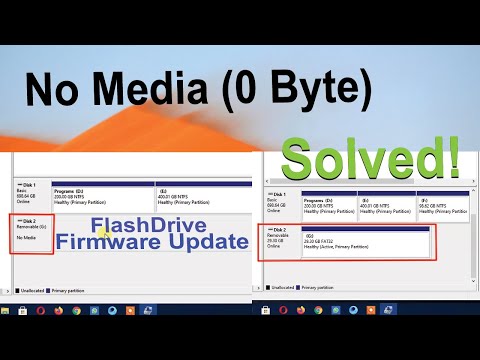 0:06:51
0:06:51
 0:12:13
0:12:13
 0:02:12
0:02:12
 0:07:44
0:07:44
 0:01:58
0:01:58
![[2025 UPDATE] How](https://i.ytimg.com/vi/0sy_yXkvmog/hqdefault.jpg) 0:03:34
0:03:34
 0:00:59
0:00:59
 0:01:00
0:01:00
 0:00:36
0:00:36
 0:00:36
0:00:36
 0:00:17
0:00:17
 0:04:39
0:04:39
 0:13:09
0:13:09
 0:06:35
0:06:35