filmov
tv
How to Make a Product Demo (FREE Template)

Показать описание
Creating a product demo video can feel daunting, but it doesn’t have to. Get our step-by-step process for creating a demo video + a free template so you can quickly plan your video content.
0:00 - Introduction
0:38 - Step 1 - Plan your video
0:43 - Describe the product
0:52 - Explain your solution
1:02 - Show how your product works
1:14 - Give your audience a clear call to action
1:30 - Step 2 - Get a free template to make your product demo video
2:04 - Step 3 - Record your product demo video
2:18 - How to record your computer audio
2:49 - Hit record and walk through your on-screen product demonstration
3:04 - Step 4 - Edit your video
3:27 - Use a device frame to show your video on a computer screen
3:37 - Bonus tip! Repurpose this template for future videos!
4:00 - Replace your screen recordings with placeholders
4:16 - Share with team members for consistency (Mac & Windows)
4:41 - Wrap up - How will you use this template?
#productdemo #demovideo #softwaredemo
0:00 - Introduction
0:38 - Step 1 - Plan your video
0:43 - Describe the product
0:52 - Explain your solution
1:02 - Show how your product works
1:14 - Give your audience a clear call to action
1:30 - Step 2 - Get a free template to make your product demo video
2:04 - Step 3 - Record your product demo video
2:18 - How to record your computer audio
2:49 - Hit record and walk through your on-screen product demonstration
3:04 - Step 4 - Edit your video
3:27 - Use a device frame to show your video on a computer screen
3:37 - Bonus tip! Repurpose this template for future videos!
4:00 - Replace your screen recordings with placeholders
4:16 - Share with team members for consistency (Mac & Windows)
4:41 - Wrap up - How will you use this template?
#productdemo #demovideo #softwaredemo
How to Create, Design, and Manufacture a Product from Scratch
How to Create, Design and Manufacture a Product from Scratch
How to Build a Product that Scales into a Company
How to Develop a NEW PRODUCT (From Concept To Market)
How I Brought My First Product to Market – Idea to Launch
Steve Jobs - Product Development from Idea to Product
Value Props: Create a Product People Will Actually Buy
How To Build Product As A Small Startup - Michael Seibel
Christmas Listing About To Hit 1 MILLION Dollars On Etsy (Full product tutorial)
The Challenges of Creating Your Own Products – X-Ray Collection
How to Start Selling Digital Products (STEP BY STEP) FREE COURSE
How to Invent and Develop a New Product? | The Cost of Building a BRAND
The first product you must sell in a new business...
I Made $60,000 With This Product
$100M CEO Explains How to Build A Brand in 2024
How I Built My Online Store With $0 in 2024
how i made $534,100 from 1 digital product (full beginners guide)
Designing product packaging in 5 minutes!
How to Build a Product I - Michael Seibel, Steve Huffman, Emmett Shear - Stanford CS183F
How To Start a $1M Private Label Brand From Scratch!
Michael Seibel - Building Product
I Tried Selling Digital Products for 90 Days
How To Find A Good And Reliable Manufacturer Or Supplier For Your Product Idea
I Make $11M/Year Selling One Product
Комментарии
 0:09:07
0:09:07
 0:27:37
0:27:37
 1:05:03
1:05:03
 0:18:14
0:18:14
 0:11:12
0:11:12
 0:02:04
0:02:04
 1:27:29
1:27:29
 0:08:21
0:08:21
 0:20:26
0:20:26
 0:18:16
0:18:16
 0:28:32
0:28:32
 0:37:14
0:37:14
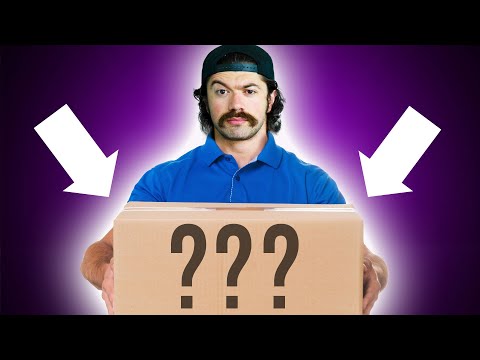 0:08:46
0:08:46
 0:09:28
0:09:28
 0:37:53
0:37:53
 0:13:31
0:13:31
 1:25:07
1:25:07
 0:04:44
0:04:44
 0:47:31
0:47:31
 0:17:45
0:17:45
 0:59:06
0:59:06
 0:13:43
0:13:43
 0:15:55
0:15:55
 0:13:20
0:13:20