filmov
tv
Teams - How to Add an Excel file or Word Doc to a Teams Channel Tab

Показать описание
Need to quickly access an Excel file or Word document in a Teams Channel? It is easy to add a file as a documents tab in a channel. This is so much easier than trying to find a file. If there is an Excel file you access daily or frequently in Teams, make it a Tab. Before making the document tab, the file must exist in the channel.
Chapters
0:00 Intro
1:05 Add file to Files tab
2:01 Add file as a tab
2:44 Chart in Excel tab
3:20 Word file as a tab
Chris Menard's Blog Post
Method 1 to make a channel tab
************
Click the plus sign to add a tab
Click or Search for the app you want to make a tab. I used Excel in the video.
Teams will display the file type you selected. If you searched for Word, you will see Word documents, if you searched for Excel, you will see Excel spreadsheets.
Select the file you want to make a tab.
Post to this channel will allow other to quickly find the tab for the 1st time.
Click Save.
Method 2 to make a channel tab
************
Click on Files tab
Find the file you want to make a tab
Click the three dots for Show Actions
Click Make this a Tab
Microsoft 365 YouTube Playlist link
And make sure you subscribe to my channel!
-- EQUIPMENT USED ---------------------------------
-- SOFTWARE USED ---------------------------------
DISCLAIMER: Links included in this description might be affiliate links. If you purchase a product or service with the links I provide, I may receive a small commission. There is no additional charge to you! Thank you for supporting my channel, so I can continue to provide you with free content each week!
Chapters
0:00 Intro
1:05 Add file to Files tab
2:01 Add file as a tab
2:44 Chart in Excel tab
3:20 Word file as a tab
Chris Menard's Blog Post
Method 1 to make a channel tab
************
Click the plus sign to add a tab
Click or Search for the app you want to make a tab. I used Excel in the video.
Teams will display the file type you selected. If you searched for Word, you will see Word documents, if you searched for Excel, you will see Excel spreadsheets.
Select the file you want to make a tab.
Post to this channel will allow other to quickly find the tab for the 1st time.
Click Save.
Method 2 to make a channel tab
************
Click on Files tab
Find the file you want to make a tab
Click the three dots for Show Actions
Click Make this a Tab
Microsoft 365 YouTube Playlist link
And make sure you subscribe to my channel!
-- EQUIPMENT USED ---------------------------------
-- SOFTWARE USED ---------------------------------
DISCLAIMER: Links included in this description might be affiliate links. If you purchase a product or service with the links I provide, I may receive a small commission. There is no additional charge to you! Thank you for supporting my channel, so I can continue to provide you with free content each week!
Комментарии
 0:02:22
0:02:22
 0:03:29
0:03:29
 0:09:47
0:09:47
 0:03:40
0:03:40
 0:01:32
0:01:32
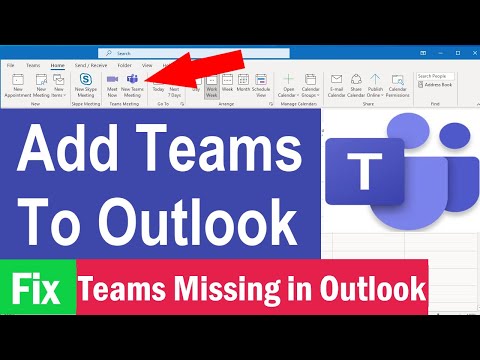 0:03:11
0:03:11
 0:04:18
0:04:18
 0:04:03
0:04:03
 0:02:09
0:02:09
 0:14:28
0:14:28
 0:24:05
0:24:05
 0:00:59
0:00:59
 0:04:47
0:04:47
 0:00:46
0:00:46
 0:04:03
0:04:03
 0:00:35
0:00:35
 0:01:00
0:01:00
 0:07:14
0:07:14
 0:16:37
0:16:37
 0:01:39
0:01:39
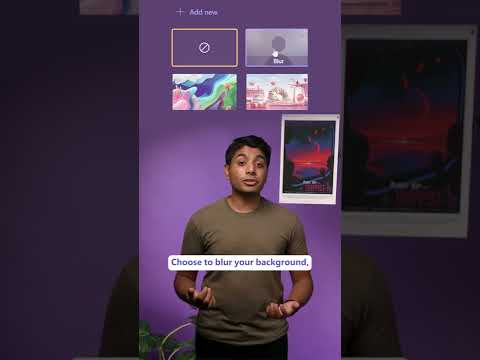 0:00:20
0:00:20
 0:00:20
0:00:20
 0:06:09
0:06:09
 0:06:33
0:06:33