filmov
tv
Excel Pivot Tables - Master Data Analysis in just 45 minutes

Показать описание
While Excel formulas are powerful, you also need to plan and think hard before writing them to solve business problems. This is why I love Pivot tables. They are really easy to make and provide the biggest bang for buck. We can use Pivots to analyze data and answer business questions effectively and elegantly in short amount of time.
In this lesson, learn how to:
◉ Create a pivot table from your data
◉ Using the fields panel to construct your "dream" pivot
◉ Work with report filters, top 10 filters and sort options
◉ Change calculation in the pivot
◉ Set up slicers to "interact" with pivot tables
◉ Create "groups" in pivots
◉ Make pivot charts to analyze trends
◉ Calculate Cumulative "running" totals in Pivots
◉ Use conditional formatting with Pivots
◉ Percentage analysis with Pivots
◉ Set up advanced pivot tables to solve business problems
📁 Sample files (blank and completed workbooks):
==========================================
Download the sample files and see all other lessons of my free data analyst course here-
⏱ Video Topics & Timestamps:
==========================
0:00 - Introduction to the data and 10 problems
0:51 - Total calls by customer pivot
5:16 - Customer Satisfaction pivot
7:34 - Top 10 customers with value filters
11:19 - Using Report Filters to see top 10 customers for a specific representative
12:45 - Slicers are better than Report Filters
15:01 - Call duration analysis (grouping in Pivots)
20:32 - Trend analysis with Pivots (using dates)
24:40 - Year to Date Totals (cumulative or running totals in Pivots)
27:50 - YTD totals with financial year start in July
31:43 - Which days are busiest (conditional formatting with Pivots)
36:12 - Link between call duration and satisfaction (2-way pivots)
44:49 - Should we hire extra stuff in any months?
47:25 - Home work problems to practice Pivot Tables
48:30 - Coming up next in the free data analysis course
👩💻 Learn more:
============
~
#freedataanalystcourse #fdac #chandoo #excel #pivot
Комментарии
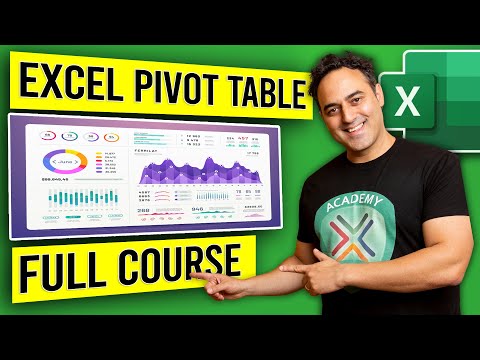 10:37:59
10:37:59
 0:13:36
0:13:36
 0:07:40
0:07:40
 0:50:06
0:50:06
 0:12:12
0:12:12
 0:20:49
0:20:49
 0:11:47
0:11:47
 0:13:22
0:13:22
 0:01:09
0:01:09
 0:11:02
0:11:02
 0:06:37
0:06:37
 0:14:48
0:14:48
 3:25:48
3:25:48
 0:01:30
0:01:30
 0:15:05
0:15:05
 0:09:45
0:09:45
 0:30:35
0:30:35
 0:12:35
0:12:35
 0:05:15
0:05:15
 0:12:01
0:12:01
 0:18:20
0:18:20
 0:11:30
0:11:30
 0:15:37
0:15:37
 0:03:23
0:03:23