filmov
tv
Are These Pivot Table Mistakes Costing You?

Показать описание
🥳 Get 20% off until Sep 30th to celebrate the launch. Use coupon code YT at checkout. Mastering Pivot Tables is a valuable, time-saving skill, and I can’t wait to teach you from the ground up.
In this video we address common pivot table related questions and how you can avoid them:
How can I make sure my pivot table doesn't show outdated data? 🤔
How can I connect a slicer to multiple pivot tables?
How can I VLOOKUP on a pivot table? 😫
Should I stick to the default look of pivot tables?
I'm summarized these as the 3 most common Pivot Table mistakes that are slowing you down:
1. Auto-Refresh Your Pivot Table – Learn how to make Excel update your data automatically!
2. Use One Slicer for Multiple Pivot Tables – Easily filter several Pivot Tables with just one slicer.
3. Stop Using VLOOKUP/XLOOKUP – Save time by combining data from multiple tables without writing any formulas.
4. Bonus Tip: I’ll also show you how to give your Pivot Tables a clean, professional look in just one minute!
00:00 Common Pivot Table Mistakes
00:06 Auto-Refresh your Excel Pivot Table
01:38 Use One Slicer for Multiple Pivot Tables
03:46 Not Using Power Pivot
07:07 Missing Formatting
💡 Ready to master Pivot Tables?
With practice files, templates, and quizzes, you’ll learn everything you need to become a Pivot Table pro!
➡️ Join this channel to get access to perks:
🎬 LINKS to related videos:
🚩Let’s connect on social:
This description contains affiliate links, which means at no additional cost to you, we will receive a small commission if you make a purchase using the links. This helps support the channel and allows us to continue to make videos like this. Thank you for your support!
#Excel #pivottable
In this video we address common pivot table related questions and how you can avoid them:
How can I make sure my pivot table doesn't show outdated data? 🤔
How can I connect a slicer to multiple pivot tables?
How can I VLOOKUP on a pivot table? 😫
Should I stick to the default look of pivot tables?
I'm summarized these as the 3 most common Pivot Table mistakes that are slowing you down:
1. Auto-Refresh Your Pivot Table – Learn how to make Excel update your data automatically!
2. Use One Slicer for Multiple Pivot Tables – Easily filter several Pivot Tables with just one slicer.
3. Stop Using VLOOKUP/XLOOKUP – Save time by combining data from multiple tables without writing any formulas.
4. Bonus Tip: I’ll also show you how to give your Pivot Tables a clean, professional look in just one minute!
00:00 Common Pivot Table Mistakes
00:06 Auto-Refresh your Excel Pivot Table
01:38 Use One Slicer for Multiple Pivot Tables
03:46 Not Using Power Pivot
07:07 Missing Formatting
💡 Ready to master Pivot Tables?
With practice files, templates, and quizzes, you’ll learn everything you need to become a Pivot Table pro!
➡️ Join this channel to get access to perks:
🎬 LINKS to related videos:
🚩Let’s connect on social:
This description contains affiliate links, which means at no additional cost to you, we will receive a small commission if you make a purchase using the links. This helps support the channel and allows us to continue to make videos like this. Thank you for your support!
#Excel #pivottable
Комментарии
 0:09:45
0:09:45
 0:12:20
0:12:20
 0:01:24
0:01:24
 0:01:55
0:01:55
 0:06:19
0:06:19
 0:13:18
0:13:18
 0:06:37
0:06:37
 0:11:30
0:11:30
 0:06:46
0:06:46
 0:03:48
0:03:48
 0:08:12
0:08:12
 0:00:28
0:00:28
 0:07:22
0:07:22
 0:11:02
0:11:02
 0:03:38
0:03:38
 0:00:44
0:00:44
 0:02:18
0:02:18
 0:03:40
0:03:40
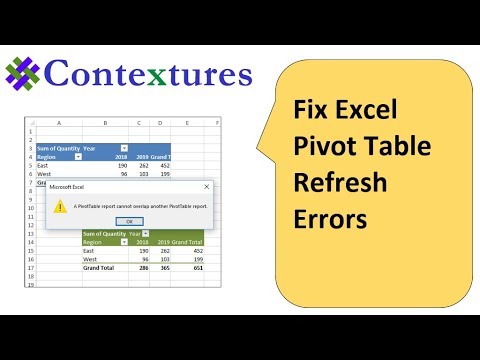 0:05:49
0:05:49
 0:03:07
0:03:07
 0:23:48
0:23:48
 0:02:39
0:02:39
 0:11:47
0:11:47
 0:03:41
0:03:41