filmov
tv
12 Pro PivotTable Formatting Tricks = No more UGLY PivotTables!

Показать описание
One of the downsides of PivotTables is they have a very distinctive look. Some might even say they’re ugly. In this video I cover 12 PivotTable formatting tricks that will transform their look and feel.
🔔 SUBSCRIBE if you’d like more tips and tutorials like this.
📢 Please leave me a COMMENT. I read them all!
🎁 SHARE this video and spread the Excel love.
Or if you’re short of time, please click the 👍
⏲ TIMESTAMPS
0:00 How to Format PivotTables
0:23 Custom Sort Order
1:24 Column Labels
2:19 Inserting Blank Rows
2:42 Subtotal Position
3:14 Custom Styles
5:08 Expand/Collapse Buttons
5:30 Conditional Formatting
7:58 Repeating Item Labels
8:48 Report Layouts
9:20 Hiding (blank)s
10:08 Preserving Formatting
10:37 Default PivotTable Layout
🔔 SUBSCRIBE if you’d like more tips and tutorials like this.
📢 Please leave me a COMMENT. I read them all!
🎁 SHARE this video and spread the Excel love.
Or if you’re short of time, please click the 👍
⏲ TIMESTAMPS
0:00 How to Format PivotTables
0:23 Custom Sort Order
1:24 Column Labels
2:19 Inserting Blank Rows
2:42 Subtotal Position
3:14 Custom Styles
5:08 Expand/Collapse Buttons
5:30 Conditional Formatting
7:58 Repeating Item Labels
8:48 Report Layouts
9:20 Hiding (blank)s
10:08 Preserving Formatting
10:37 Default PivotTable Layout
12 Pro PivotTable Formatting Tricks = No more UGLY PivotTables!
You Won't Believe These Crazy PIVOT TABLE Hacks!
PivotTable Tricks That Will Change the Way You Excel (Free File)
Advanced Pivot Table Techniques (to achieve more in Excel)
Best Way To Format A Pivot Table Report In Excel
Pros Use This Technique to Avoid PivotTables
Hidden Formatting Tricks for Slicers
PivotTables - Set Default Layouts & Formatting And SAVE TIME!
How to Improve Pivot Table Design in Excel
I don't use PIVOT tables anymore... I use this other thing instead!
Pivot Table Printing Hack: Organise & Print Large Data Systematically using ‘Item wise Page Brea...
🧙♂️ Pivot Table Excel Tips & Tricks
Stop Pivot Table formatting changing on refresh (colors & width)
10 ADVANCED PIVOT TABLE TRICKS that only PROS know about
Avoid this mistake while applying Conditional Formatting in Pivot tables
Stop Pivot Table format changing on refresh (colors and width)
Smart Excel Pivot Table Trick - Choose Your KPI from Slicer (Excel Dashboard with DAX)
Pivot Table Conditional Formatting
Create interactive excel dashboard in 5 simple steps #exceldashboard #exceltutorial #pivottable
Select And Format All Subtotals Rows In Pivot Table (In Tabular Form) | Dollar Excel
Stop Pivot Table from resizing
10 Expert Level PIVOT TABLE TRICKS you cannot miss! 🤩
Excel Formatting Mastery: Pivot Tables That Stand the Test of Refreshes!
Get rid of Scientific Notation and display Numbers in proper format in Excel
Комментарии
 0:12:12
0:12:12
 0:11:30
0:11:30
 0:17:47
0:17:47
 0:11:47
0:11:47
 0:03:31
0:03:31
 0:06:38
0:06:38
 0:05:01
0:05:01
 0:08:02
0:08:02
 0:00:42
0:00:42
 0:06:37
0:06:37
 0:04:54
0:04:54
 0:17:23
0:17:23
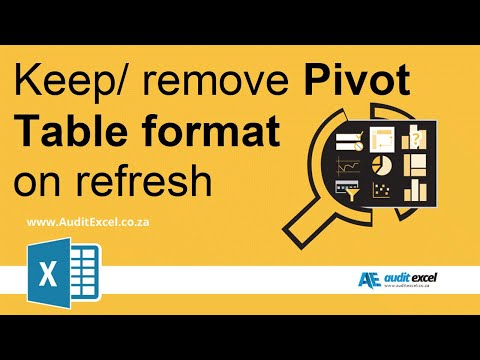 0:01:25
0:01:25
 0:00:11
0:00:11
 0:03:40
0:03:40
 0:00:57
0:00:57
 0:12:39
0:12:39
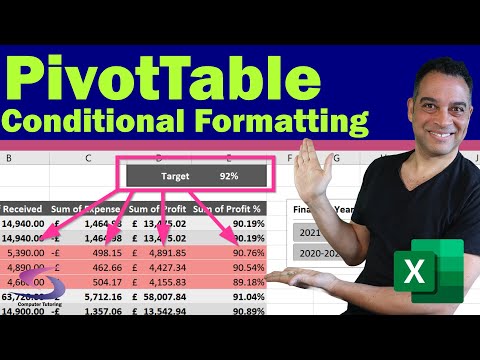 0:08:34
0:08:34
 0:40:32
0:40:32
 0:00:14
0:00:14
 0:00:20
0:00:20
 0:13:54
0:13:54
 0:07:24
0:07:24
 0:00:49
0:00:49