filmov
tv
Secret FREE Windows Tools Nobody Is Talking About

Показать описание
Your Window experience is about to change. Discover a free set of more than 70 tools and utilities by Microsoft that will give you more control over you PC. You'll be able to troubleshoot, diagnose, manage and monitor your Windows device like never before.
You'll be able to test for malware, prioritize certain operations (good for gamers), annotate your screen and a lot more. These free Windows apps have been around since 1996 (!) and yet, not many know about them. They're perfect for developers and IT. Microsoft is still maintaining these tools and even new features are being added. There are free tools there for power users, for real techies but also for anyone who wants to get the most out of their Windows experience.
What You'll Explore:
▪️ How to Download and Use Sysinternals Suite
▪️ Deep Dive into Key Utilities: ZoomIt, Process Monitor, Autoruns, Process Explorer
▪️ Techniques for Optimizing Your Windows Experience
Key Highlights:
▪️ ZoomIt: Magnify, Annotate, Record Screen Sessions
▪️ Process Monitor (ProcMon): Real-Time System Event Tracking
▪️ Autoruns: Identify and Manage Auto-Start Software
▪️ Process Explorer: Advanced Task Manager Capabilities
⯆ DOWNLOAD Sysinternals on Microsoft:
00:00 FREE Windows Power Tools We Can't Live Without
00:53 Where to Download
01:43 ZoomIt
04:22 Process Monitor
08:00 Autoruns
09:41 Process Explorer
11:32 Wrap Up
🚩Let’s connect on social:
This description contains affiliate links, which means at no additional cost to you, we will receive a small commission if you make a purchase using the links. This helps support the channel and allows us to continue to make videos like this. Thank you for your support!
#freetools #windows
Комментарии
 0:12:04
0:12:04
 0:08:43
0:08:43
 0:05:00
0:05:00
 0:12:36
0:12:36
 0:00:26
0:00:26
 0:09:50
0:09:50
 0:00:43
0:00:43
 0:00:07
0:00:07
 0:06:33
0:06:33
 0:11:05
0:11:05
 0:21:42
0:21:42
 0:09:07
0:09:07
 0:00:56
0:00:56
 0:08:21
0:08:21
 0:00:57
0:00:57
 0:01:00
0:01:00
 0:17:20
0:17:20
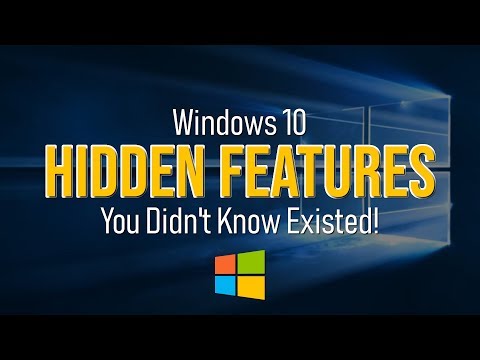 0:08:28
0:08:28
 0:13:27
0:13:27
 0:05:05
0:05:05
 0:06:35
0:06:35
 0:00:17
0:00:17
 0:24:44
0:24:44
 0:05:56
0:05:56