filmov
tv
Microsoft To-Do 2019 | Full Tour

Показать описание
Last week, we looked at Microsoft To-Do's latest updates. Today, we explore the full features of the To-Do experience, on iOS, and across all devices - with inclusions of Web, Android and Windows differences. This is a full Microsoft To-Do Tour 2019.
▶ SPONSOR THIS MONTH:
--
ALL KEEP PRODUCTIVE INFORMATION
▶ AMAZING PATRONS OF KEEP PRODUCTIVE
Aleksander, David, Don, Frederik, Giuseppe, John, Jeurgen, Kevin, Paul, Pete, Reinier, Robert, Roy, Tracey and Amazin Marvin (featured supporter) - helping to support Keep Productive and it's growth!
▶ DEALS/OFFERS for the productivity apps and tools
▶ DISCOVER MORE
▶ EQUIPMENT USED
📋 MacBook Pro 13'inch TouchBar:
📋 Blue Yeti Microphone:
📋 Newer Lighting Set:
📋 Canon 70D:
📋 Rode Shotgun Mic:
___
▶ VIDEO INFORMATION
Edited by Francesco D’Alessio
Looking to get your app reviewed?! My policy is simple. Ping me an email, share more about the resource with me. Give me time to explore the tool, and I’ll get back to you about an honest review.
▶ ADS
On the majority of my videos, you'll find YouTube pre-roll ads and other ads. Ads help to support the community and help create new videos in my spare time, my main role is working freelance for clients.
▶ PRIVACY POLICY
This will outline everything for the email newsletter.
▶ MUSIC USED
♫Music By♫
●Ehrling - X Rated
▶ ABOUT OUR MISSION
In a nutshell, Keep Productive is your guide to productivity software.
Keep Productive is a community dedicated to helping you find the most suitable productivity software for your work and life. We’re continually growing an evolving towards the mission of being supportive to your everyday productivity.
▶ DISCLAIMER
All opinions expressed are my own. In some of my videos, I’ve started to include affiliate codes/links to earn a small commission if you make a purchase. If you choose to use them, thank you for supporting the channel!
POPULAR TOOLS
Комментарии
 0:14:21
0:14:21
 0:10:30
0:10:30
 0:06:28
0:06:28
 0:08:11
0:08:11
 0:00:25
0:00:25
 0:21:49
0:21:49
 0:09:56
0:09:56
 0:05:01
0:05:01
 0:17:24
0:17:24
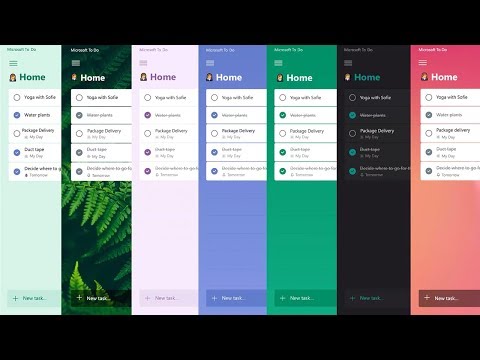 0:00:40
0:00:40
 0:00:42
0:00:42
 0:16:30
0:16:30
 0:07:12
0:07:12
 0:01:36
0:01:36
 0:01:59
0:01:59
 0:01:09
0:01:09
 0:07:53
0:07:53
 0:01:53
0:01:53
 0:00:39
0:00:39
 0:00:48
0:00:48
 0:04:30
0:04:30
 0:05:02
0:05:02
 0:00:29
0:00:29
 0:03:15
0:03:15