filmov
tv
Sublime Text 3: Setup, Package Control, and Settings

Показать описание
A quick walkthrough on setting up a development environment using Sublime Text 3.
The packages installed in this video are:
Dayle Rees Colorschemes
Predawn
BracketHighlighter
Sidebar Enhancements (No longer on Sublime Text 2)
SublimeCodeIntel
Emmet
SublimeLinter with JSHint and CSSLint
✅ Support My Channel Through Patreon:
✅ Become a Channel Member:
✅ One-Time Contribution Through PayPal:
✅ Cryptocurrency Donations:
Bitcoin Wallet - 3MPH8oY2EAgbLVy7RBMinwcBntggi7qeG3
Ethereum Wallet - 0x151649418616068fB46C3598083817101d3bCD33
Litecoin Wallet - MPvEBY5fxGkmPQgocfJbxP6EmTo5UUXMot
✅ Corey's Public Amazon Wishlist
✅ Equipment I Use and Books I Recommend:
▶️ You Can Find Me On:
The packages installed in this video are:
Dayle Rees Colorschemes
Predawn
BracketHighlighter
Sidebar Enhancements (No longer on Sublime Text 2)
SublimeCodeIntel
Emmet
SublimeLinter with JSHint and CSSLint
✅ Support My Channel Through Patreon:
✅ Become a Channel Member:
✅ One-Time Contribution Through PayPal:
✅ Cryptocurrency Donations:
Bitcoin Wallet - 3MPH8oY2EAgbLVy7RBMinwcBntggi7qeG3
Ethereum Wallet - 0x151649418616068fB46C3598083817101d3bCD33
Litecoin Wallet - MPvEBY5fxGkmPQgocfJbxP6EmTo5UUXMot
✅ Corey's Public Amazon Wishlist
✅ Equipment I Use and Books I Recommend:
▶️ You Can Find Me On:
Sublime Text 3: Setup, Package Control, and Settings
The Best Sublime Text 3 Settings and Packages
Sublime Text 3 Setup - Most Important Packages
How to install package control in sublime text 3
How to Sublime Text 3 install package control and plugins
Sublime Text 3, Setup, Package Control & Install Packages 2019
SUBLIME TEXT 3 INSTALLATION, PACKAGE CONTROL & IT'S PACKAGES INSTALLATION WITH ITS USES.
Setup Sublime Text 3 for C++ in 2019
how to setup mac for web development . sublime text 3 packages installation
Sublime Text 3- Best Packages #1 | Install and Basic settings
Sublime Text 2: Setup, Package Control, and Settings
How to Install and Use Package Control in Sublime Text 3
sublime text how to install extensions
How To install Package Control in Sublime Text
How to install WordPress Package in Sublime Text 3
Package Control Sublime Text 3 Installation + Emmet
Run Python in Sublime Text 3 | using sublime package
Install Bootstrap 4 Autocomplete Package in Sublime Text 3
How to setup Sublime Text for Competitive Programming?
Sublime Text 3 - Best Packages #6 | Laravel Blade Package
Sublime Text 3 Setup and Package Install || Code Lover
How to download and install sublime text 3 on Windows 10 | Install package control and theme (2020)0
How to Install Sublime Text on Mac | Install Packages | Download Sublime Text 3
Setting up a Python Development Environment in Sublime Text
Комментарии
 0:17:38
0:17:38
 0:10:59
0:10:59
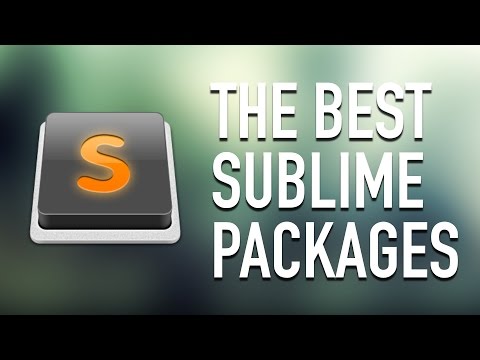 0:20:06
0:20:06
 0:04:13
0:04:13
 0:05:00
0:05:00
 0:06:13
0:06:13
 0:18:21
0:18:21
 0:02:28
0:02:28
 0:06:57
0:06:57
 0:07:21
0:07:21
 0:13:59
0:13:59
 0:05:38
0:05:38
 0:00:48
0:00:48
 0:00:44
0:00:44
 0:03:44
0:03:44
 0:06:00
0:06:00
 0:02:31
0:02:31
 0:01:00
0:01:00
 0:07:04
0:07:04
 0:03:17
0:03:17
 0:08:45
0:08:45
 0:06:10
0:06:10
 0:03:39
0:03:39
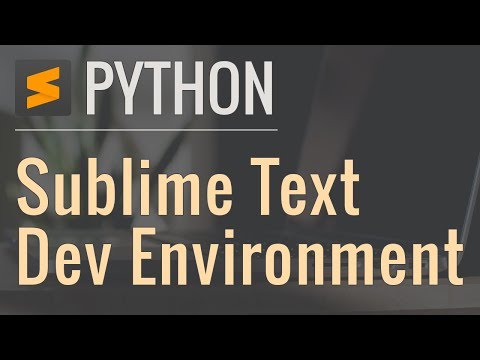 0:26:03
0:26:03