filmov
tv
Outlook 2016 Tutorial - A Comprehensive Tutorial on Using Outlook - Part 1 of 2

Показать описание
Part 1 here covers:
00:08 Getting Started with the Outlook and activating a personal Gmail account in Outlook 2016.
03:42 Setting up a Business Account in Outlook 2016 that is connected to Microsoft Exchange.
07:37 Getting Started with Outlook 2016: The basic concepts and user interface.
15:35 Composing and sending emails in Outlook 2016. It also includes best practices.
25:37 Replying and forwarding messages in Outlook 2016
29:21 Composing and Sending Multimedia Emails.
39:31 Using the Outlook Address Book and Message Drafts.
43:32 Using signatures in Outlook
47:53 Searching for messages in Folders and Subfolders
50:56 Organizing messages in folders and subfolders
55:16 Defining rules for messages
59:14 How to block spam messages in Outlook
01:01:11 Categorizing and Creating Tasks and Reminders
01:04:39 Setting up automatic out of office replies.
If you like the video, please "Like," "Favorite," and "Share" it with our friends to show your support on this work. Subscribe to this channel so that you do not miss out on the new videos on this series.
Keep in touch:
Copyright notice: These videos may not be downloaded or distributed in any way without permission from Sali Kaceli. Contact me if you have such a need.
Комментарии
 1:15:10
1:15:10
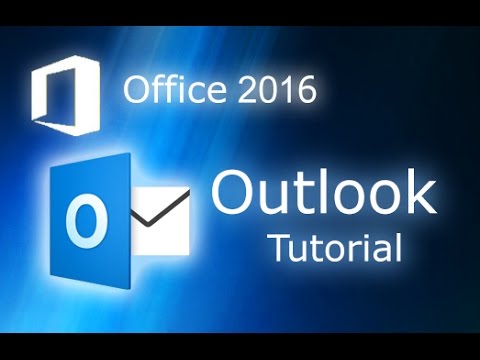 0:13:05
0:13:05
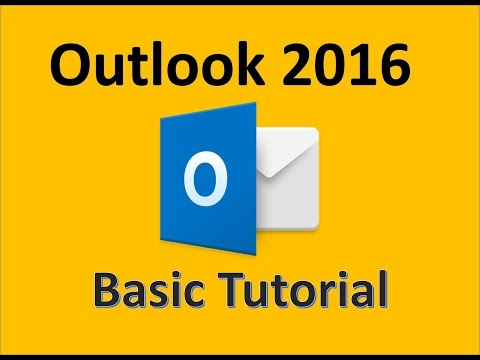 0:09:58
0:09:58
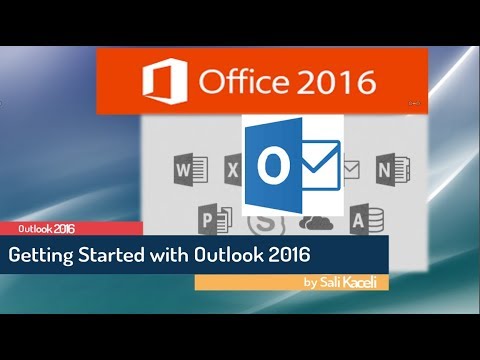 0:08:11
0:08:11
 1:07:24
1:07:24
 0:03:36
0:03:36
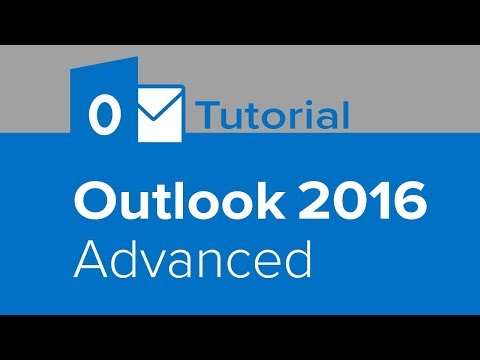 0:56:00
0:56:00
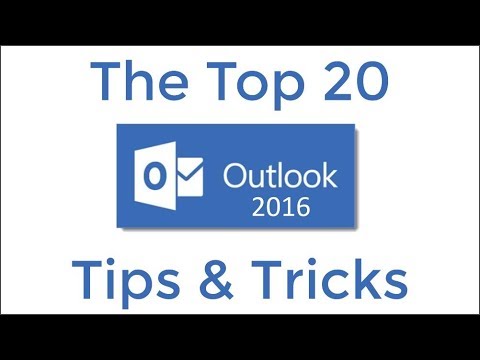 0:16:27
0:16:27
 0:07:51
0:07:51
 0:17:23
0:17:23
 0:23:27
0:23:27
 0:12:49
0:12:49
 1:04:50
1:04:50
 0:13:05
0:13:05
 0:00:54
0:00:54
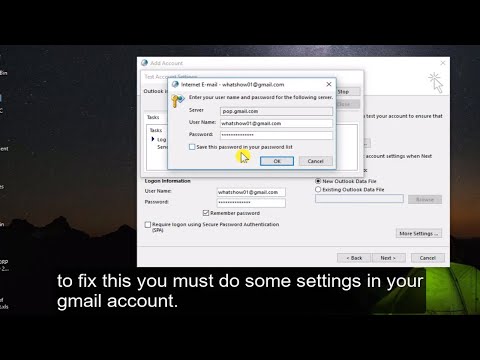 0:05:37
0:05:37
 0:21:18
0:21:18
 1:21:54
1:21:54
 0:00:57
0:00:57
 0:03:45
0:03:45
 0:07:53
0:07:53
 0:00:56
0:00:56
 0:09:10
0:09:10
 0:03:22
0:03:22