filmov
tv
How to Use Excel's New TAKE Function to Impress Your Boss and Colleagues

Показать описание
This tutorial is a step by step deep dive into understanding how to use the Excel TAKE function. With the new TAKE function in Microsoft Excel you can extract a specified number of rows or columns from the start or end of your dataset. This opens many opportunities for data extraction and calculations in combination with other Excel functions. For example, you can combine TAKE with the FILTER function. This way you can filter your dataset by certain criteria and then return the top/bottom rows. Or combine TAKE with SORTBY to sort your data by a certain column and then return the top/bottom N results. We'll also cover how you can combine TAKE with another new function: VSTACK. If you're wondering what the difference between TAKE and CHOOSECOLS or CHOOSEROWS functions are, I cover that in the tutorial.
Requires Microsoft 365. The TAKE function will not be available in Excel 2021 and earlier versions.
🔍 What You'll Learn:
- How to use the Excel TAKE function for practical data analysis.
- Techniques for combining TAKE with other functions like FILTER, SORTBY, and VSTACK.
- Insights into creating dynamic, efficient formulas for both basic and complex data scenarios.
👩💼 Perfect for:
- Excel users seeking to simplify data analysis tasks.
- Anyone in marketing, sales, or finance needing quick insights from recent data.
- Excel enthusiasts eager to explore new, efficient function combinations.
📌 Key Highlights:
- Analyze recent trends by extracting the latest data rows.
- Sort and filter data dynamically using TAKE with other Excel functions.
- Efficiently manipulate large datasets for insightful results.
00:00 How to Use TAKE Function to Extract Data in Excel
01:12 How Excel TAKE Function Works
02:13 Difference between TAKE & CHOOSECOLS or CHOOSEROWS
02:58 TAKE & Average of Last Rows
04:12 Combine Excel FILTER and TAKE Function
05:13 Combine SORTBY and TAKE Function
07:32 Combine VSTACK and TAKE Function
09:55 Wrap Up
🎬 LINKS to related videos:
🚩Let’s connect on social:
This description contains affiliate links, which means at no additional cost to you, we will receive a small commission if you make a purchase using the links. This helps support the channel and allows us to continue to make videos like this. Thank you for your support!
#Excel
Комментарии
 0:32:49
0:32:49
 0:27:49
0:27:49
 0:08:25
0:08:25
 0:00:56
0:00:56
 0:03:16
0:03:16
 0:15:54
0:15:54
 0:09:52
0:09:52
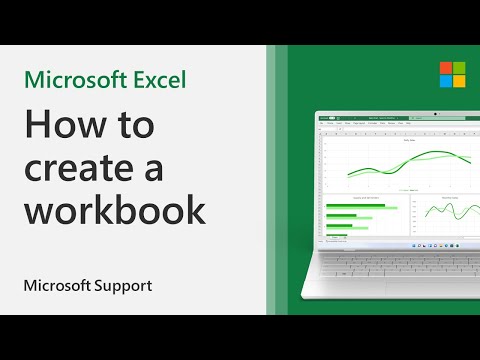 0:00:51
0:00:51
 0:00:57
0:00:57
 0:25:38
0:25:38
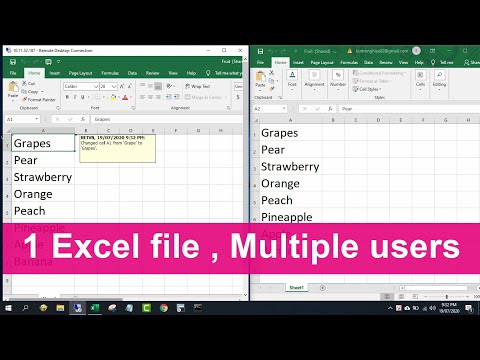 0:03:28
0:03:28
 0:03:42
0:03:42
 0:00:34
0:00:34
 0:19:48
0:19:48
 0:05:41
0:05:41
 0:12:29
0:12:29
 0:52:40
0:52:40
 0:21:47
0:21:47
 0:00:52
0:00:52
 0:02:51
0:02:51
 0:13:36
0:13:36
 0:10:47
0:10:47
 0:02:00
0:02:00
 0:10:20
0:10:20