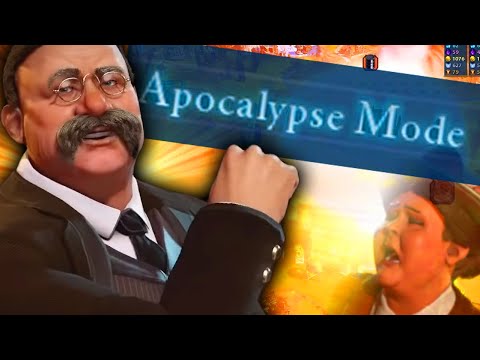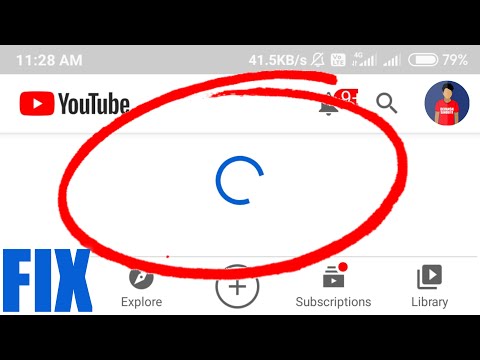filmov
tv
SOLVED: HOW TO Change Video Output to 4K in OBS STUDIO

Показать описание
Here's how to change the Video quality to 4K (3840 by 2160) in OBS Studio.
I was having trouble figuring out how to change the video settings in OBS studio, they were frozen, grayed out and I couldn't up the resolution in the settings. I go through the settings in this awesome free recording software and hopefully I solve your problem. Base Canvas Resolution and Output scaled resolution is where I couldn't change the resolution until I figured out the fix. Also I'll show you what to do with the custom stream setting.
I was having trouble figuring out how to change the video settings in OBS studio, they were frozen, grayed out and I couldn't up the resolution in the settings. I go through the settings in this awesome free recording software and hopefully I solve your problem. Base Canvas Resolution and Output scaled resolution is where I couldn't change the resolution until I figured out the fix. Also I'll show you what to do with the custom stream setting.
Комментарии


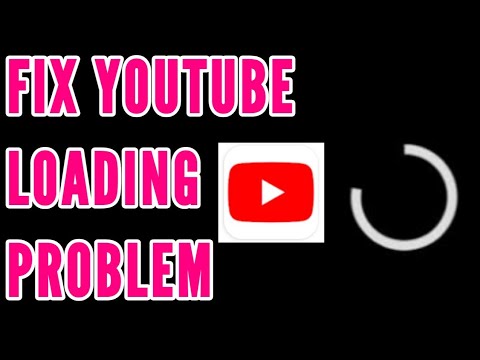
![[2017,PC] SOLVED -](https://i.ytimg.com/vi/9TCQg3r0hos/hqdefault.jpg)