filmov
tv
🔧 How to Convert HEIC file to JPG on Windows 10 (2021) | Open HEIC files in Windows 10

Показать описание
To Convert HEIC File to JPG on Windows 10 you just need to download and install a free tool that will convert the HEIC format to JPG or PNG image format.
After downloading the tool, simply drag and drop the HEIC files you'd want to convert and the tool will load up the files. Simply configure the format you'd like to export to (PNG or JPG) and set the output quality. Once done, simply wait for it to finish and that's how easy it is to convert heic to jpg on Windows 10 or even 8 and 7 for free.
Upon conversion, you'll now be able to open heic files in Windows 10 by opening up the converted jpg/png image files on your exported directory.
========================================================
* Background Music License *
Artist Name: The Spacies
Song Name: Heartbeat (Instrumental)
License #: 3469305224
========================================================
* Sponsorship / Business Inquries *
* Donation Link *
Support by donating any amount!
* Social links *
========================================================
Don't miss an awesome tip, trick or solution to a problem on your pc!
Support by leaving a like, comment and subscribe for more helpful tutorials!
Комментарии
 0:01:36
0:01:36
 0:02:19
0:02:19
 0:03:33
0:03:33
 0:01:47
0:01:47
 0:03:10
0:03:10
 0:01:09
0:01:09
 0:02:55
0:02:55
 0:01:01
0:01:01
 0:03:55
0:03:55
 0:02:45
0:02:45
 0:02:54
0:02:54
 0:00:28
0:00:28
 0:02:43
0:02:43
 0:02:33
0:02:33
 0:02:39
0:02:39
 0:03:42
0:03:42
 0:03:12
0:03:12
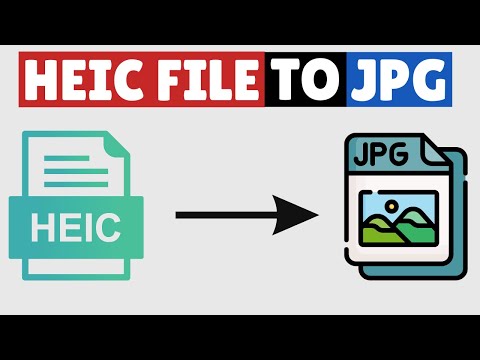 0:01:20
0:01:20
 0:07:48
0:07:48
 0:03:16
0:03:16
 0:04:32
0:04:32
 0:02:52
0:02:52
![[Tutorial] How to](https://i.ytimg.com/vi/qL3qg9ALK1k/hqdefault.jpg) 0:04:26
0:04:26
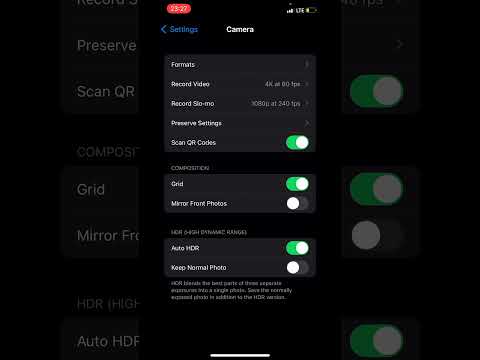 0:00:28
0:00:28